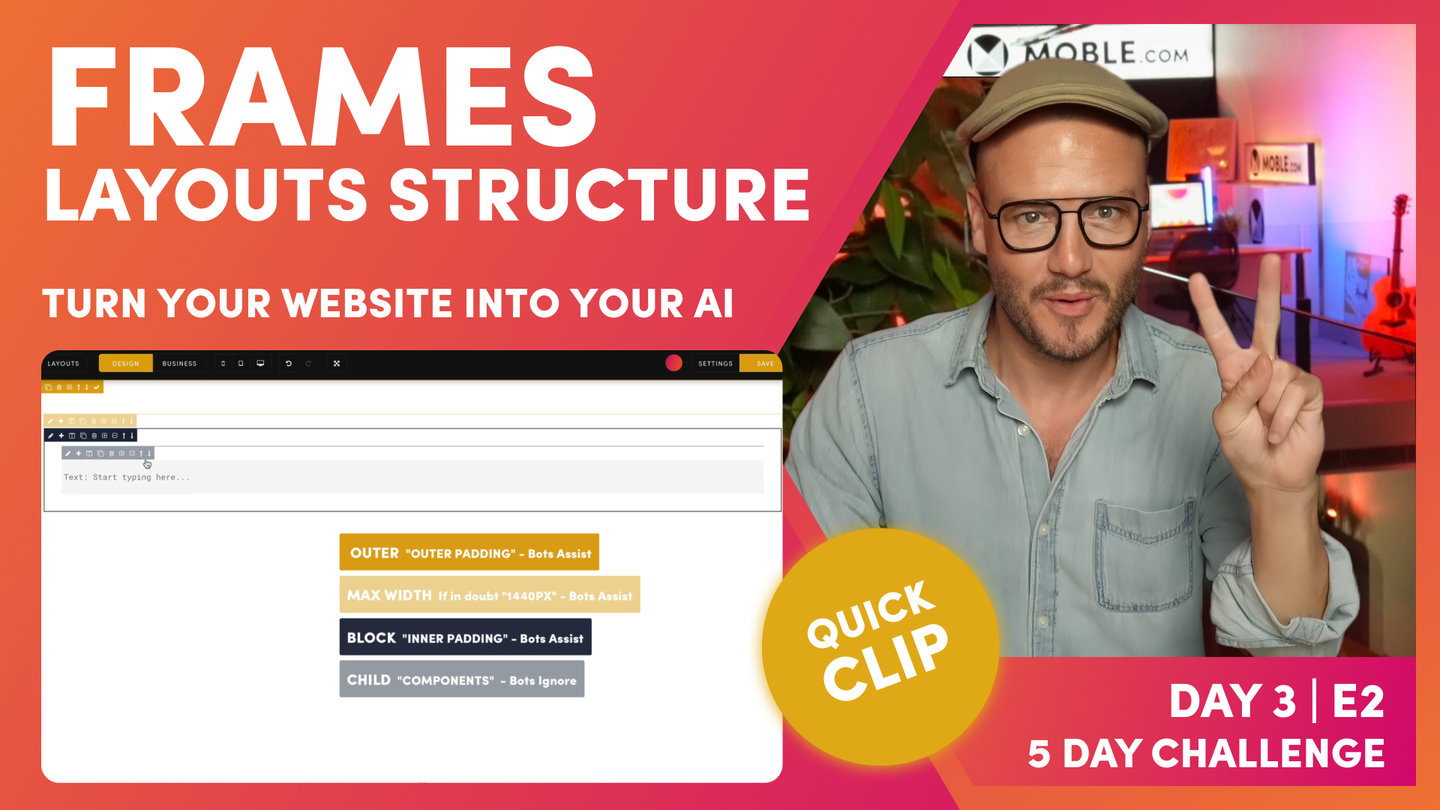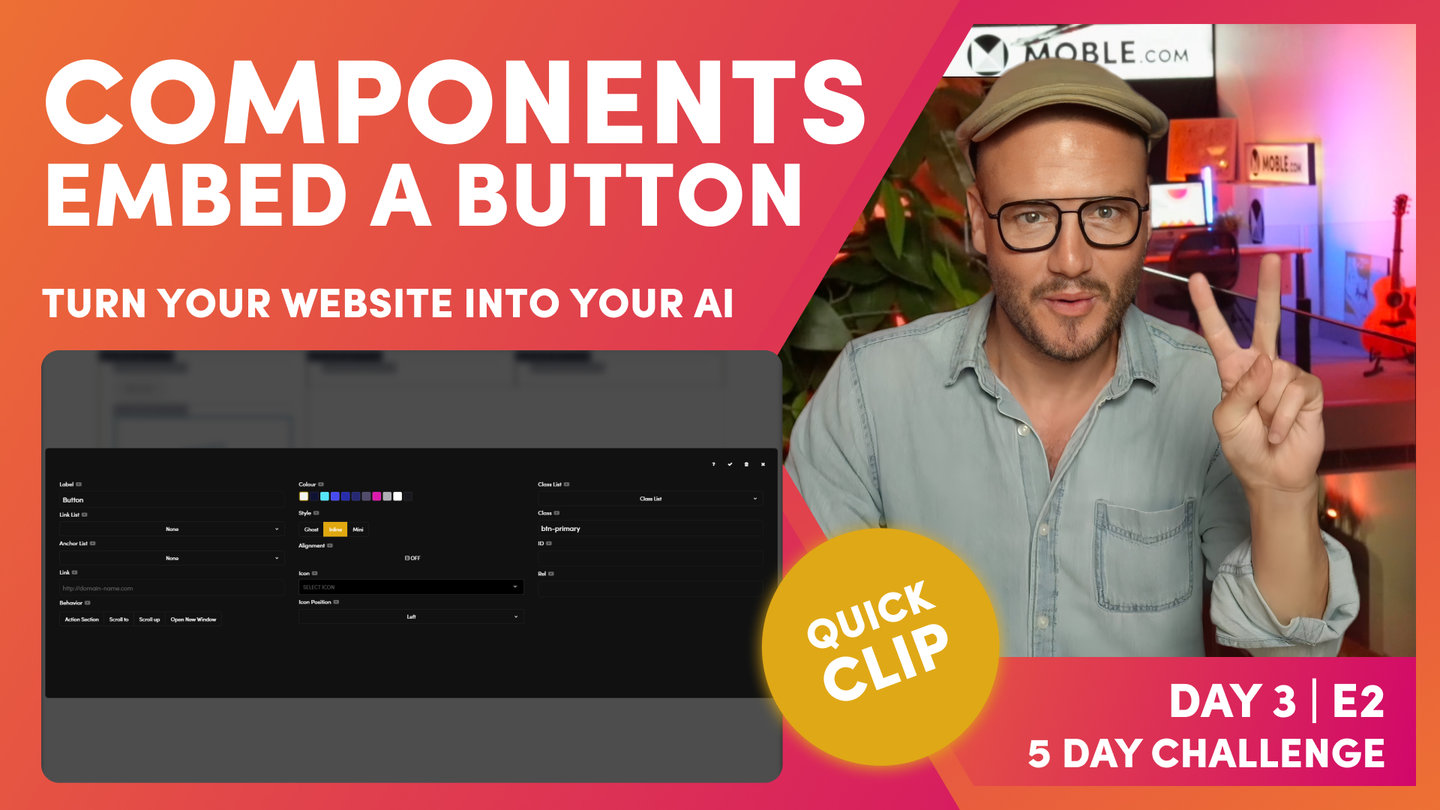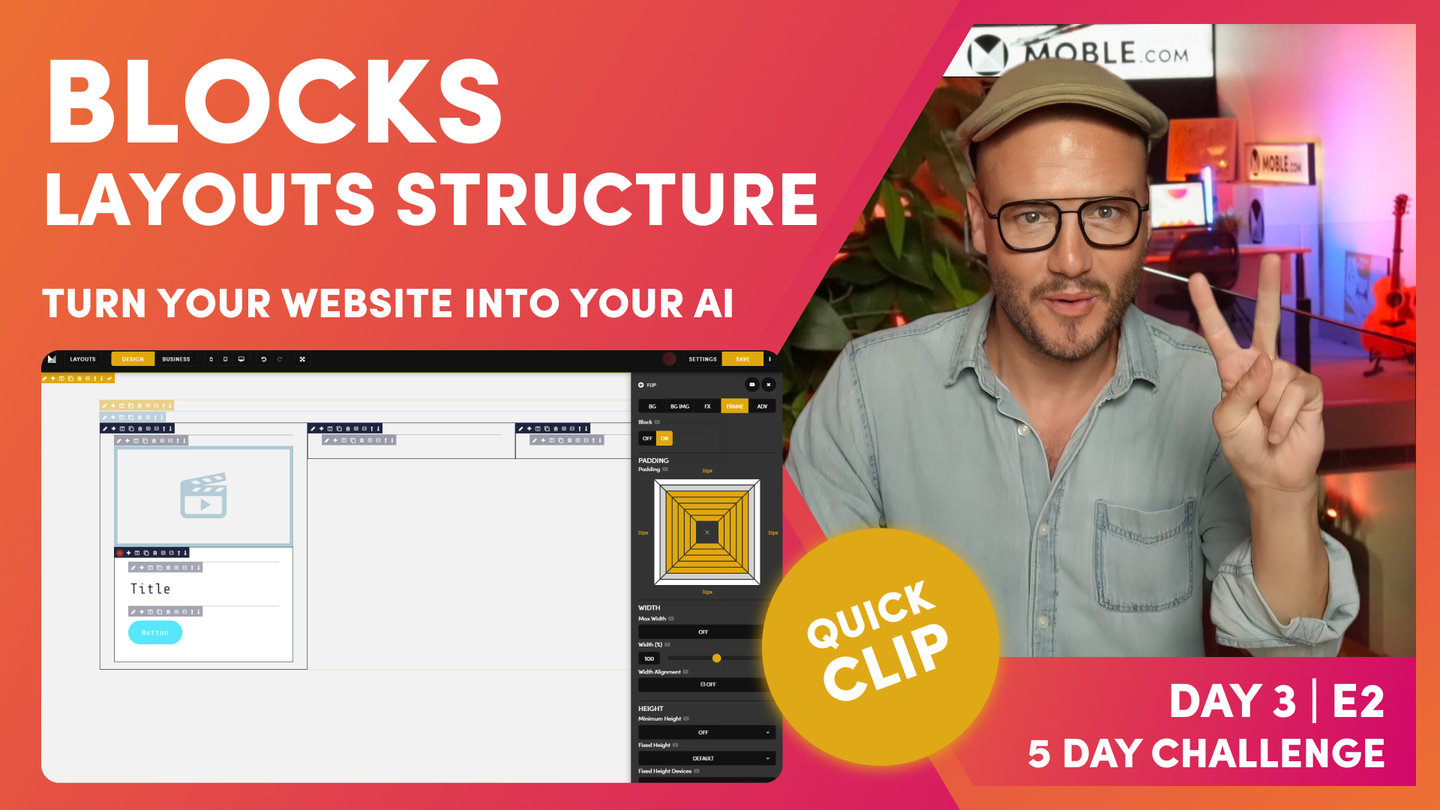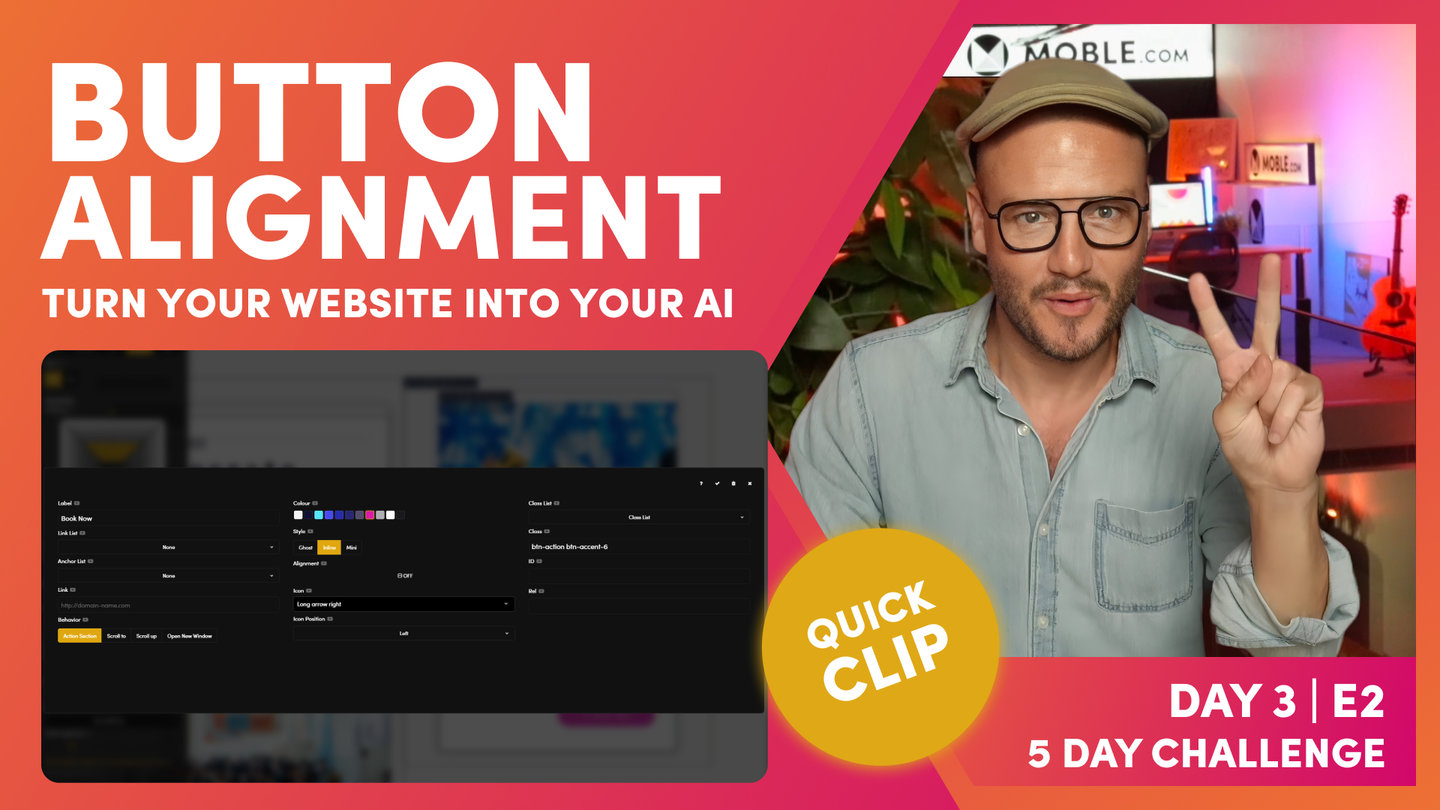DAY 03 | EPISODE 02 | QUICK CLIP 17
PADDING BESPOKE WIDTHS

Paul Davenport | 02:00
Designers sometimes question why MOBLE don't recommend having bespoke Padding Widths. MOBLE's UI has Left and Right Padding in widths of 2px, 4px, 8px, 16px, 32px, 48px and 64px. Working with these precise widths ensures your content team will always keep consistent padding alignment. It also means that our bots can apply your padding preferences to all Layouts, giving your team an extra 5,000 Layouts to play with, that will always be perfectly aligned.
And... this is the narrative of today's sessions, you are not just designing for your immediate design considerations, your are designing for all future content users, so that they will always stay on track.
Remember, if you do want to customise your frame to an exact width, you should use the Percentage Width tool allowing to have the precise look that you require.
DESIGN PARTNER AGENCIES
The clips ends with a note to Design Partners. Design Partners can use their custom Layouts across client websites. In this scenario, Bot Assisted Padding and Alignment has never been so valuable, making MOBLE the perfect platform for Design Agencies.
"What if I want to make my padding 117px wide? Well, you as a designer might want that choice, but as a designer, the core learning here, you're not just designing for yourself right now. You're designing for your content team and all the future content editors that might come in, whether it's a new marketing agency or whoever it is, and we always want them to keep on track. That's why we have set pixel widths for padding width, right? And that's cool now because our AI Website Bots can go and fix all that up for you. And that means everyone always stays aligned and never goes and messes it up.
So, we're designing for the fact that we don't want people to mess it up. That's one of the boundaries of which we're working towards, which is really cool, and yet saving you a huge amount of work. You can see if we stay in these particular pixel widths, we can just fix it up, and of course when they just drag in your new work, it will just work and be aligned.
And don't forget, if you're a design partner, you keep all of your collections, all of your layouts, and you might want to use this layout that you've designed for one client and use it on a new client. They might have completely different padding alignment where you can go into your partner portal, into your area, just dragging that layout, and it will just work for that new client as well. So, there's so many use cases for why we do this in a particular way."