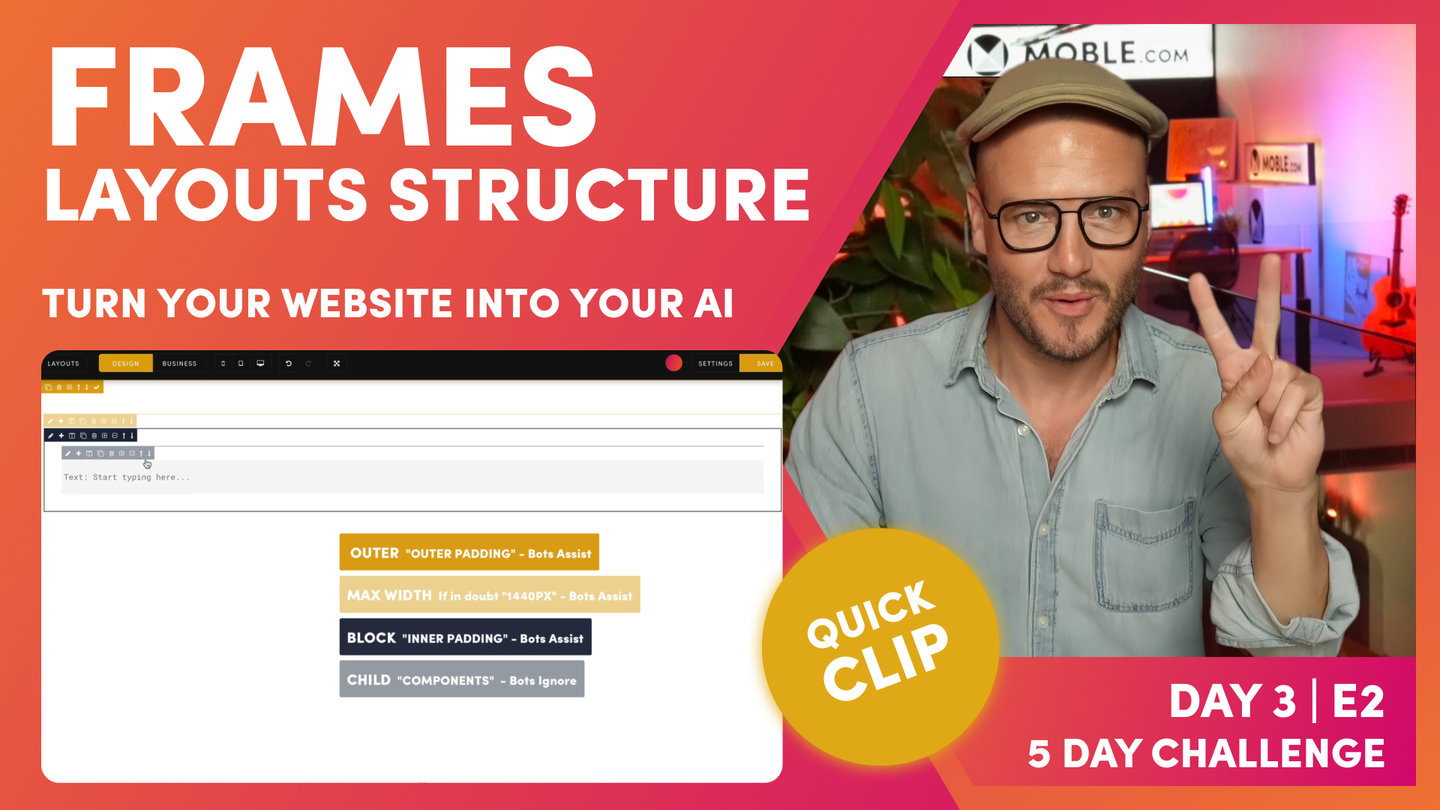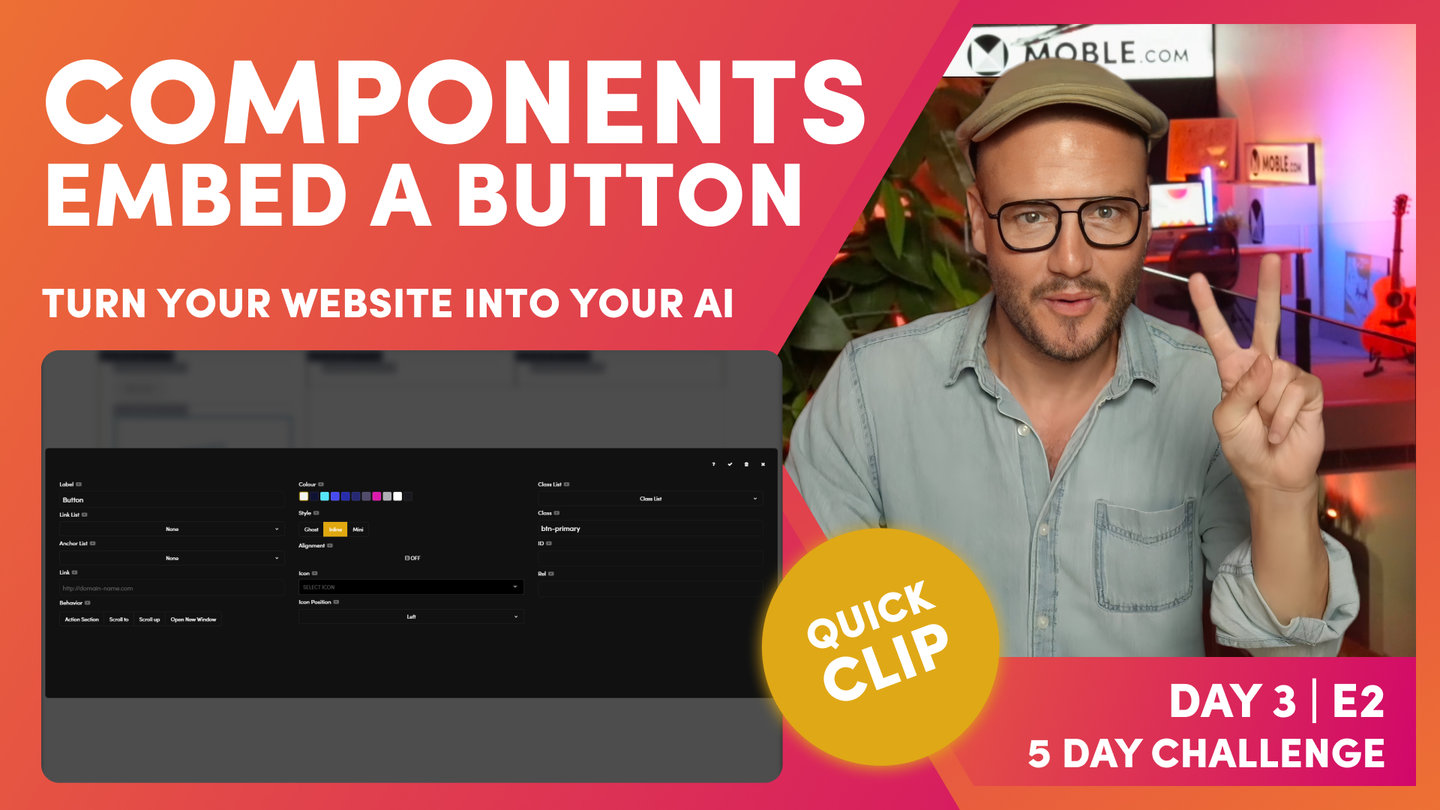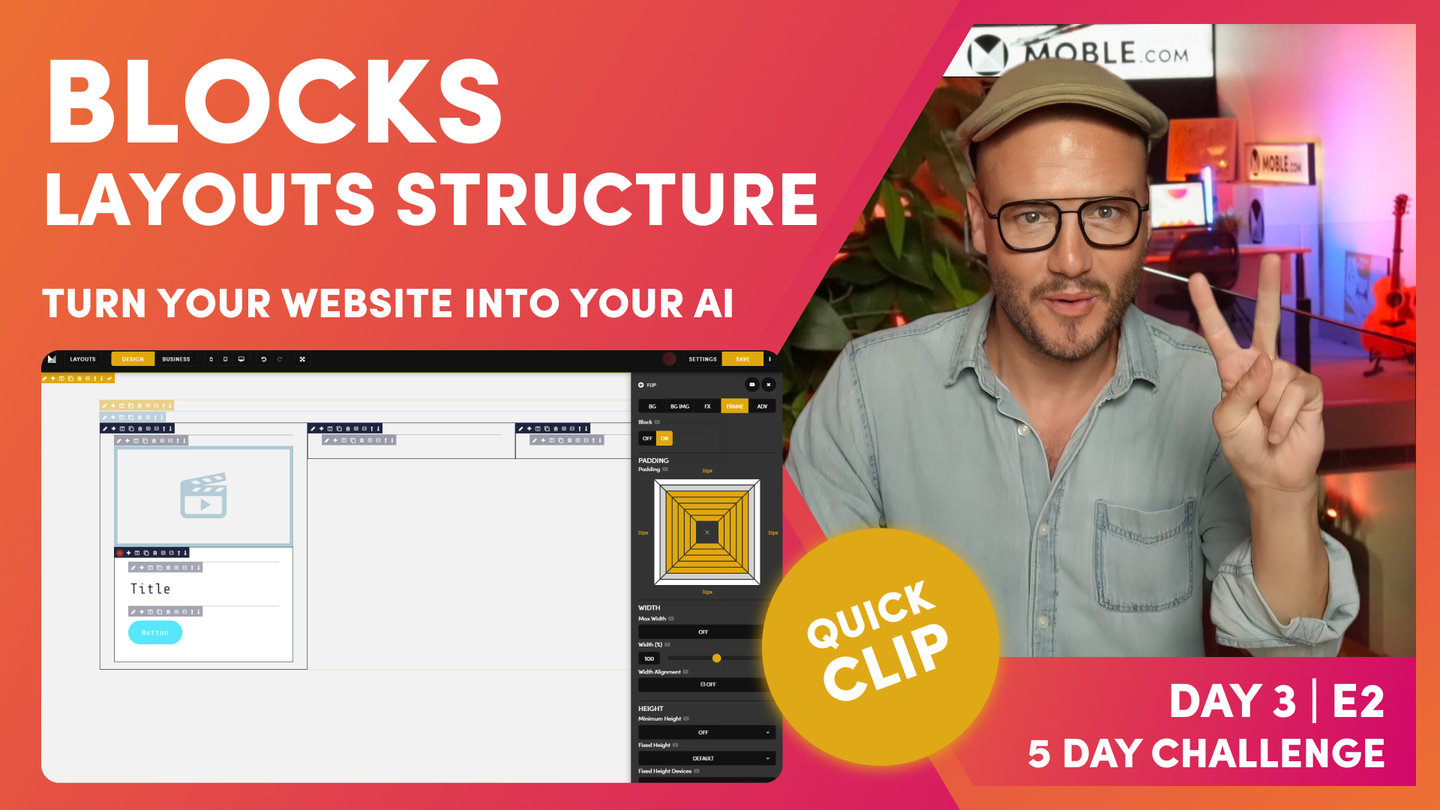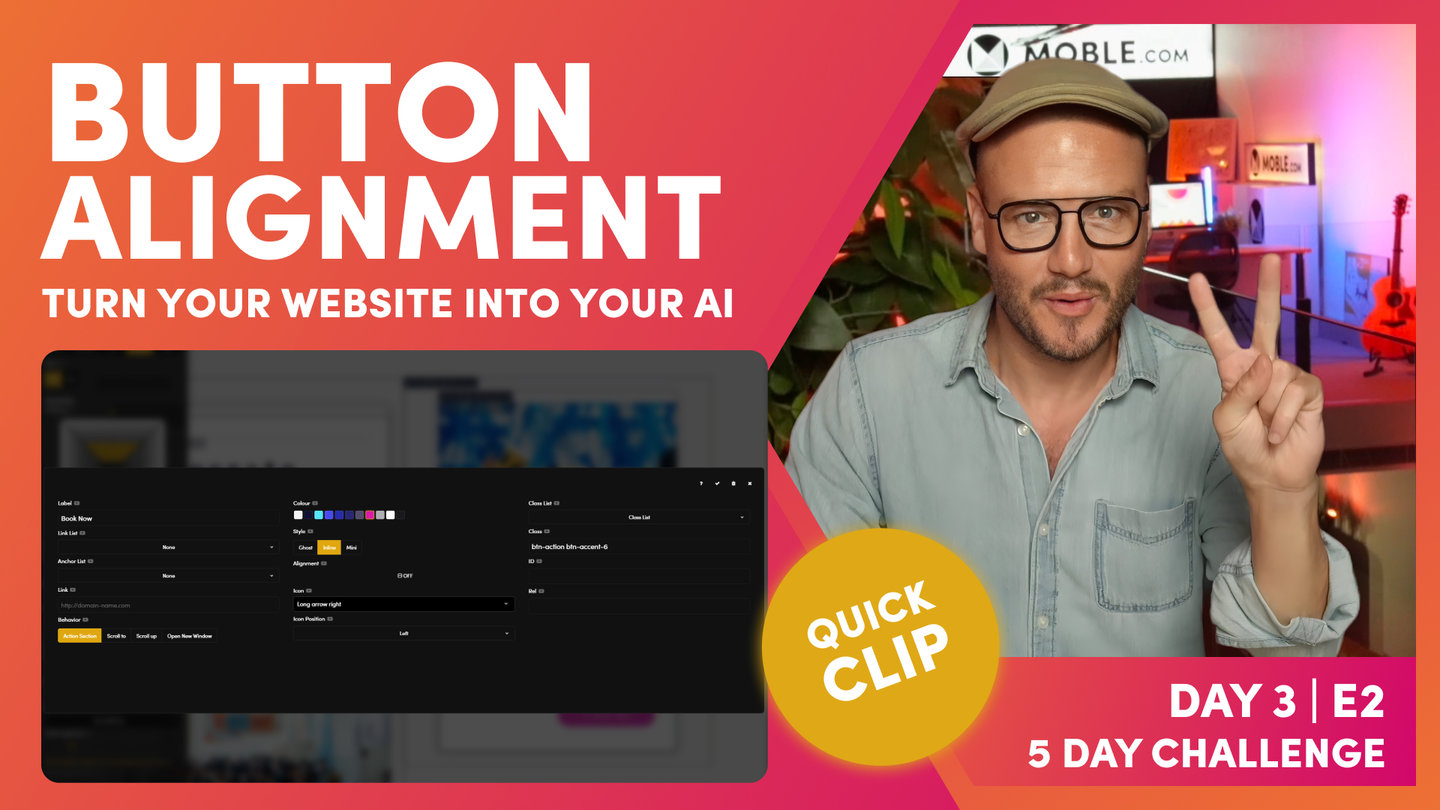DAY 03 | EPISODE 02 | QUICK CLIP 05
COMPONENTS EMBED TEXT

Paul Davenport | 01:20
We highly recommend adding components to the inner most Frame allowing your to control properties for the component, including moving them up and down. Here we add a Text Component and look at so general principals for choosing text formats.
"The next one, I'll add a child for some text. I'll put the text in. In this case, I'm going to give this... It's just going to be called Title for now. And going back into our formats for our fonts, as you've already learned, I can now give this a heading. Well, I'm taking a gamble here. I'm going to give this a heading three, because this isn't the banner at the top of the page where we only want one heading one on a page, maybe two heading two. Well, this is a three column, I'm guessing this might be even lower down the page.
I'm going to try and guess what my content users want here. This is going to be heading three, but I also am going to give it a particular style. That might be too big because I'm guessing what titles people are going to add in the future, so I'm just going to go with heading three style three for now. And now, I can actually move this one down using the down arrow. Now, we've learned that we can use the up and down arrows to move child components."