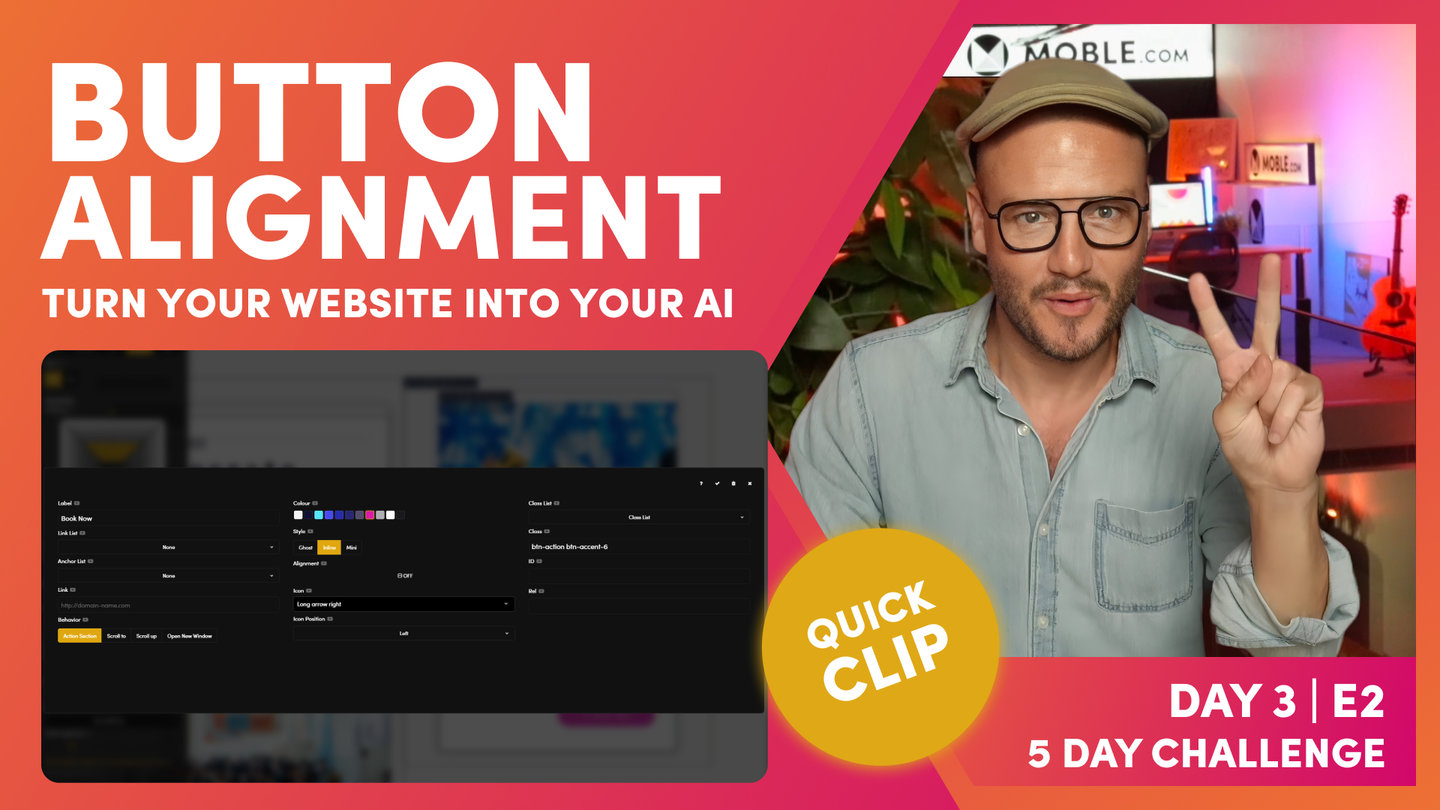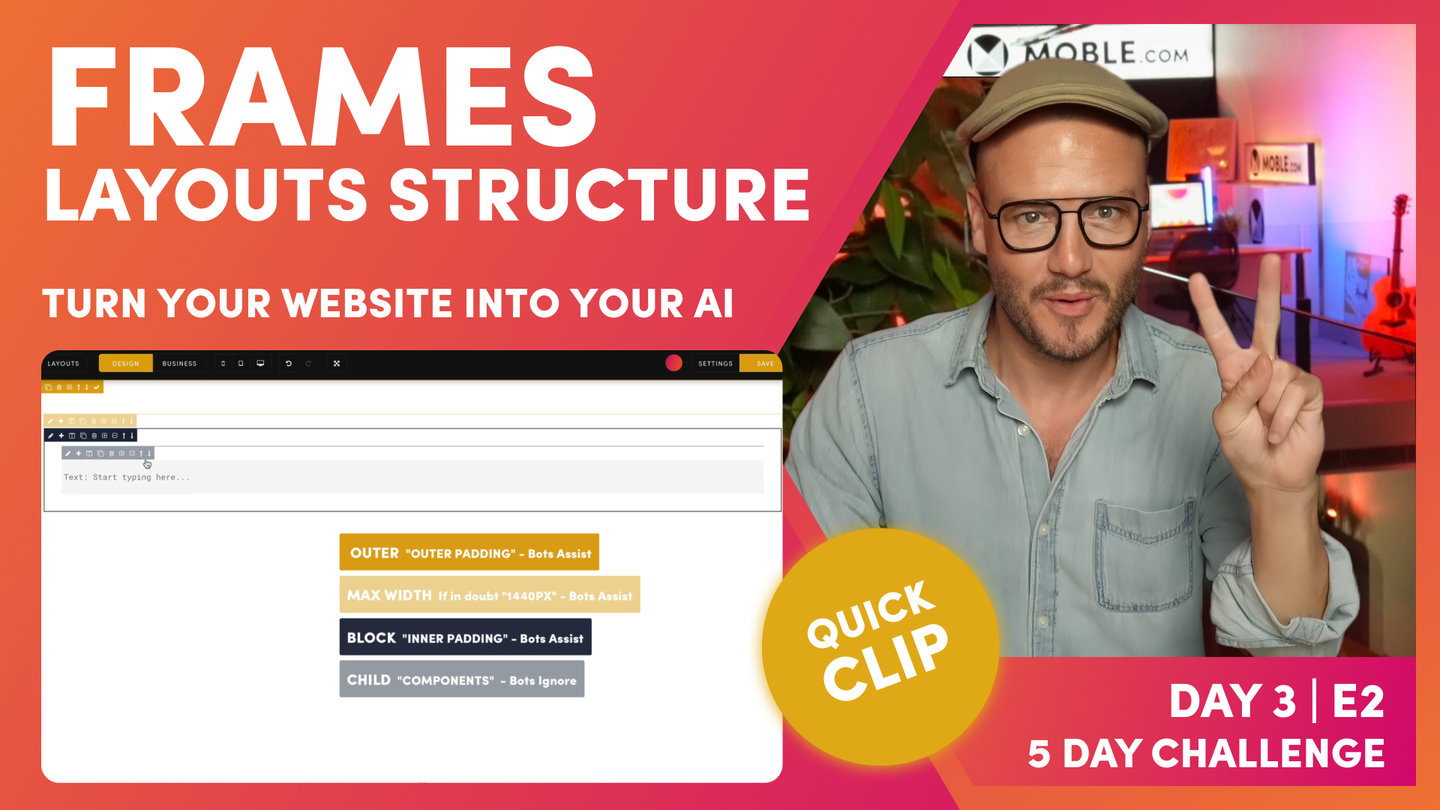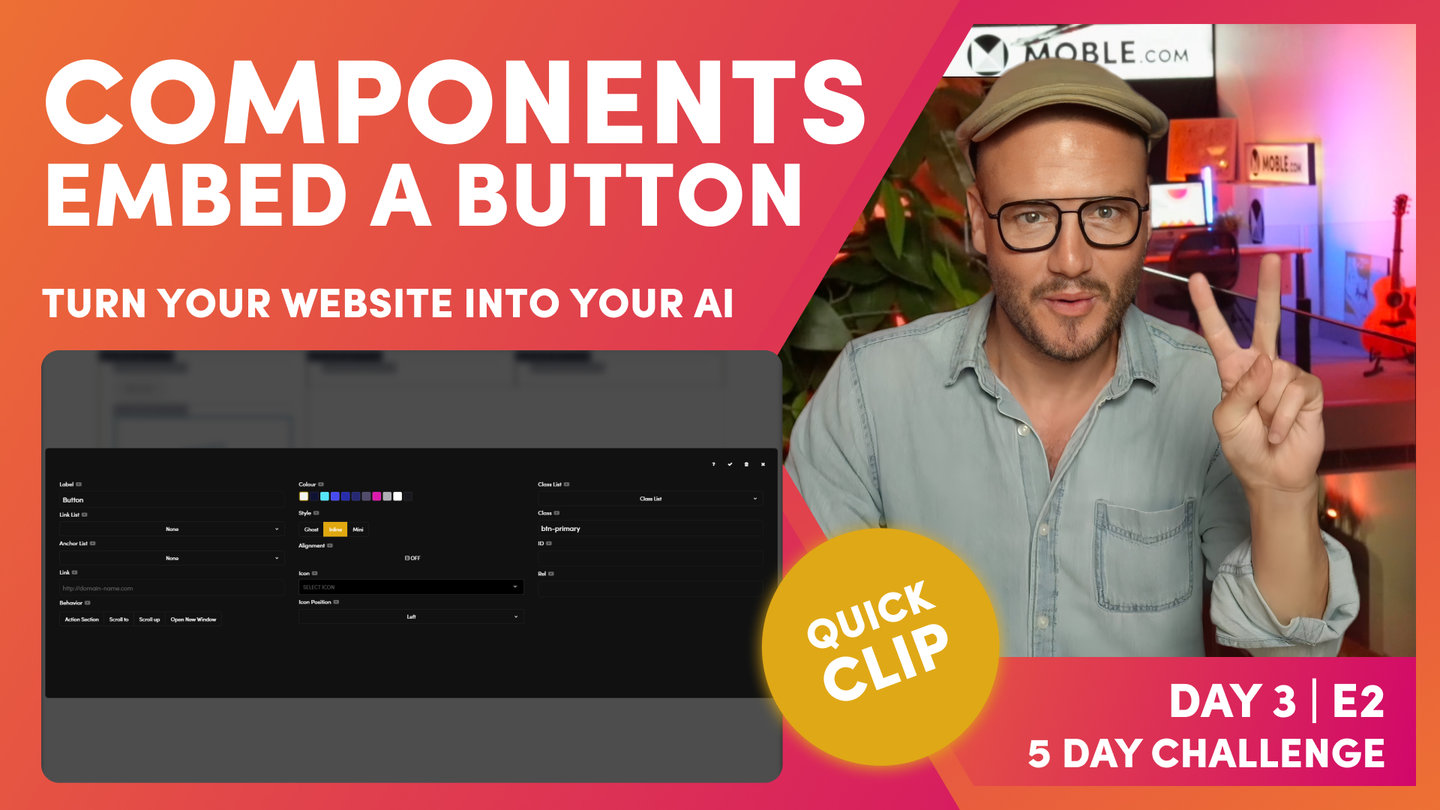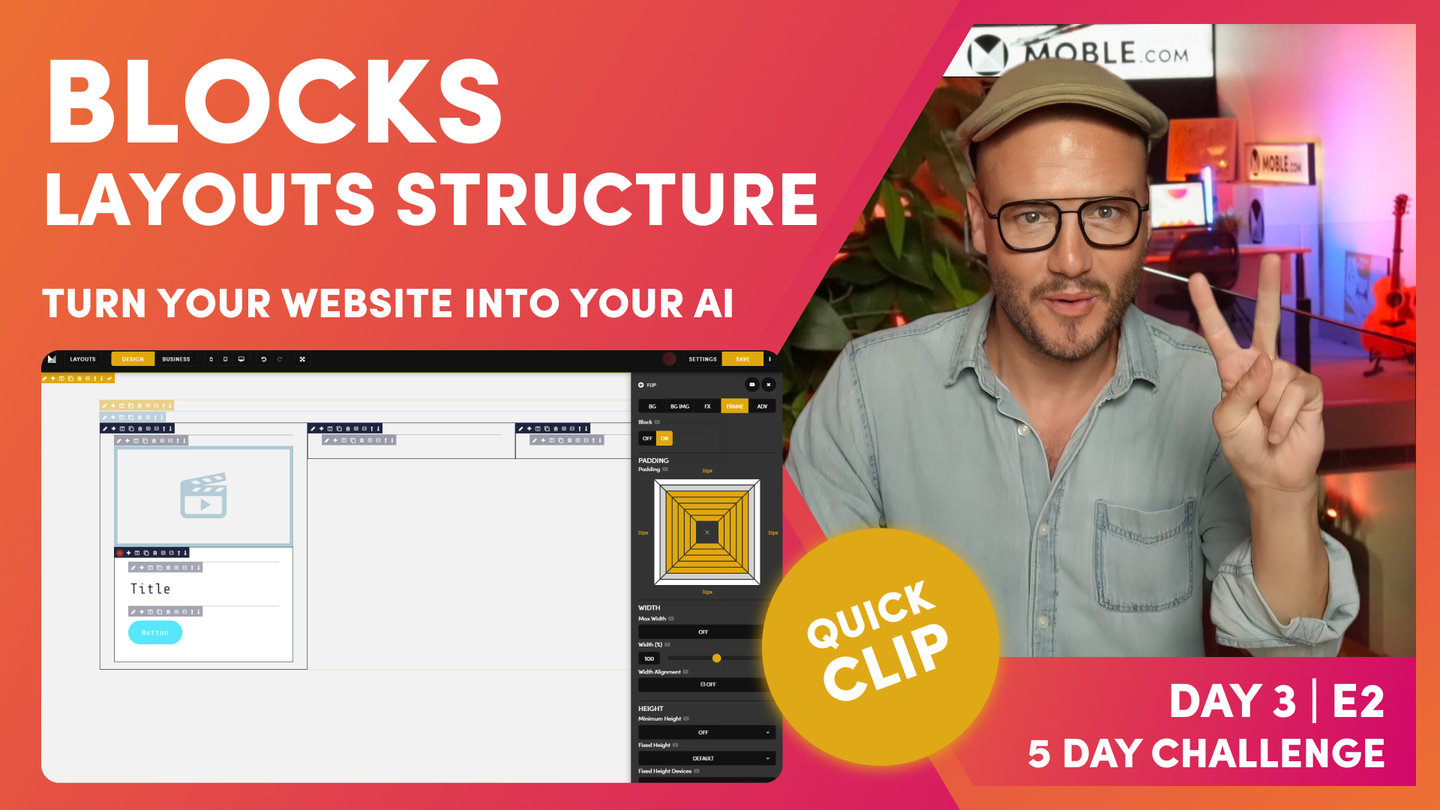DAY 03 | EPISODE 02 | QUICK CLIP 25
BUTTON ALIGNMENT

Paul Davenport | 01:42
Here we look in a little more detail at some of the options for your buttons. First we recap how to align buttons. Next, we learn how to turn 'Inline' off, a useful setting to make your button stretch to the full width of the Frame, which can be particularly useful for high conversions and mobile devices, as we discover on the next clip.
"We're going to have our button. What I'm going to do is drop in the button. You see, it's automatically put this into the center because we've got the center over here of 85% in the center. So this content, it's assuming this wants to be center too. We don't want that to be the case. There's two things we could do. As you know now, you could move the alignment to the left. That's okay, but I don't need that either because what I'm going to do with this button is actually, if I say book now, I'll just use some texts that I've made earlier.
In fact, on Alio, it's actually capitalized so I won't do that. I'll actually write it capitalized as opposed to uppercase. And what we're going to do now is we're just going to use our action section. As you know, I'm going to make it pink. What this has done, it's in line. The button is the size of the text, but if I take inline off, it will expand it to the width of the frame. Like this. Pretty cool. Okay, so we've got book now, and then our bottom's going to be on the left and we've got right. Cool."