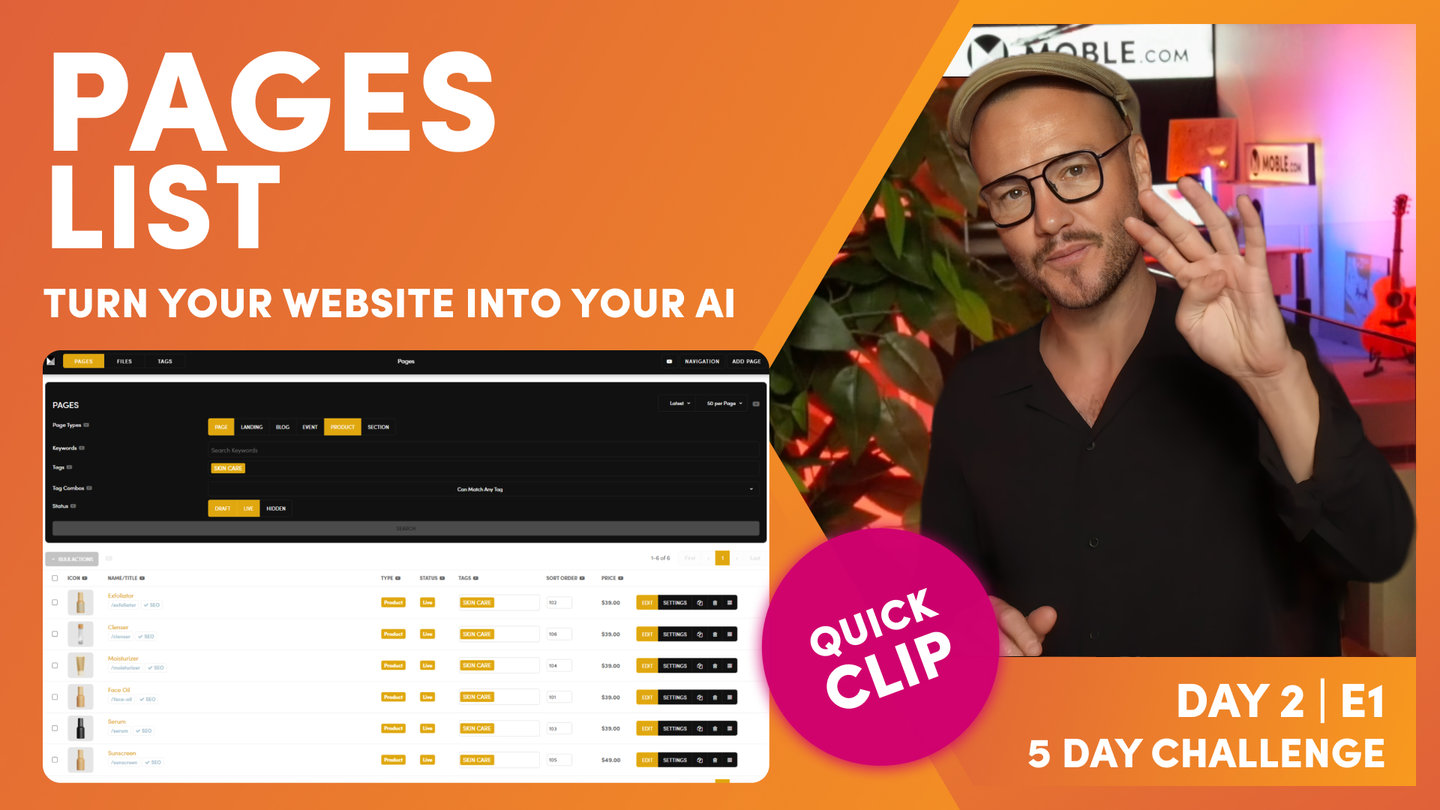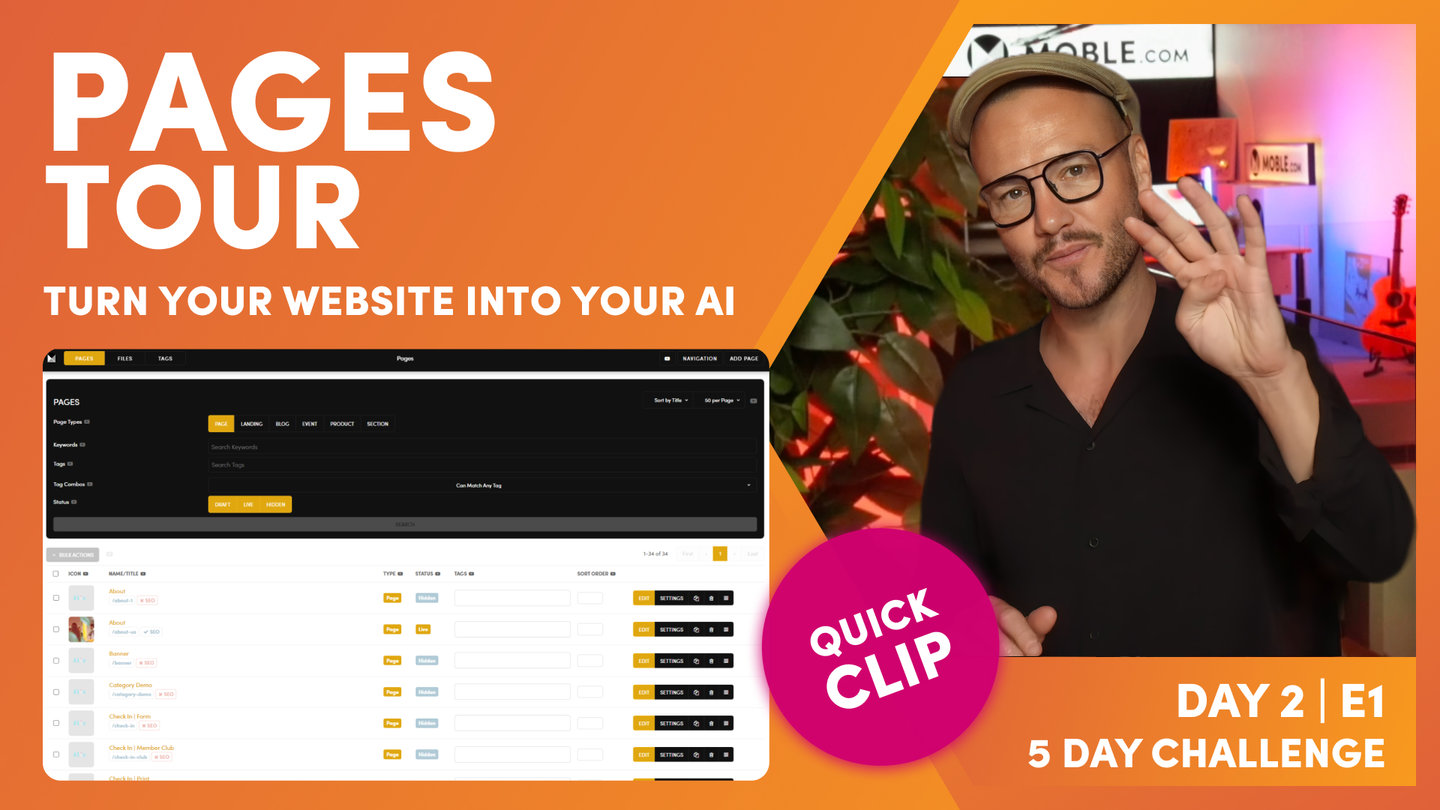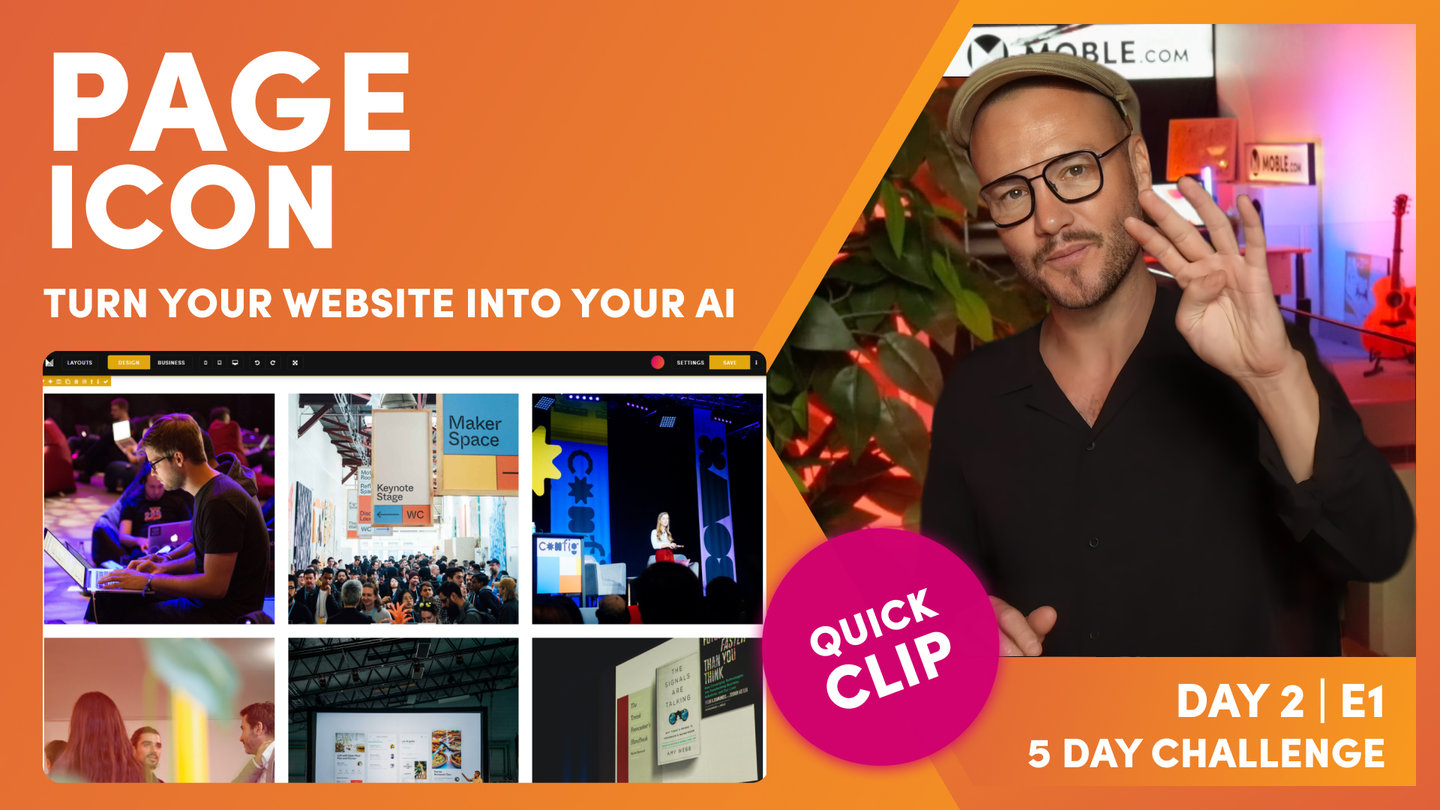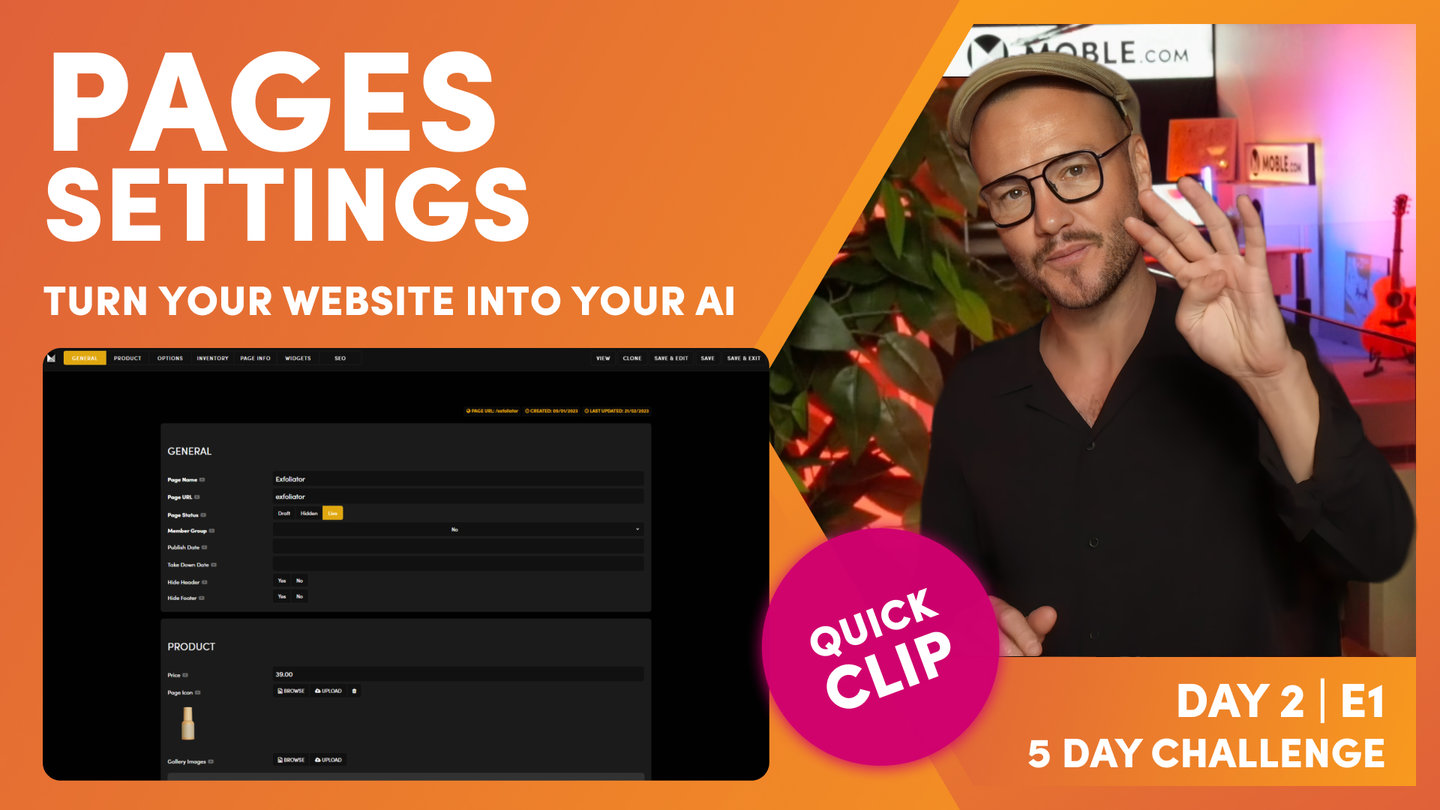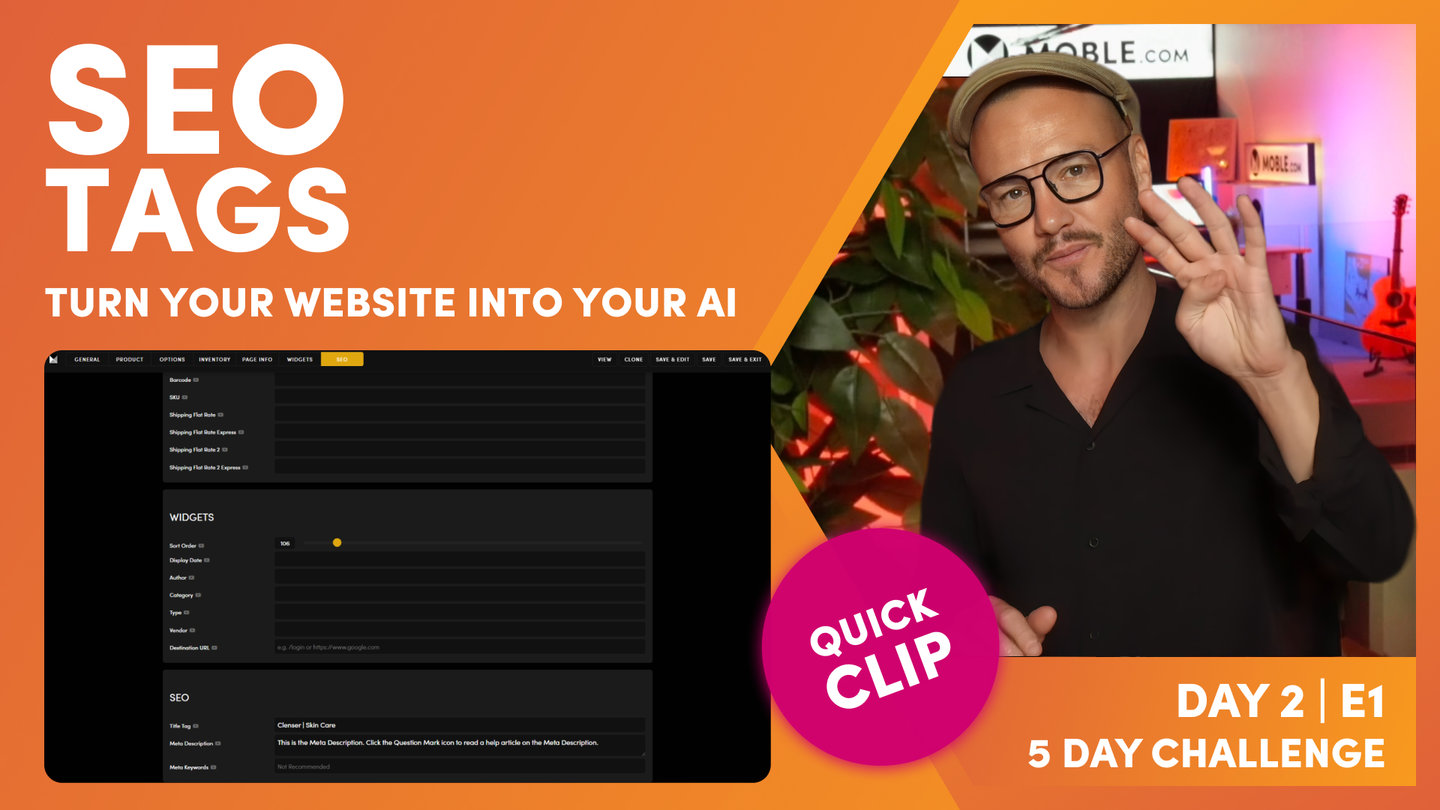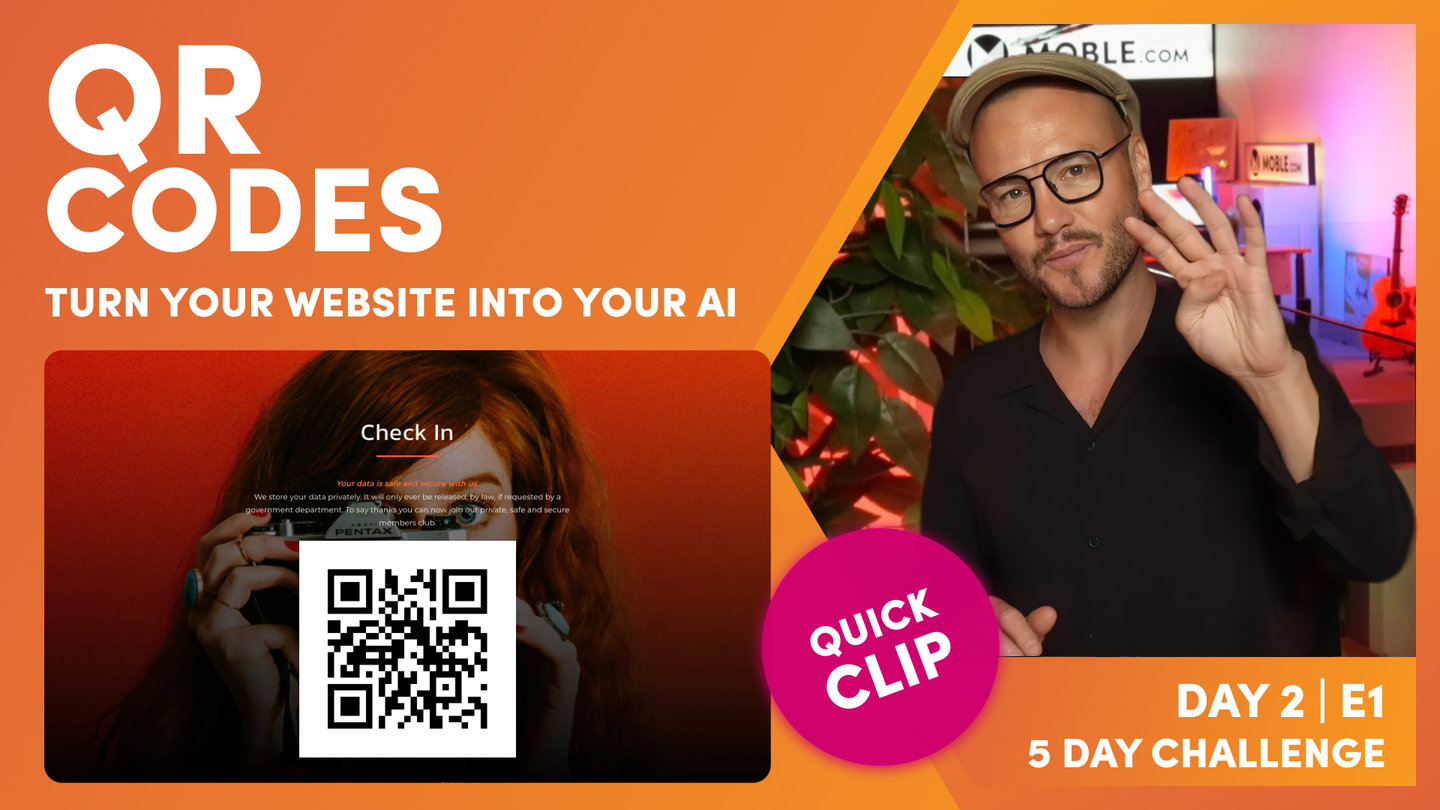DAY 02 | EPISODE 02 | QUICK CLIP 02
PAGE LIST

Paul Davenport | 01:58
"Okay, well now let's move on to the list area. This is pretty obvious stuff, but if you click the link here, it will open up the page in a new tab. So this is a product page. I'll click face oil. It opens up into a new tab where I can just go and see how the page looks on the front end. And here I can copy the URL to my clipboard. Now I'll just tell you one cool thing with this copy to clipboard link. If your webpage is live, we copy the whole URL, https www, and if it's not live, we just copy forward slash about just the path. So why do we do that? Well, if your webpage is live, most likely you want to share it so we copy the whole link. But if your webpage isn't live, you don't want to share it and you'll want to use it mostly for editing pages, maybe copying a link to include an internal link elsewhere.
So that's a pretty cool feature. All you need to know is if your webpage is live, you can copy this and use it to share. Well next you'll see that we've got this blue SEO tick. Well, that's because the page has been set up for SEO. But what if the page hasn't been set up for SEO? What does it look like? How do we know? Well to show this, I'll go back into the pages area, I'll remove the skincare tag and just look for draft and live. So I'll hit search. And you can see that not all of these pages have been set up for SEO. Some have got a blue SEO tick and some have got a red SEO cross. Well, I'm going to come onto this just shortly and just show you how we set up the page for for SEO."