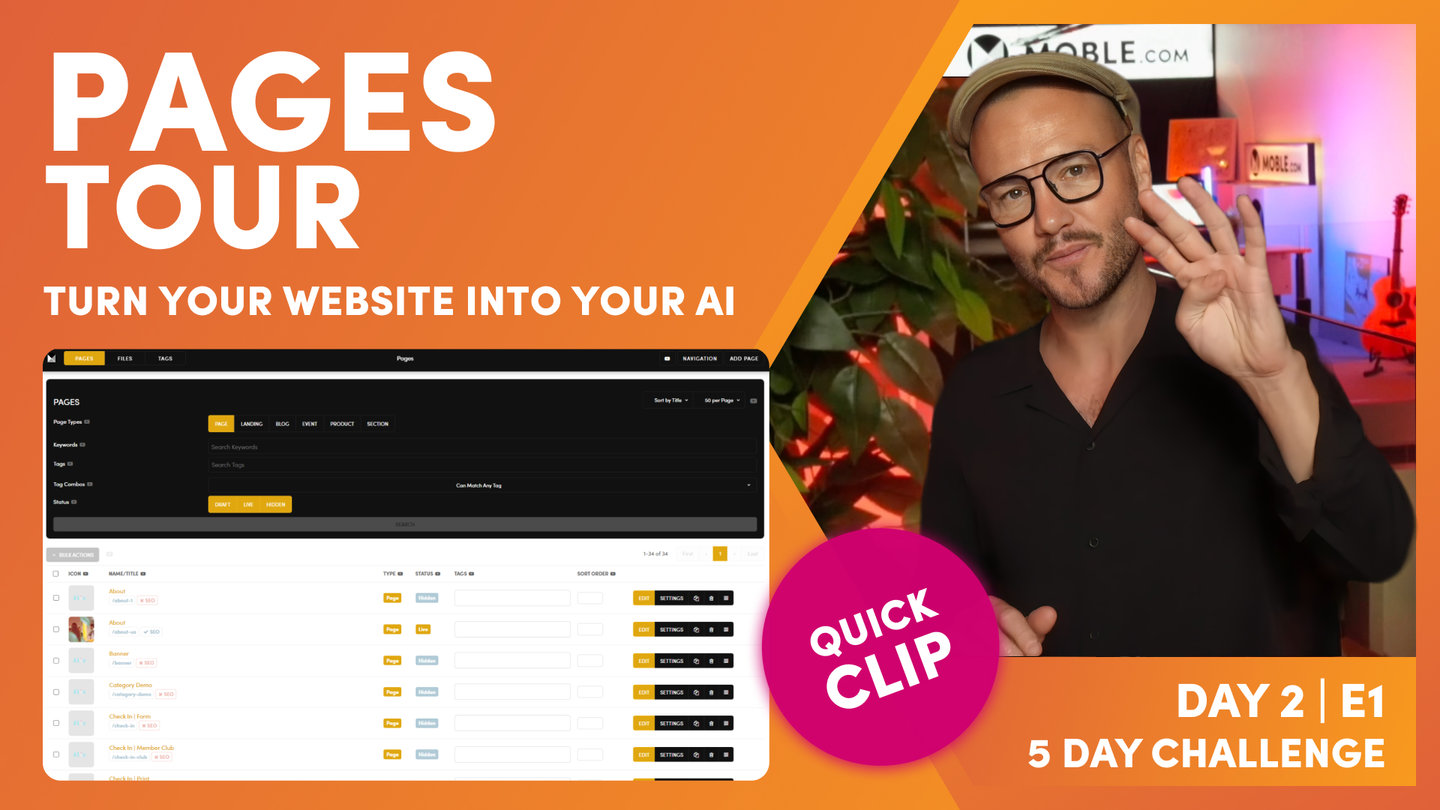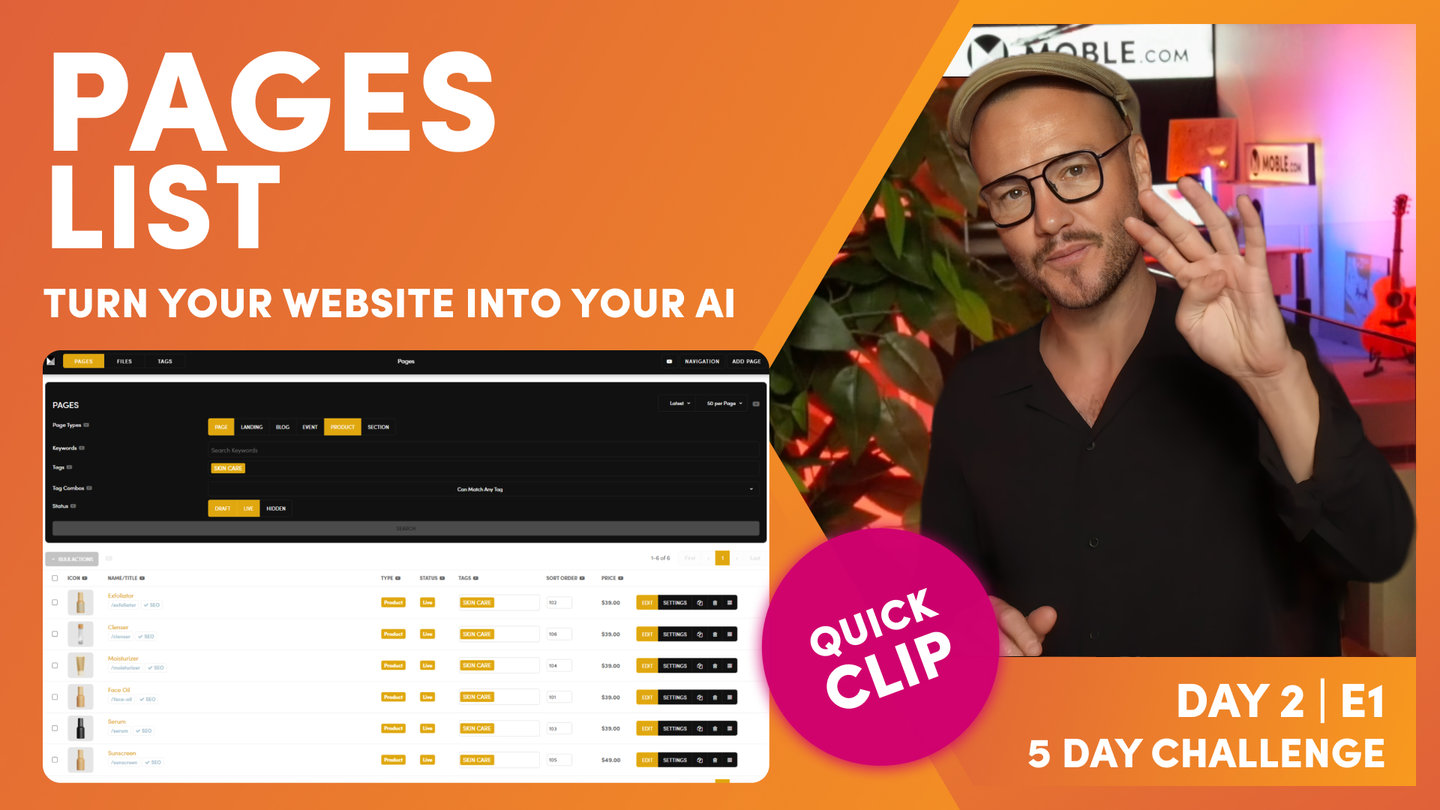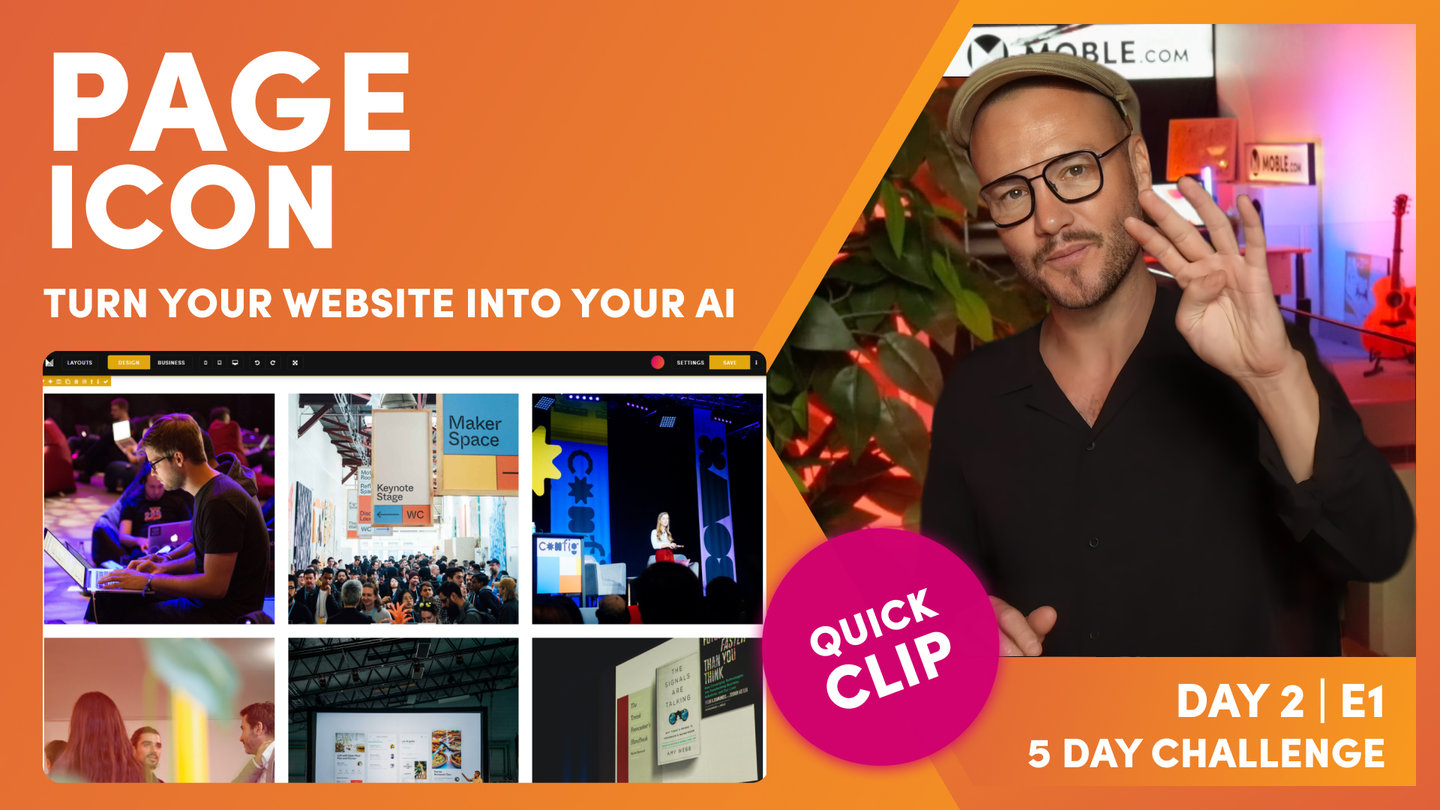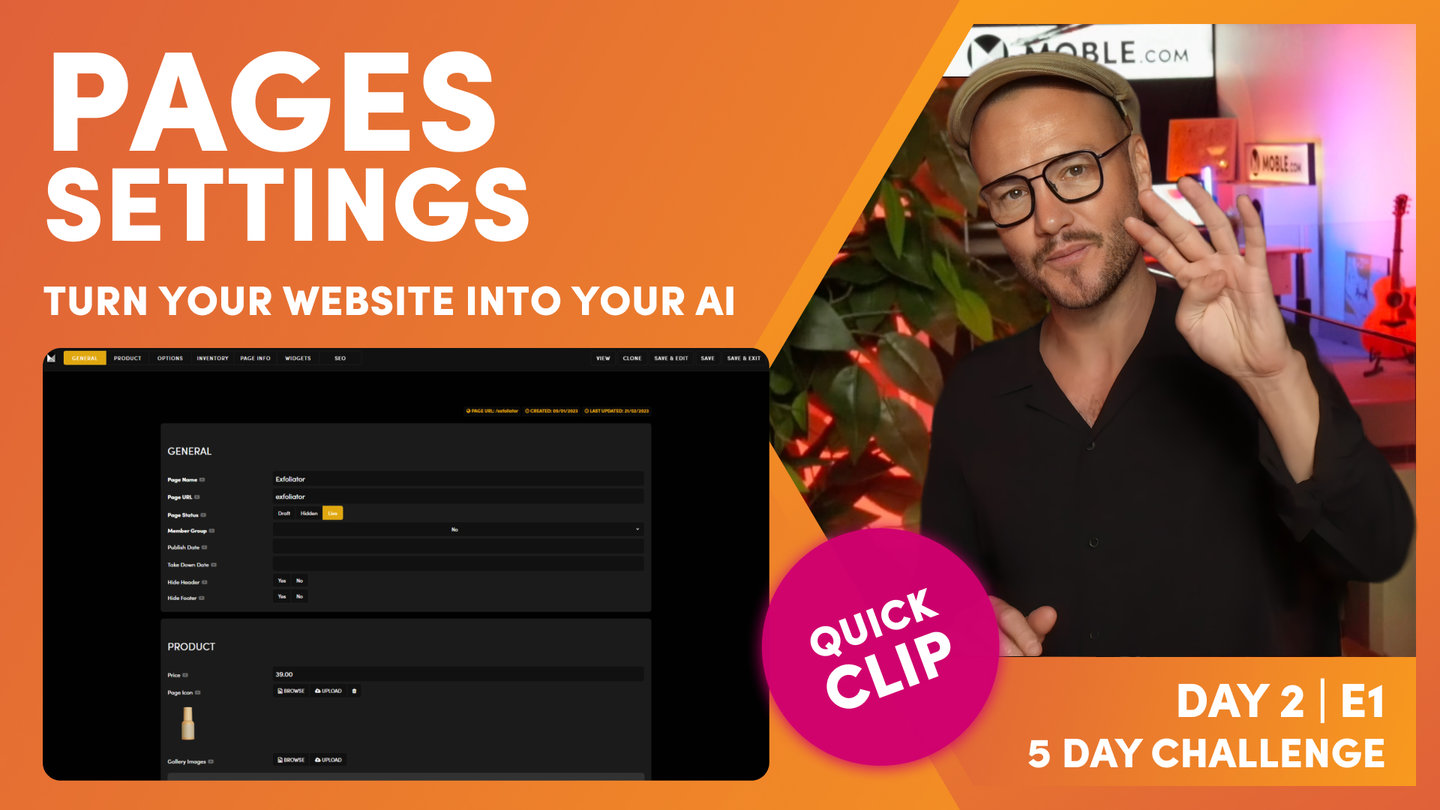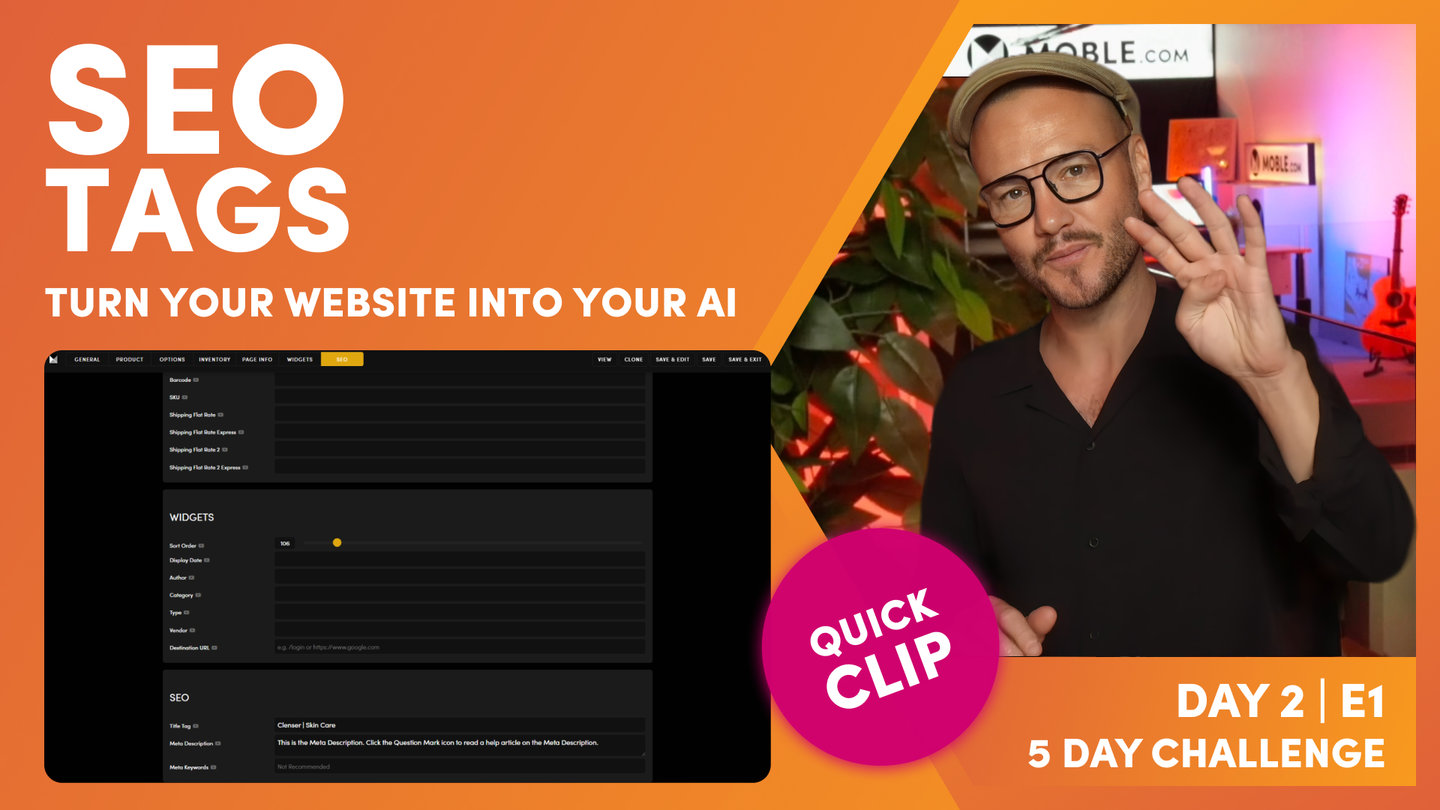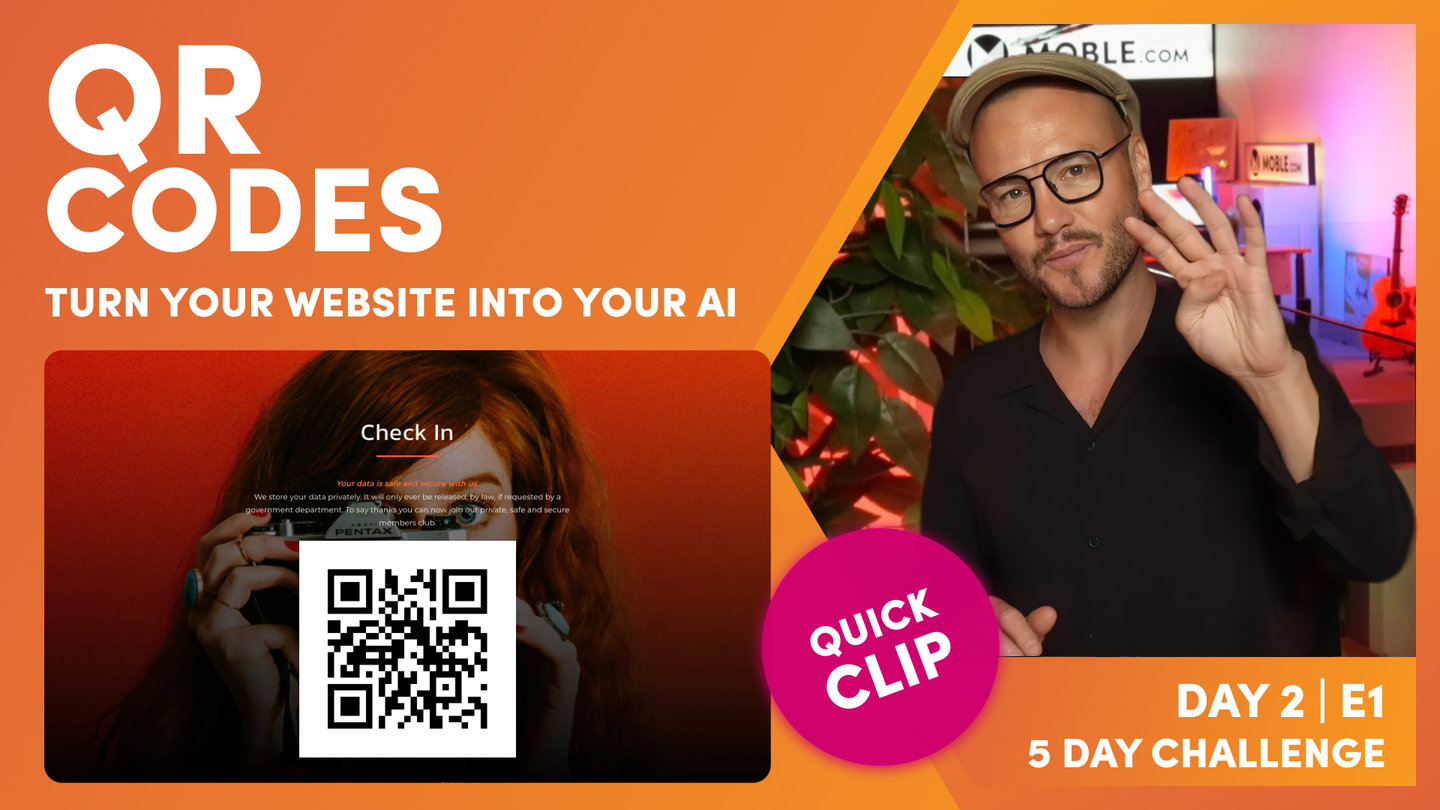DAY 02 | EPISODE 02 | QUICK CLIP 08
LIVE, DRAFT & HIDDEN

Paul Davenport | 01:40
"Well, just to wrap up, obviously in the top right, just like with the images, where you can add a new image in the top right. Well, pages is the same. I can add a new page here in the top right. I'll give it a name. It will automatically create the URL. I can then give it a type and then decide if it's going to be draft live or hidden.
So what's the difference between live, draft and hidden? Well, you can manage live, draft and hidden in the status. So if I click on live, I can flip it at any time to draft or hidden just by selecting from the dropdown. So what's draft? Well, draft, only you and your logged in teammates can see draft pages. This isn't members with login access. This is your logged in teammates who are logged into the CMS, those people that we set up back in day one, episode two. Now, the common thing that we see people do here is share a link. Let's say you've shared a draft page to your CEO and that CEO has clicked it and they've gone to a 404. Well, why is that? Well, your CEO isn't logged in. So either set your CEO up as a new team member or give them your username and password.
Okay, simple stuff. So what are hidden pages? Well, hidden pages are hidden from the search engines. We say to the search engines, Hey, don't index me. Don't put me in your search engine results pages. We actually put a No RoAI Website Bots TXT in the code. So what are examples of hidden pages? Well, we've actually looked at a few examples of hidden pages already. We've looked at hidden sections such as your Action Section, Menu Section, and Footer. With these pages, you can control them just like any other page, but they includes. So we don't want those pages to appear in the search engine results pages. They are hidden. Well, another popular example of a hidden page is actually on your ad pages. When you've got, let's say a Google ad and you click through to a landing page, you want those landing pages most often to be hidden.
So let's just jump over and have a look at landing pages. Notice I'm looking at landing pages that are hidden, and I click search. And here you can see a whole bunch of landing pages. Now, landing pages might have price information on there. They might be time sensitive. So you don't want those to appear in the search engine results pages. You only want people who click that ad to see them. So here I'm looking at this particular landing page that is hidden, and if I go over to the settings for this landing page, I'll just open it up as a new tab. You can see that we show the page is hidden here, but because it's a landing page, we've also got the header and Footer hidden too, so that as we covered before, the user can only fill out that form or click the button for maximum conversion.
So let's just jump back over into the pages area and we'll just have a look at one other type of hidden page. Well, let's go to page and select hidden. Notice before we've just had it draft and live, but now I'm just going to show you these other, what we call system pages. So I'll just click search. Here we can see our hidden pages. These are system pages. So these are really cool pages that come with your website. Now these are actually non-billable pages. Well, as you know, mobile charges you for the number of pages that you use and a low cost monthly fee. Well, these are essential system pages, which we don't want you to delete, so we don't charge you for them, hence they're non-billable. You can see all these are grayed out. You can't actually delete them. They're system pages. So things like your checkout page or your forgot password page.
We also looked before at the 404 page, which people see when there is a broken link. Your CEO goes to a draft page and isn't logged in. So you can style and edit all of these pages, just like any other page. So on day three, we'll also get you to come in here and just check the styling and the words for all of these system pages too. So they are pages that are hidden, and you can also access these by the quick links in the main navigation area. So that's another way of accessing these hidden system pages. So top tip there. And of course when you've finished editing your page, you can put it into live for the entire world to see."