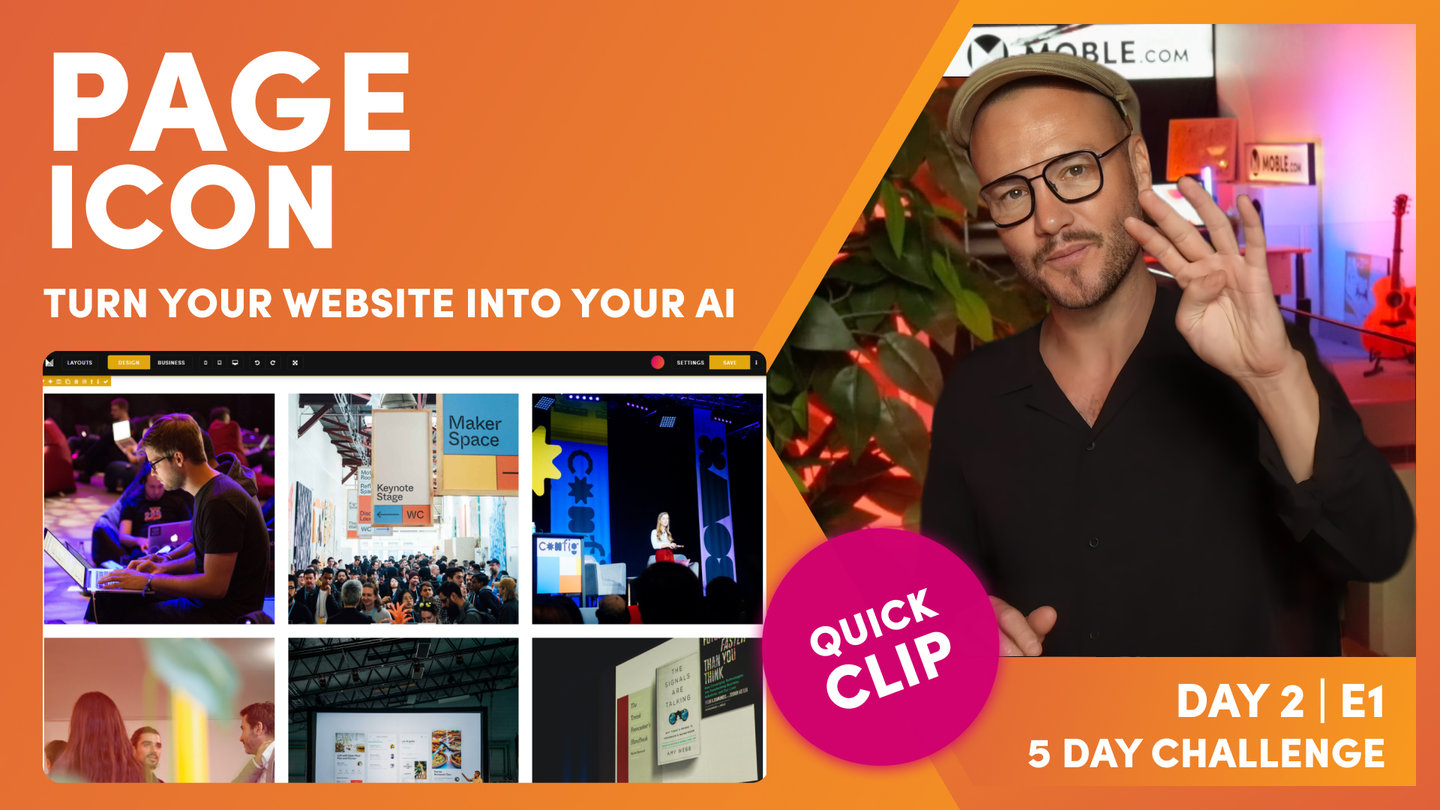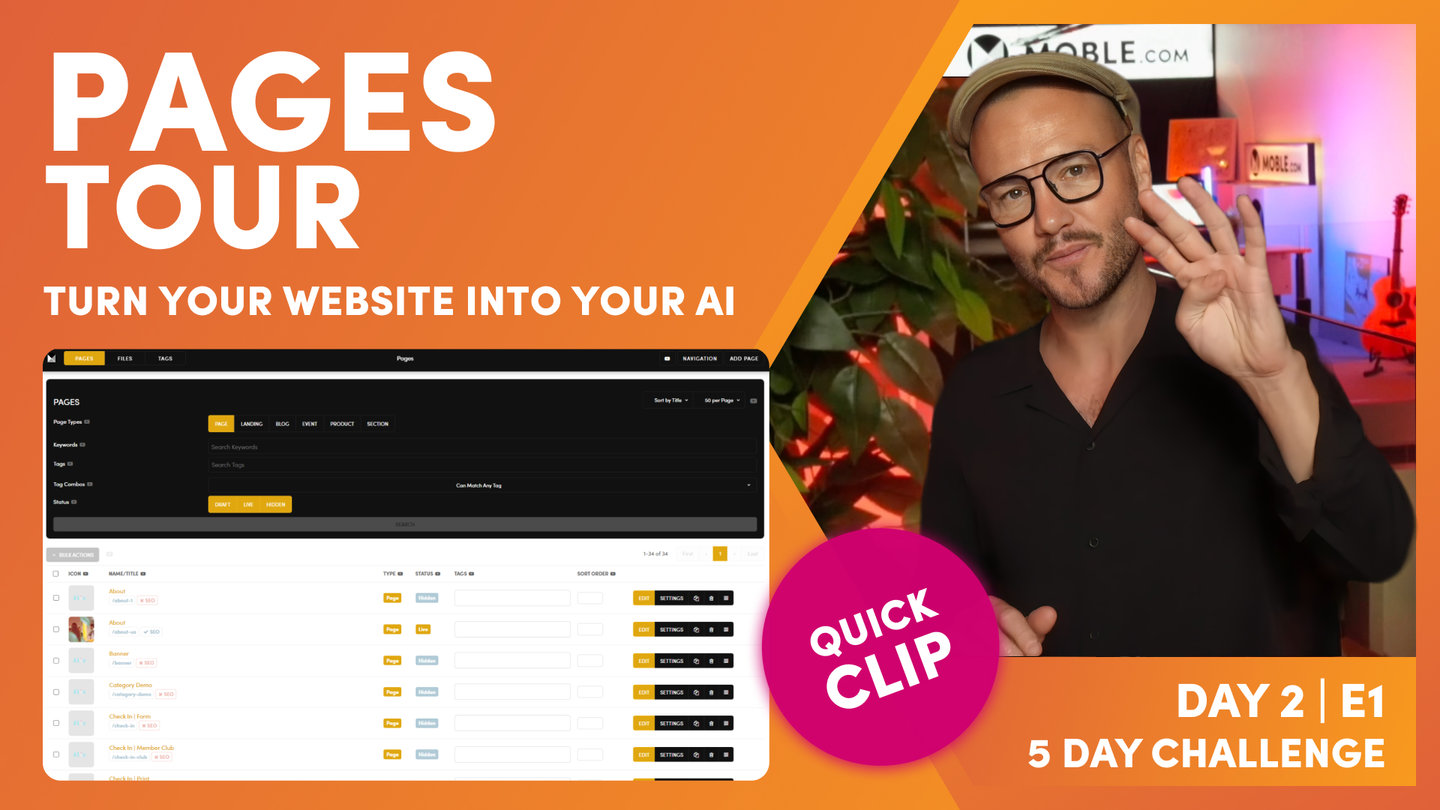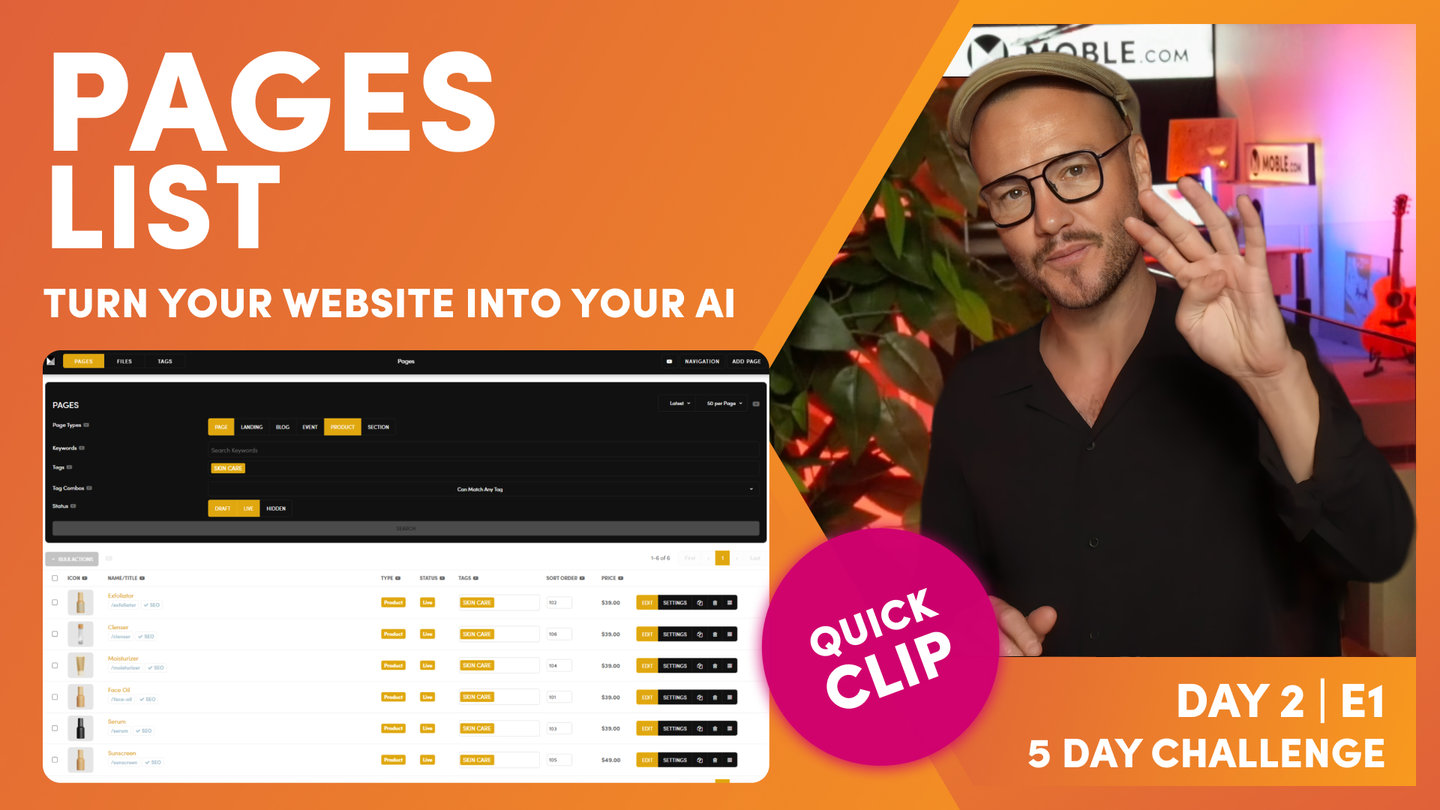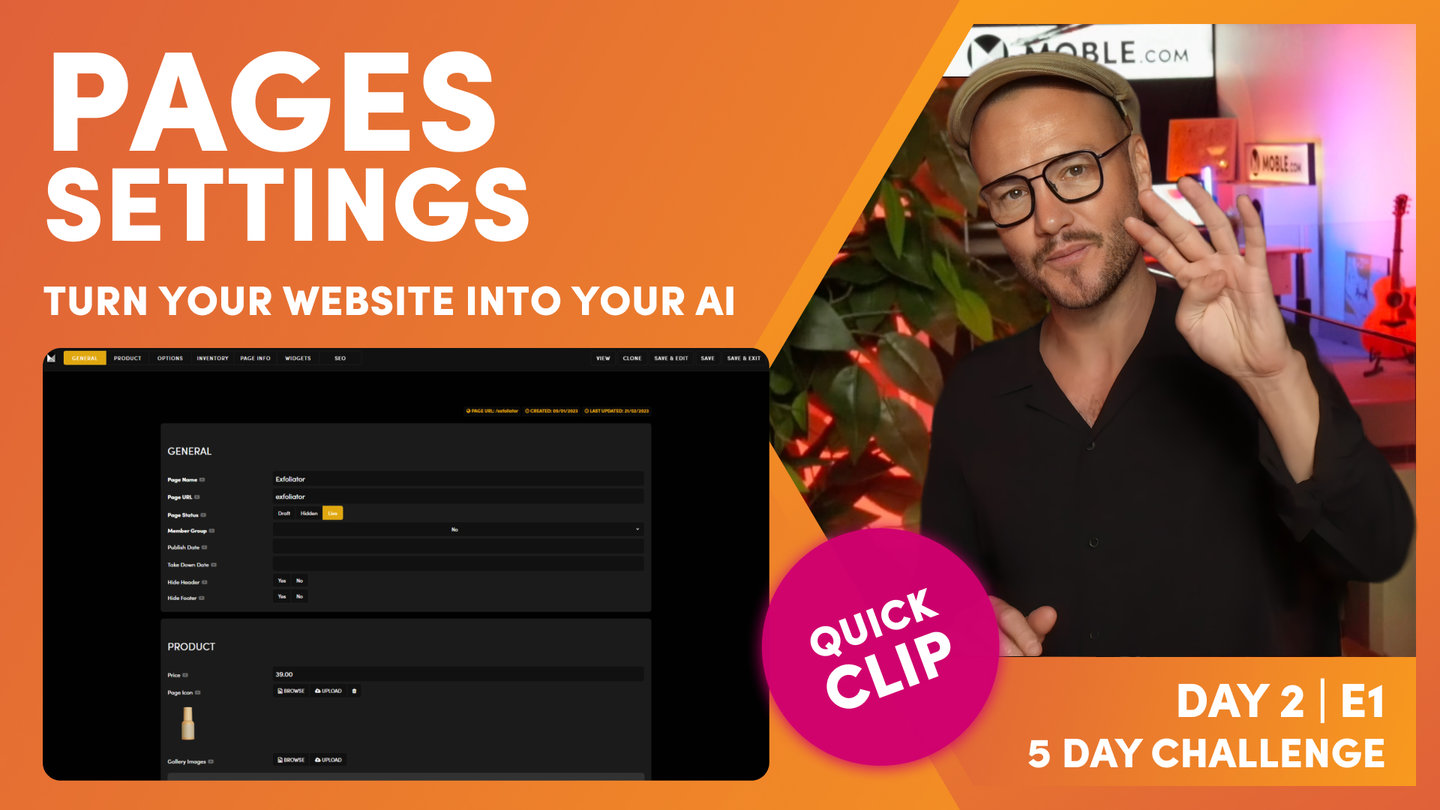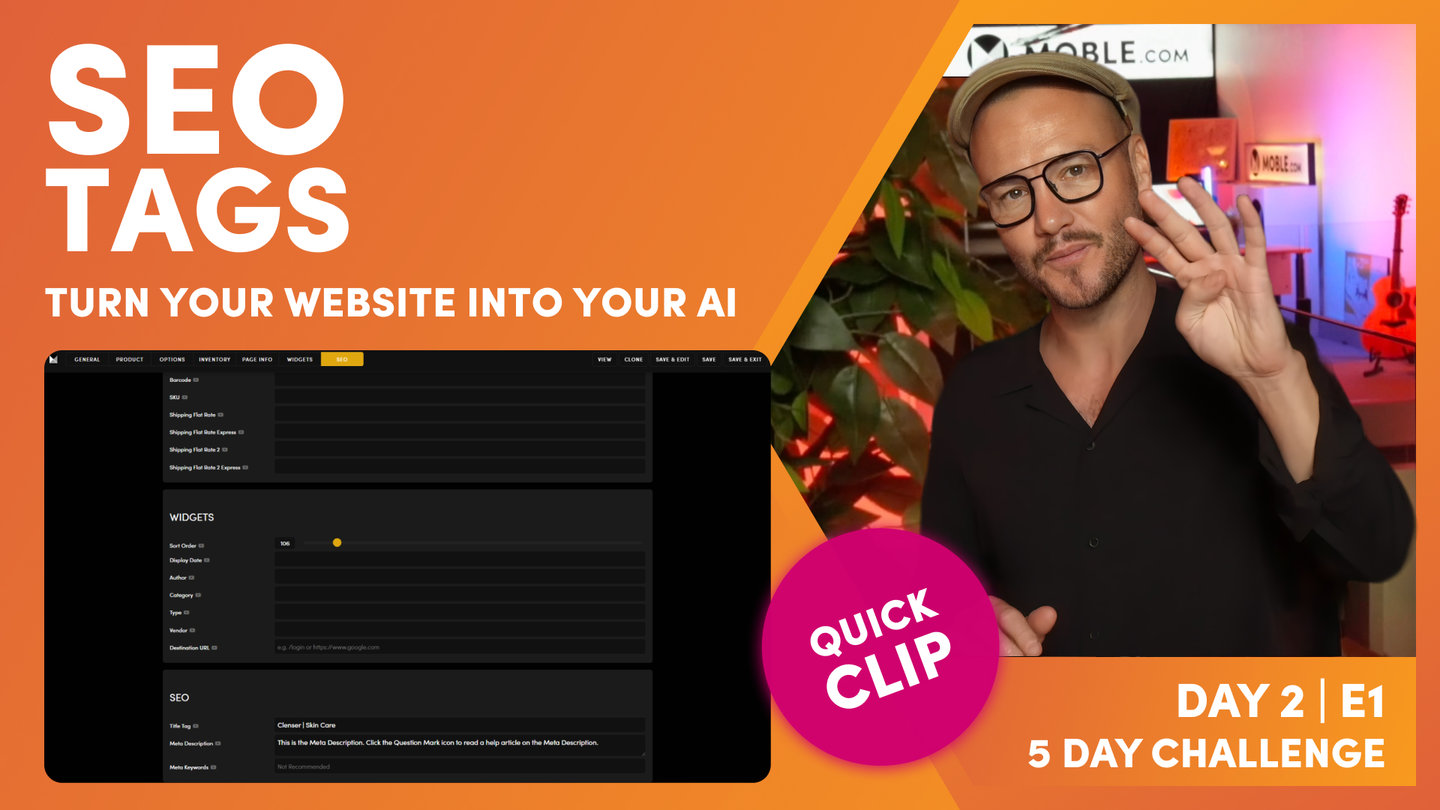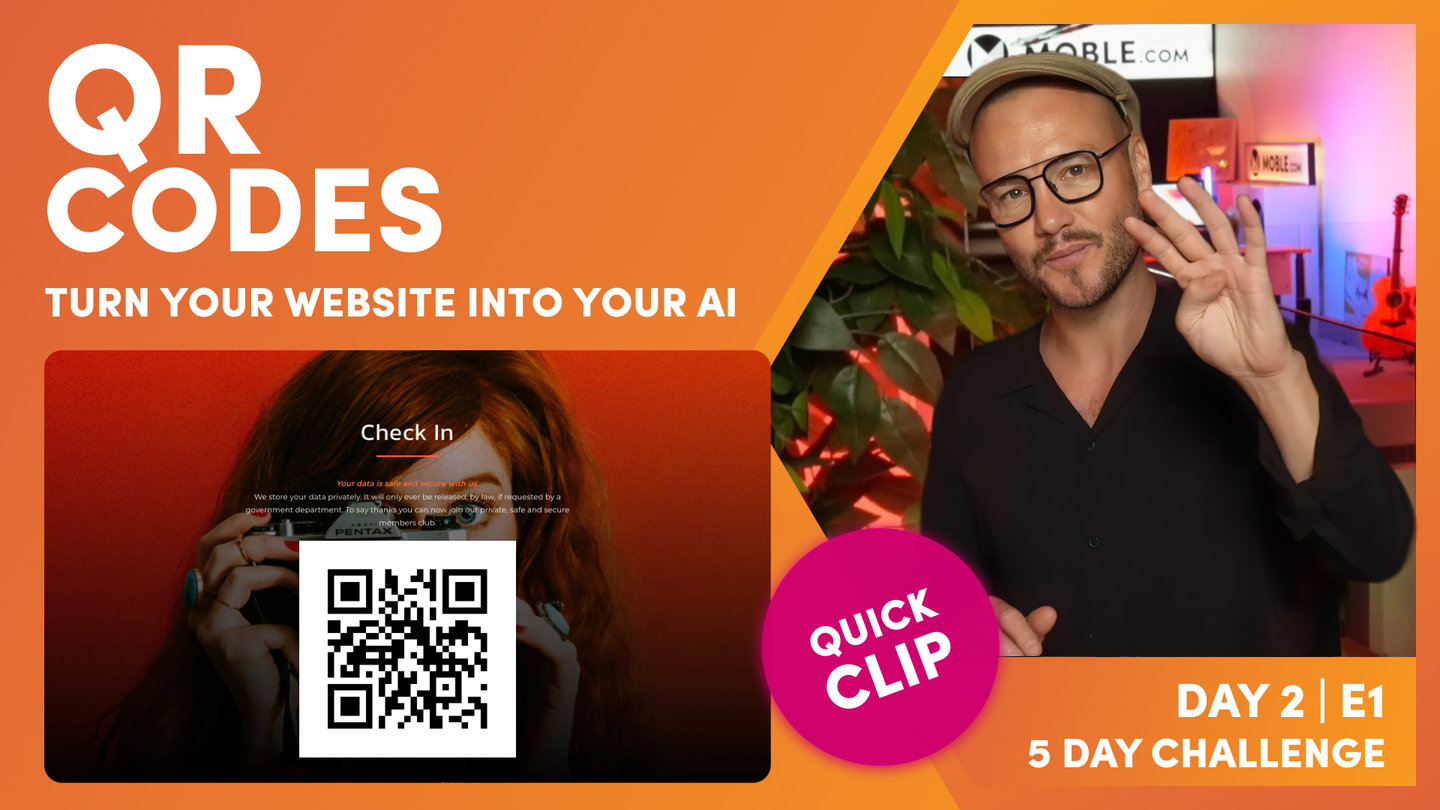DAY 02 | EPISODE 02 | QUICK CLIP 03
PAGE ICON

Paul Davenport | 05:21
MOBLE automatically sizes it for you no matter where it appears.
"I'll show you page icon, because this is actually super important. Here is this image that we call the page icon. Now the page icon is doing four things, so I'll race through what those are. Well, first of all, it helps you identify the page in the CMS. You can imagine if we were looking at the products pages and you had thousands of pages, you want to see the product. So that's number one. It helps you find the page. Now number two is your mobile phone. When your clients share a link of your page on their phone, it's always accompanied by an image, isn't it? Well, this is also your page icon. So when people share on their mobile phone, they're also going to see this image. Now number three is very similar. Number three is social media. So on Facebook or Instagram, someone might send a link of your page to again, one of their friends, and that is also accompanied by an image. Well, again, that's your page icon. So very important.
But number four is perhaps the most important of all, and the page icon is the link in your widgets. Well, what are widgets? Widgets are those dynamic feeds that pull in all of your pages into feeds right away around the website. So that could be an event feed, a newsfeed, a feed of your projects or services or even your online shop products. Well, these are the images that are on your page, so they're important for people to find your pages and see what's in the pages, but it's also important for design as well. So we put so much emphasis on making sure that your page icons are really the best quality that they can be.
Okay, so with that said, let's just have a quick look at the page icon on the front and you can see our page icons here for a product widget.
And if we scroll down, you can see them here for an event widget. One of the things I'll just mention there with the widgets is our system will automatically size them for you. So if you've got a widget that's a full page or you want to show it as a rectangle slider, our system will automatically size the image for you in the widgets. So there's nothing you need to do. You just set the aspect ratio, which we'll dive into that in the widgets episode. So you don't really need to worry about sizing your page icon at this stage. That's the key thing I just want to show you."