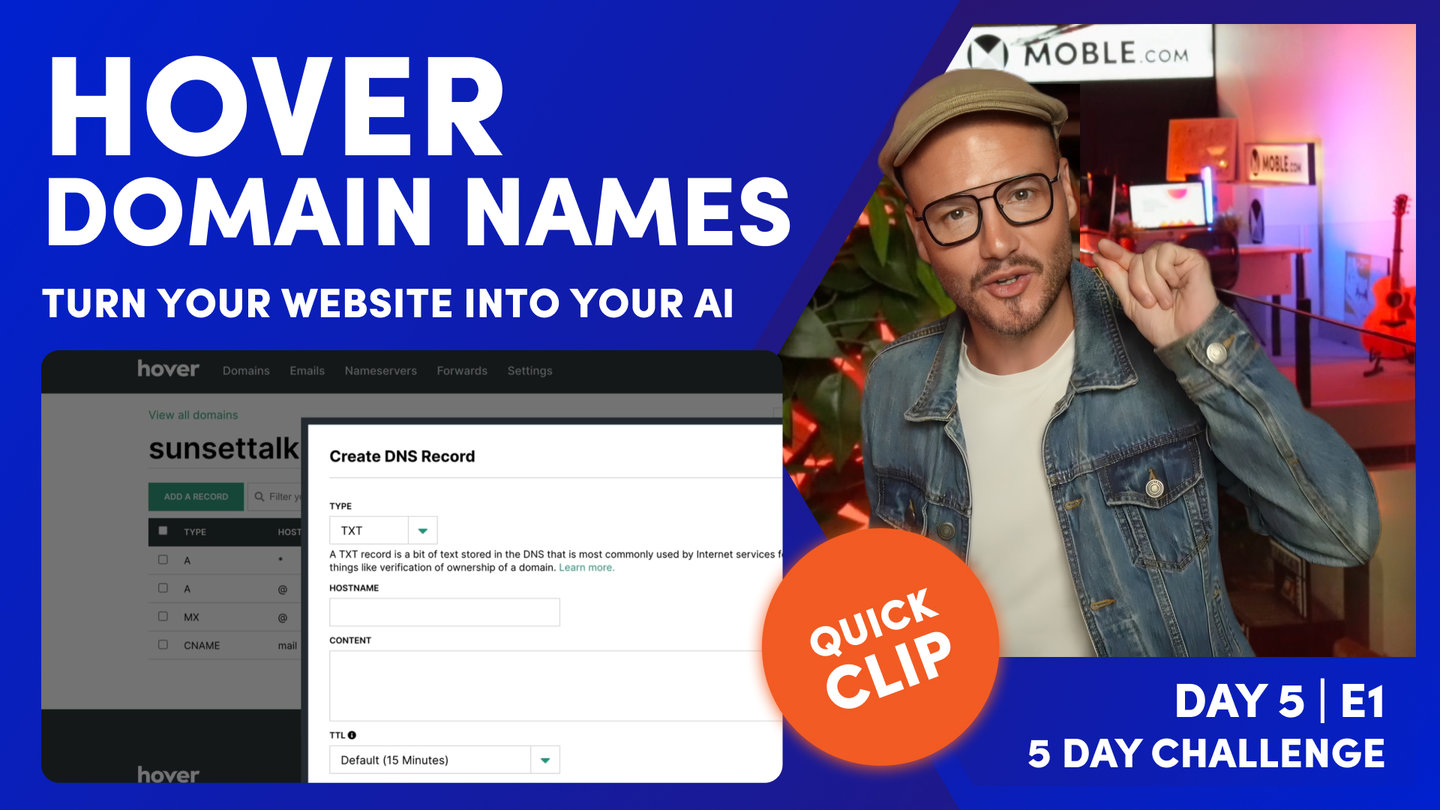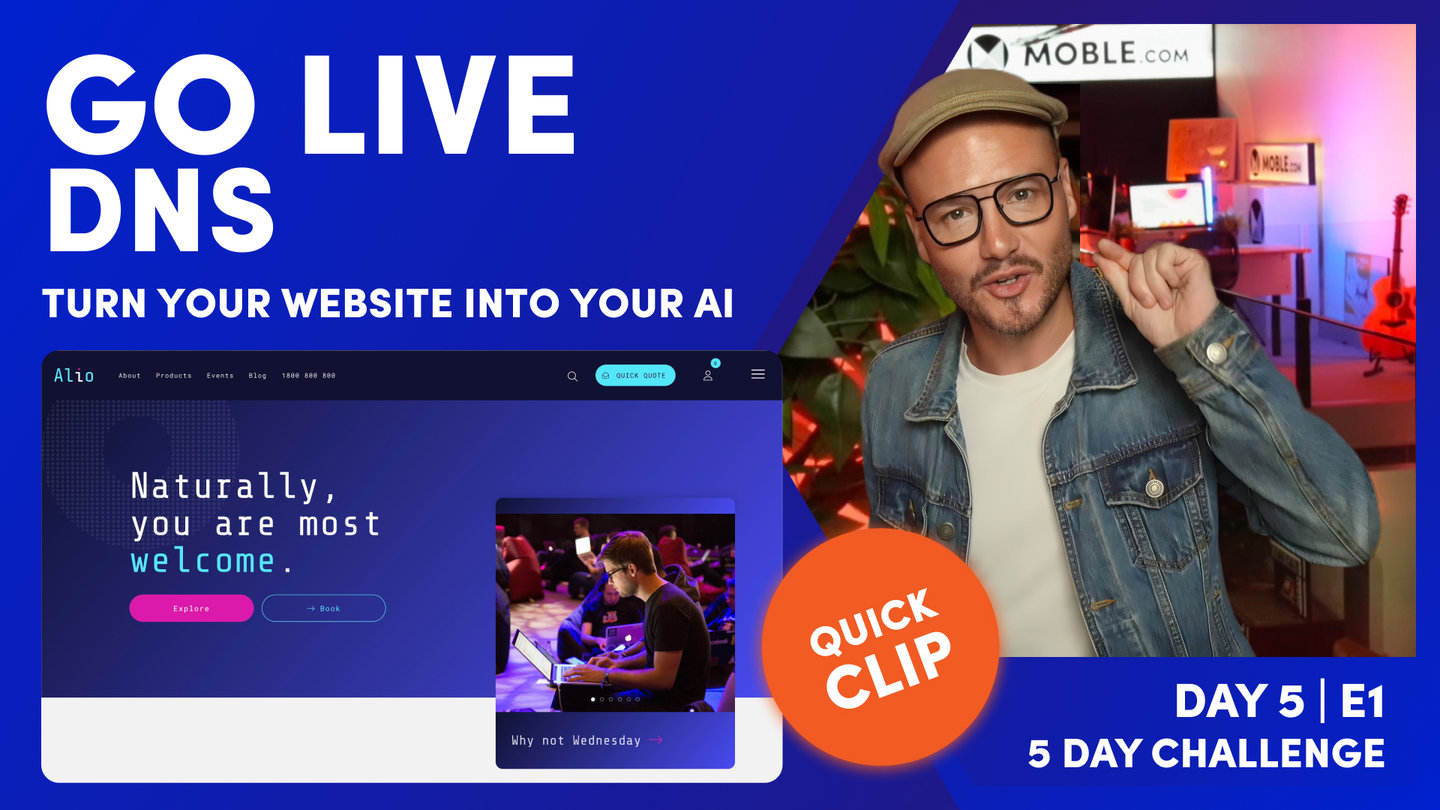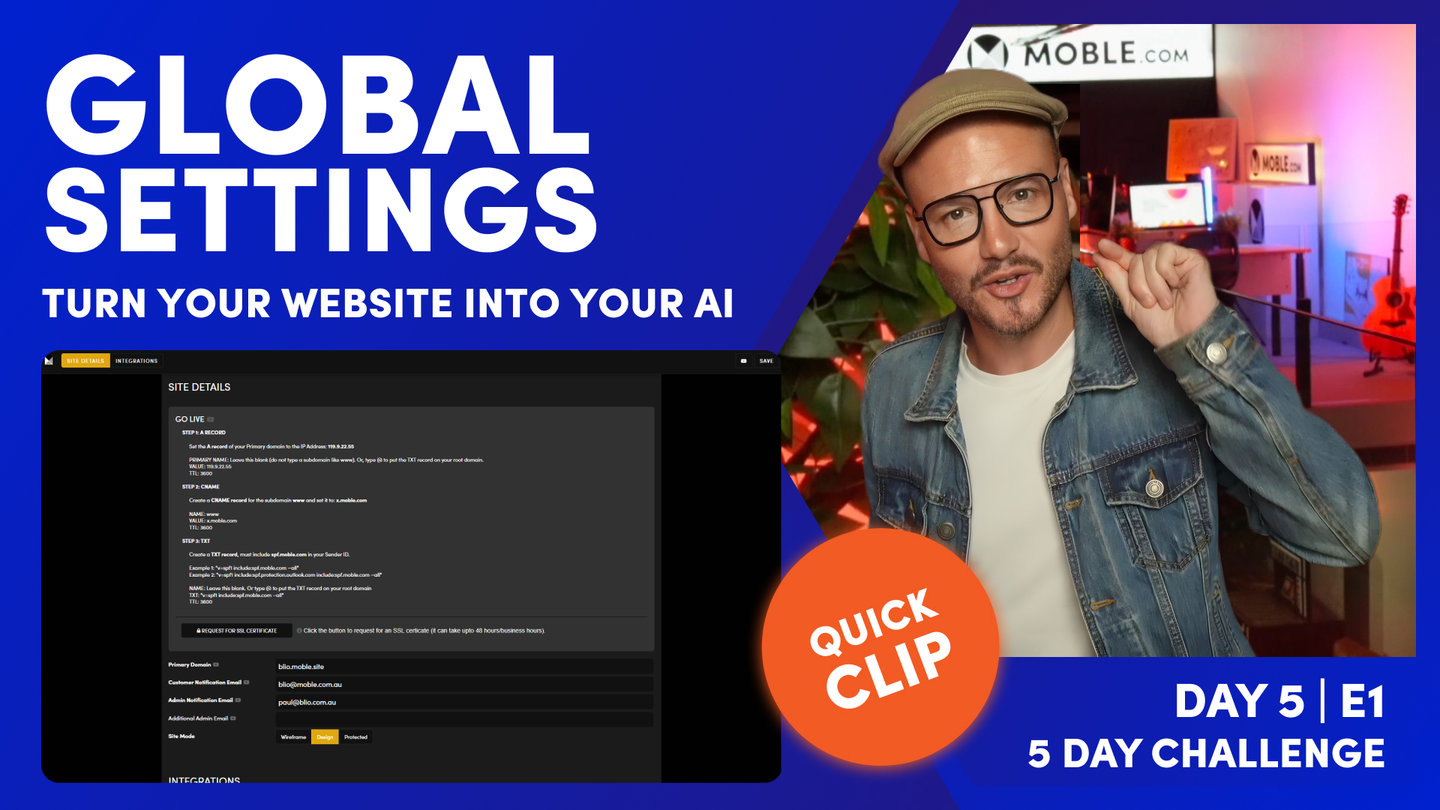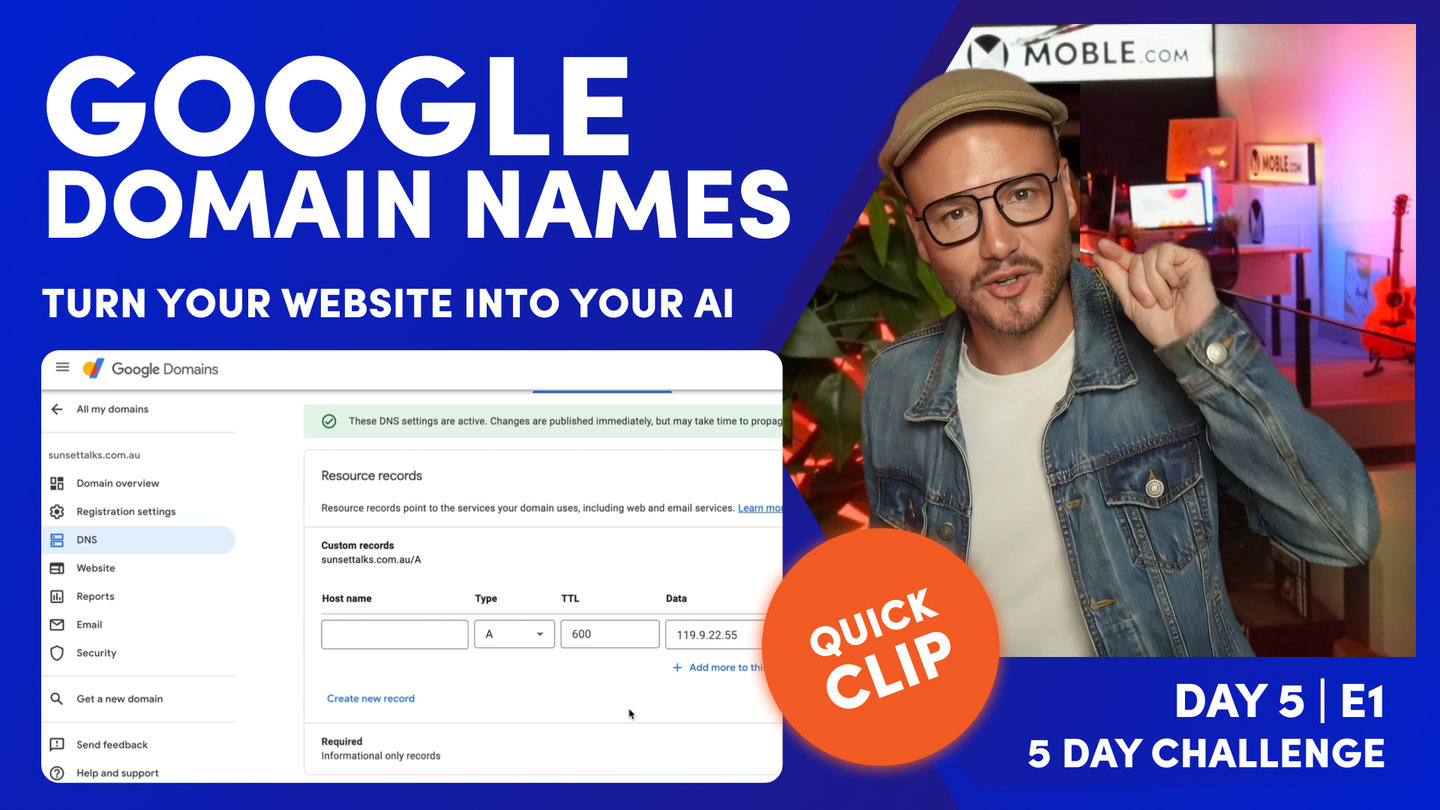DAY 05 | EPISODE 01 | QUICK CLIP 4
HOVER DOMAIN NAMES

Paul Davenport | 01:46
There are hundreds of Domain Name Registrars. Here we look at exactly the same steps above for a Domain Name Registrar called Hover. Remember, if your Registrar's DNS looks slightly different and you feel unsure, you can contact their support team who are always on hand to help with any nuances and uncertainties.
"Hover's pretty nice, Tucows. I remember Tucows when I first started in this industry back in the turn of the century. They've been going longer than Google, believe it or not, but they've rebranded, I don't know when that was, maybe 2014, 2015 to add a whole bunch of new services. Hover was then the rebranded, if that's the right word, domain name company. But you can see here, I've got sunsettalks.org, DNS. It's exactly the same situation. I'm just going to add a record, in which case, A record and put in the IP address. It's the same again. I can leave this blank, put in the IP address. Then I go into my CNAME, again, www.x.moble.com, and then add that record. Then finally, I'll go and do a TXT. Again, leave it blank. Put in our quote marks and then press Add Record. And that's done as well.
It's as easy as that, making sure that we've got our primary set up to be the same. In this case, it wouldn't be blio.com.au, would it? No, it would not. It would be sunsettalks.org. Cool. Then request the SSL certificate and then press Save."