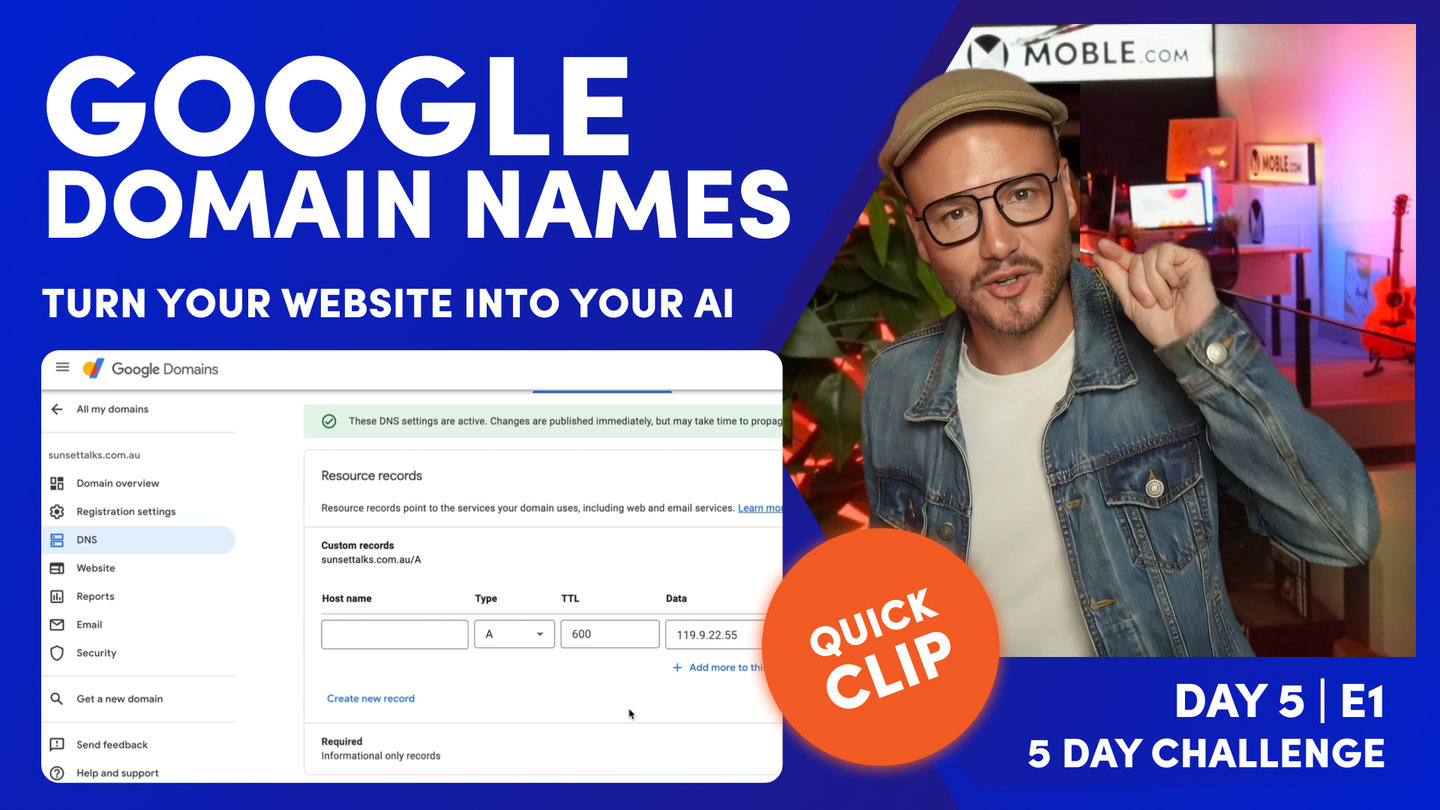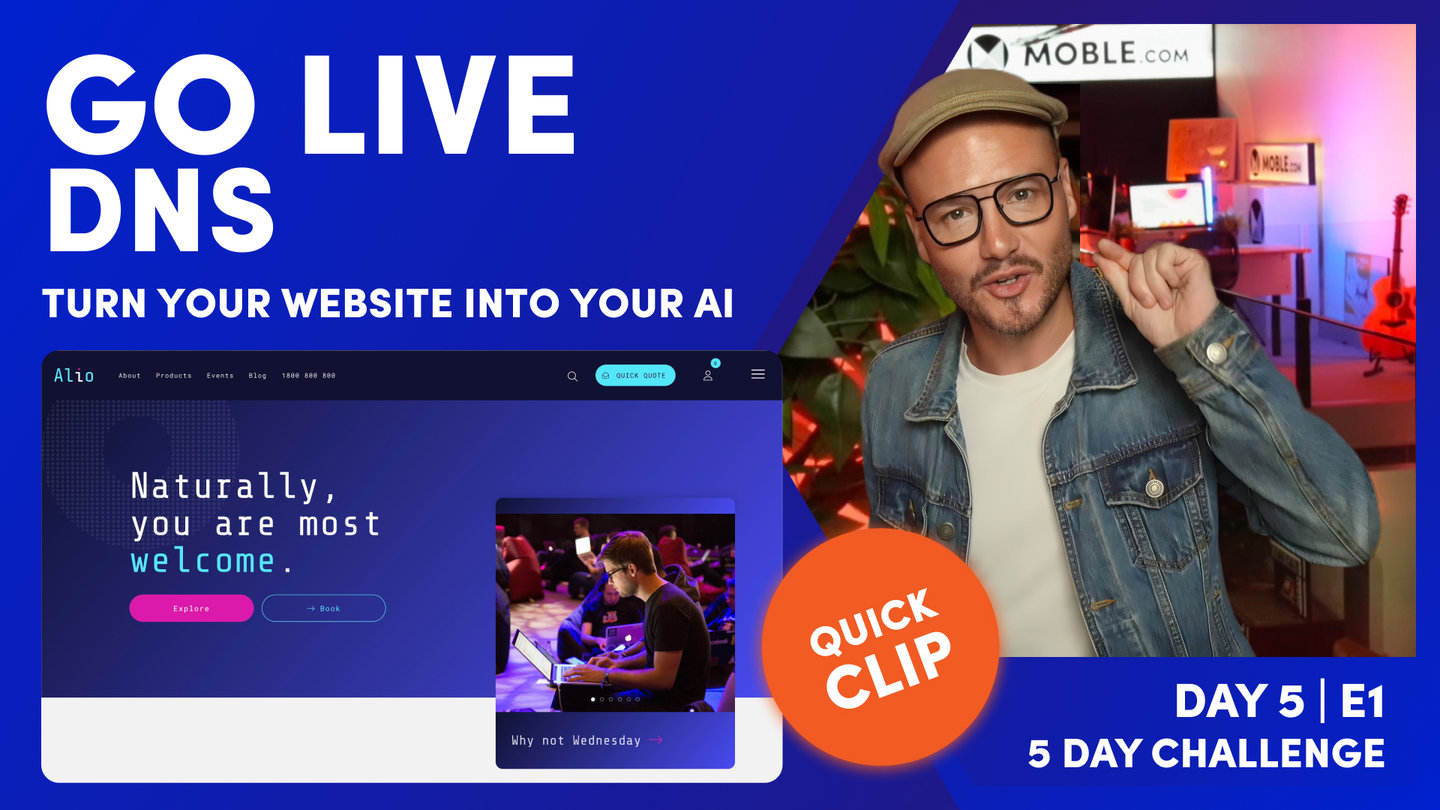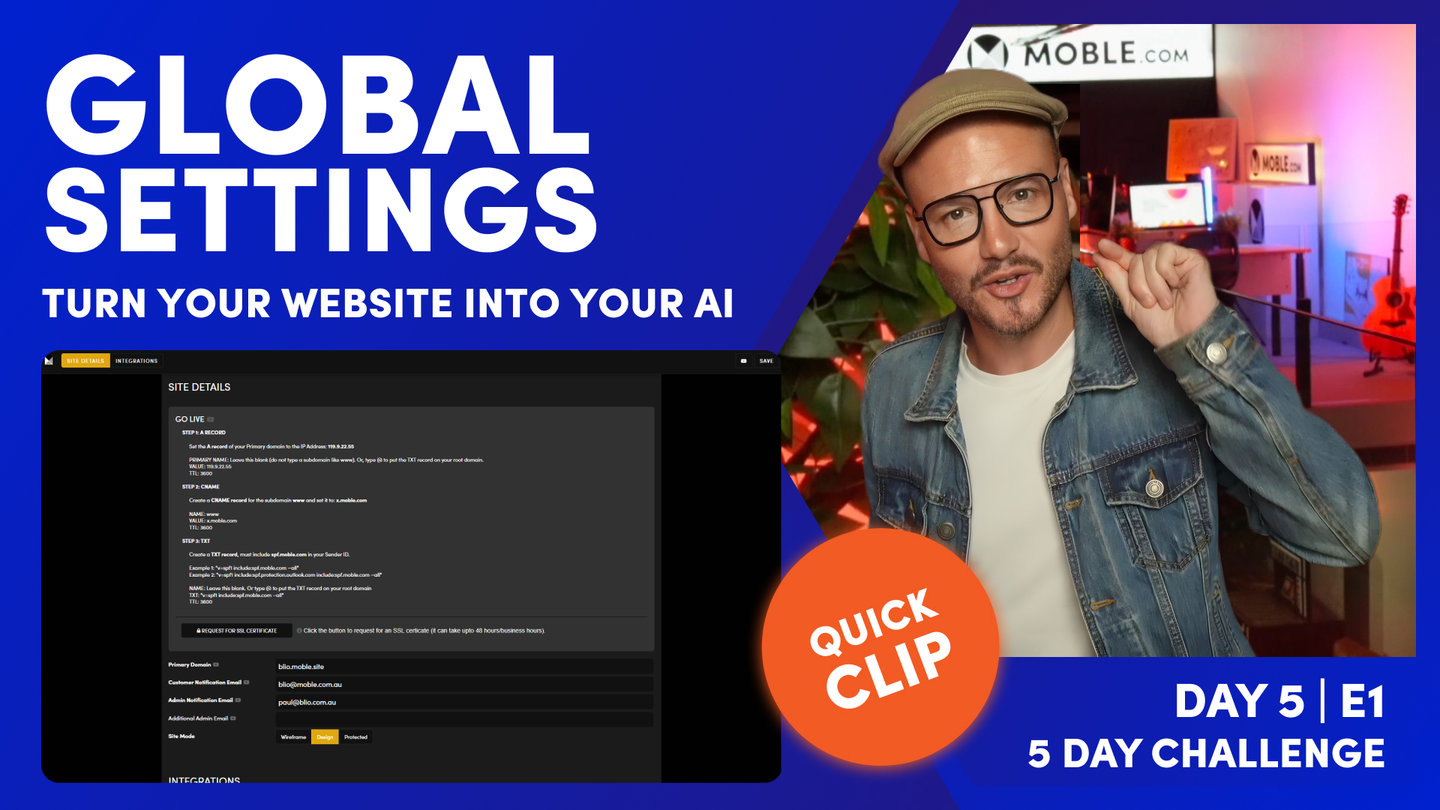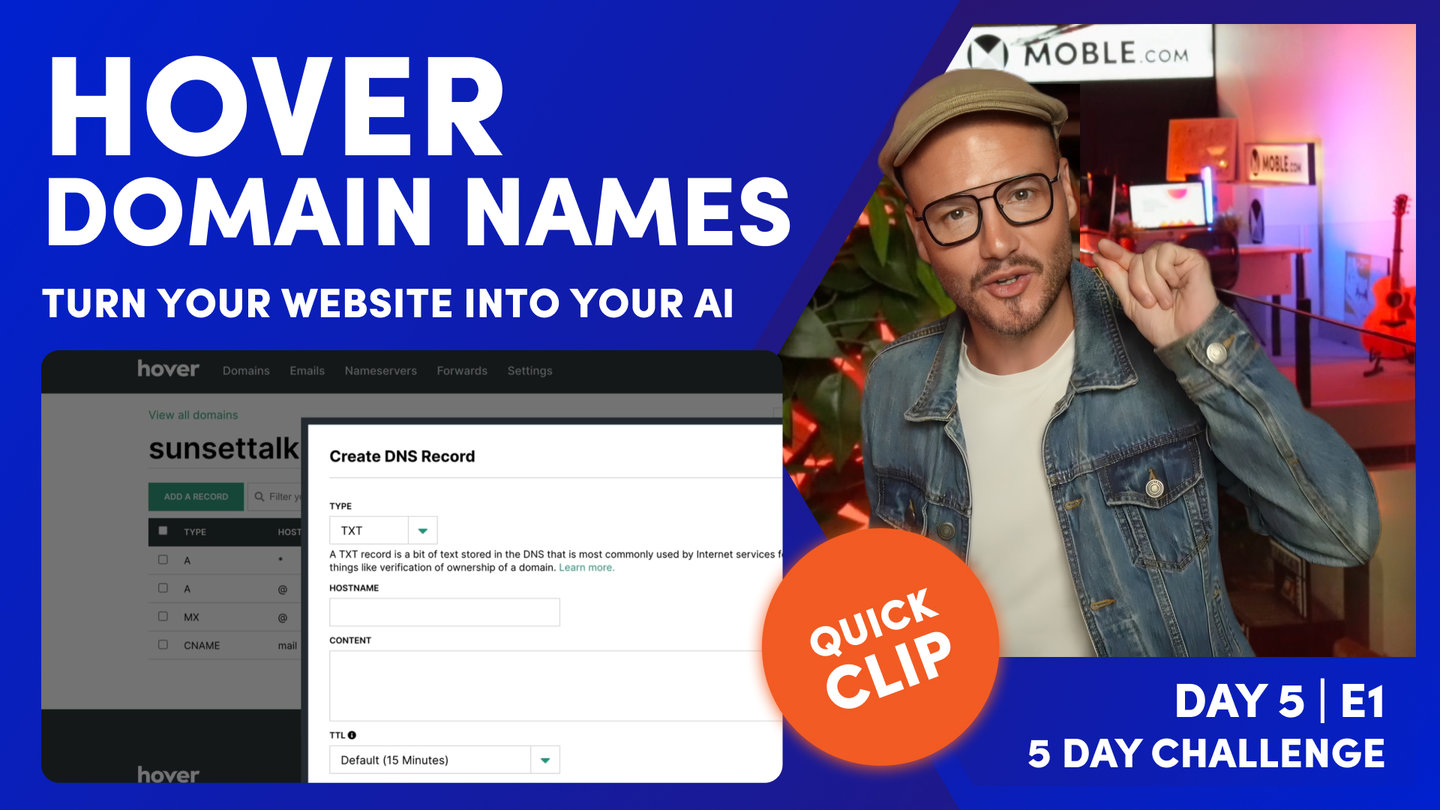DAY 05 | EPISODE 01 | QUICK CLIP 3
GOOGLE DOMAINS

Paul Davenport | 05:47
In most cases, your DNS is located in the platform where you purchased your Domain Name. For some older, or larger websites your DNS could be located elsewhere, like an old website platform, if in doubt or if you can't see your DNS settings, contact this platform, or your IT Team, and give them the instructions below.
* If you're not feeling confident, always check with your DNS provider as they often have dedicated support departments to assist with these steps for you.
STEP 1: A Record
Your A Record is your IP Address this is the address of where your website lives on MOBLE's servers. So by adding your IP Address you are pointing your domain name at your website.
A record of your Primary domain to the IP Address:
119.9.22.55
You can leave the Primary Domain field blank.
If you can't leave blank, then type @
Do not type a subdomain like www.
It's standard to set the TTL (Time To Live) to one hour:
3600
STEP 2: CNAME
Your CNAME creates a subdomain, so that when people type www. in the address bar, it will redirect to your primary domain name.
Create a CNAME record for the subdomain www. and set it to: x.moble.com
STEP 3: TXT
Your TXT white lists email notifications that your website sends to your and your customers, so that they don't end up in junk or spam.
Your TXT record, must include spf.moble.com in your Sender ID.
For example:
"v=spf1 include:spf.moble.com ~all"
Just to make it complicated, other applications may also use your TXT, such as your email provider. Therefore, you need to share this field. Here is an example of how you add your spf to an existing TXT record. In this example, notice there is a space before and after include:spf.moble.com
"v=spf1 include:spf.protection.outlook.com include:spf.moble.com ~all"
STEP 4: BACK TO MOBLE
Now go back to the Global Settings area on MOBLE to add your Primary Domain name and request your free SSL Certificate, as above.
"First of all, we're going to set up our A record on Google. So I'm going to copy this A record. This is the place where your website lives on MOBLE. So your website lives on MOBLE servers and this is the IP address of where it lives. So we copy this IP address and now we go over to Google. Here's our domain name. I'm going to click on our domain name and I want to go over to the DNS, domain name server. This is where we serve your domain name. And you can see here straight away, it says, "What's your host name?" Your host name is going to be Sunset Talk. We can leave this blank, or if you're unsure, you can type an @ symbol.
That's always going to be the case across these registrars. By default, you can leave it blank for your A record. So I'll just show this now. I'm going to select the type, A record. Notice we're going to set up a CNAME and a TXT as step two and step three, but for now, I'm just going to set up this. Now you can make this a bit shorter than one hour. This is the number of seconds, but you can make that 10 minutes if you're in a bit of a rush. Then you now need to paste in the IP address. And that's it for step one. So now we can go on to step two and create a new record. So what we'll do here is create a new record, and this time, we're going to create a CNAME, aren't we? So let's just jump back and remind ourselves. In here, we're going to create a CNAME for the subdomain www and set it to x.moble. Well, what's going on here?
Well, for your A record, this is without the W. So this is when someone goes to the address bar, and in my case, types in without the Ws, blio.com.au. Now what if they do want to type in www.blio.com.au? Well, in this case, we're setting up a CNAME for that. I now need to go and set that CNAME. It's going to be set to the MOBLE servers x.moble.com. So I'm going to copy x.moble.com and I'm going to make our host www. Sounds complicated, but it's really straightforward. So let's go and do this now. We're going to set up a CNAME and we're going to call it www. Notice, we don't need the dot. We can make this a bit quicker, 600, and then we'll type in x.moble.com. Great. That's step two done.
Now we're going to create a new record for step three, which is going to be a TXT. So here we go. What's going to go on here? Well, let's go back to the instructions and have a look. Create a TXT record. Must include spf.moble.com and your sender ID. What is going on here? Well, a TXT is to whitelist your emails when someone completes a form. So if someone completes a form on your website, hits the submit button, and two things happen generally. You get an email and the customer gets an email. Well, we don't want those to go into spam list, spam filters, so we whitelist that email, and that's what is happening here on the TXT. All you're going to do is copy this, including the quote marks. That's often a commonly asked question. When people read the text help, they think that the quote marks is not required. We're just saying spf.moble, but no, you include the quote marks.
Now that's just example one when it's a new TXT record, a TXT record doesn't exist. But sometimes you'll go to your domain name. You might be an existing company. You maybe have emails already set up and you'll already have a TXT file, your TXT record set. Well, it'll say something like, let's imagine, outlook.com. But in this case, we're not going to create a new record. We're just going to include this bit. So see how I'm copying the spaces there? I'm going to make sure it start... There's a space between outlook, and then we're going to include:spf.moble.com, and then a space at the end. So that's all you're doing. It's no more complicated than that. You can't really break too much if you're following these instructions.
It's a new record, so in this case, I'm going to copy with the quote marks in here, look, and to the end. I'm just going to copy all of this like so, okay, and just press copy and then go over to our TXT. I can leave this blank, can't I? Or if I'm unsure, on different registrars, I could type @, but in this case, I'm just going to paste [inaudible 00:10:59] in there. We are looking pretty good. So in this case, I can now press Save. We've got an A record, CNAME, and TXT. Press Save. There we've got our domain. So all I need to do now is go back, request the SSL certificate from MOBLE, but make sure you've got that primary domain. A lot of people just leave in the site name in here. You've set it all up correctly. You can't understand why your website's not live. It's pretty much because you haven't put your primary domain name in. When you're done, press Save and that is it."