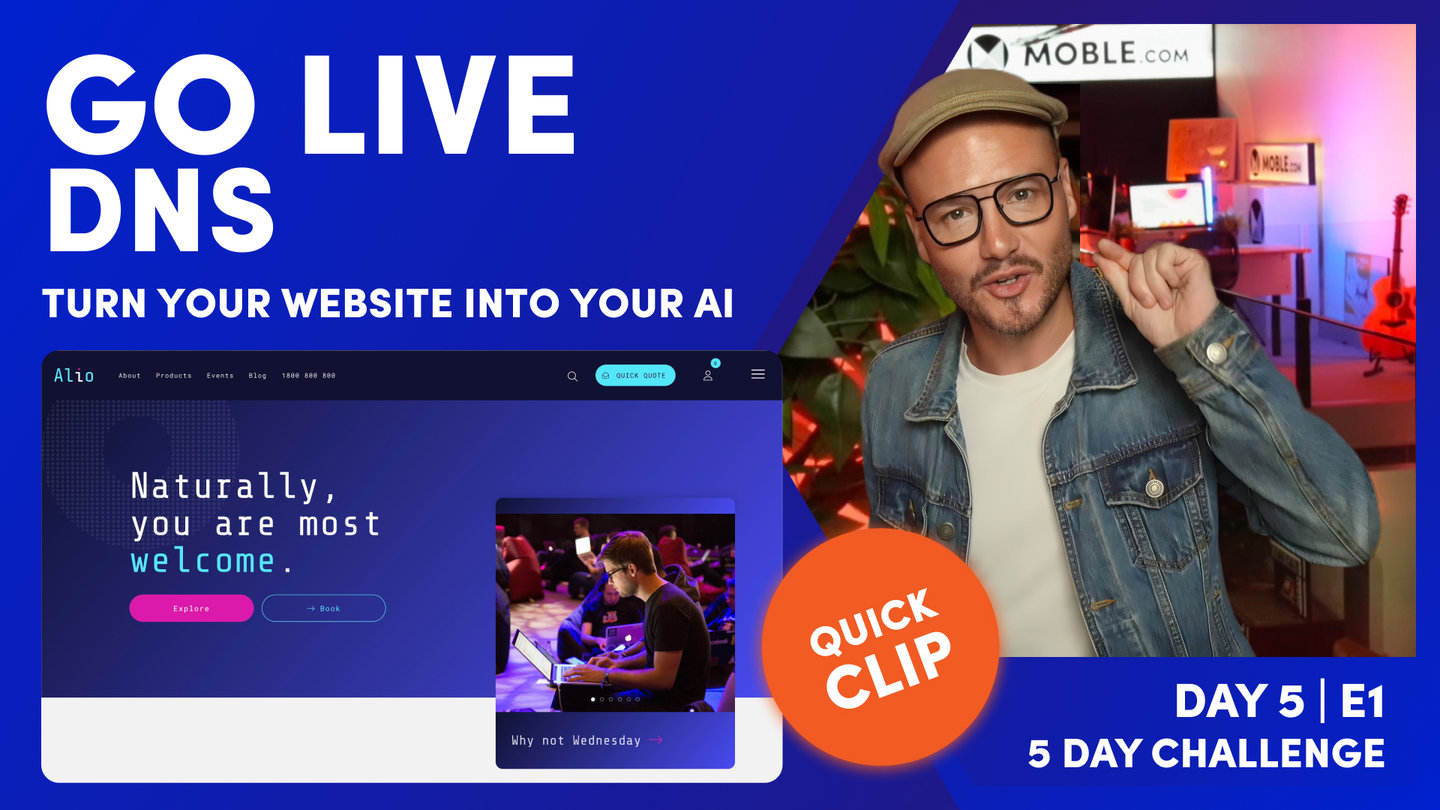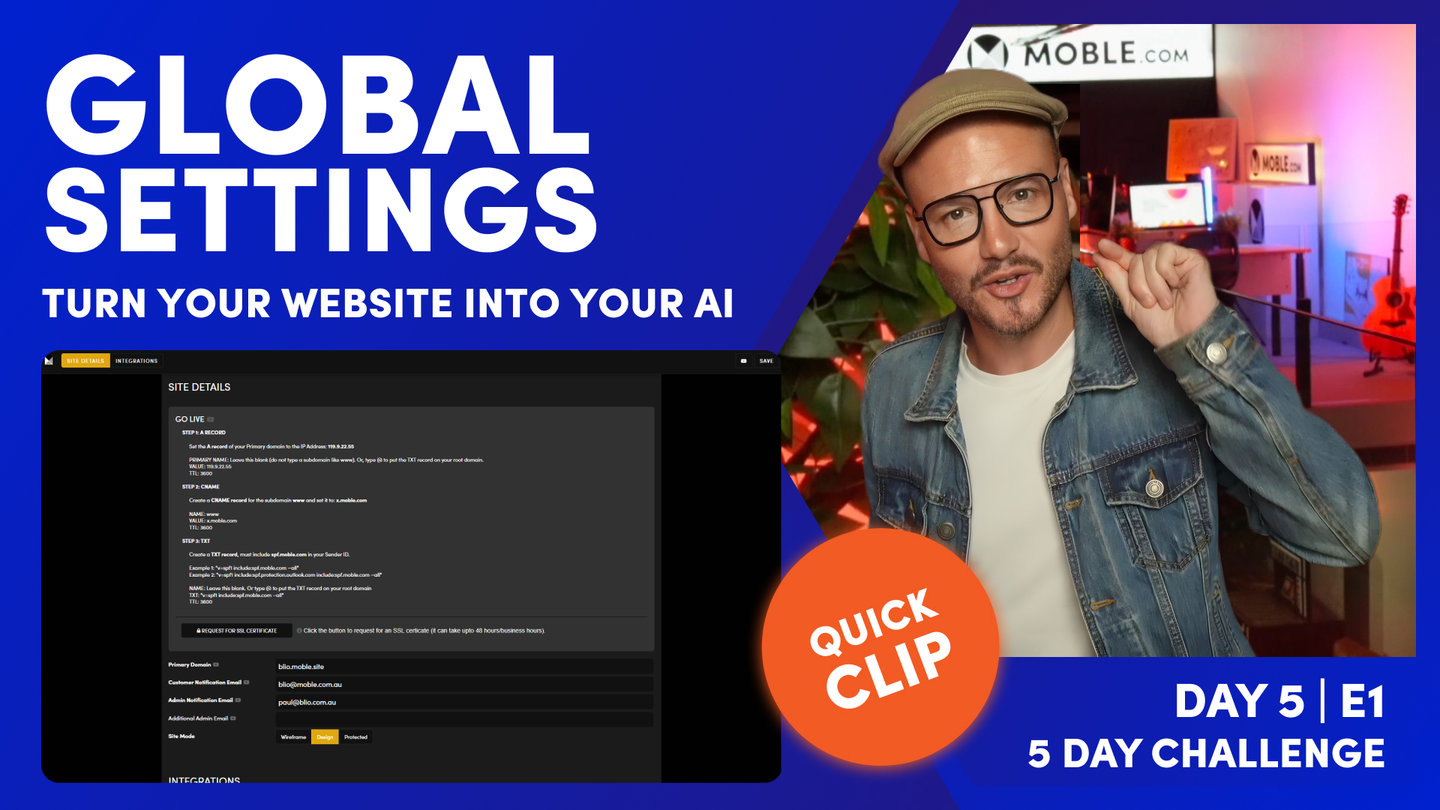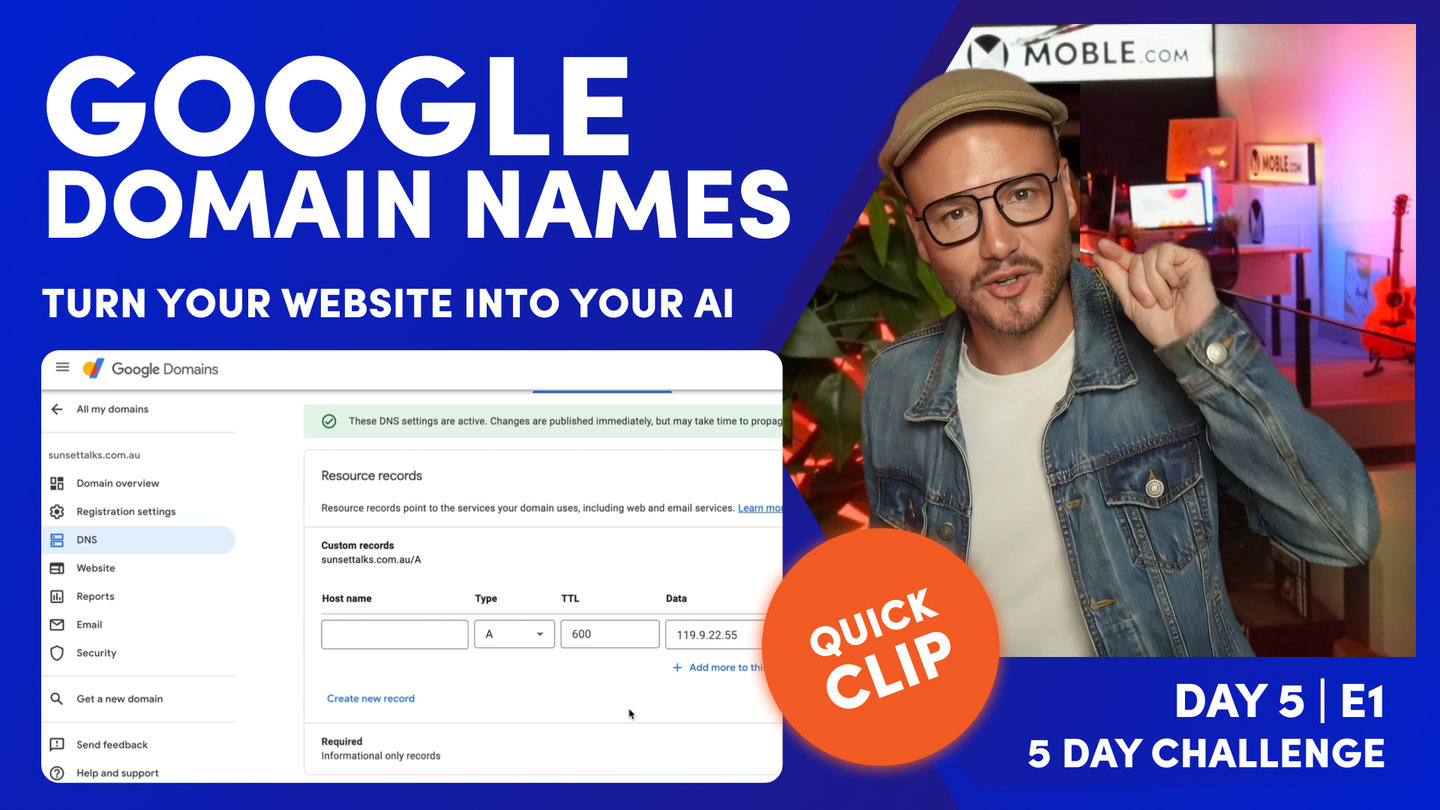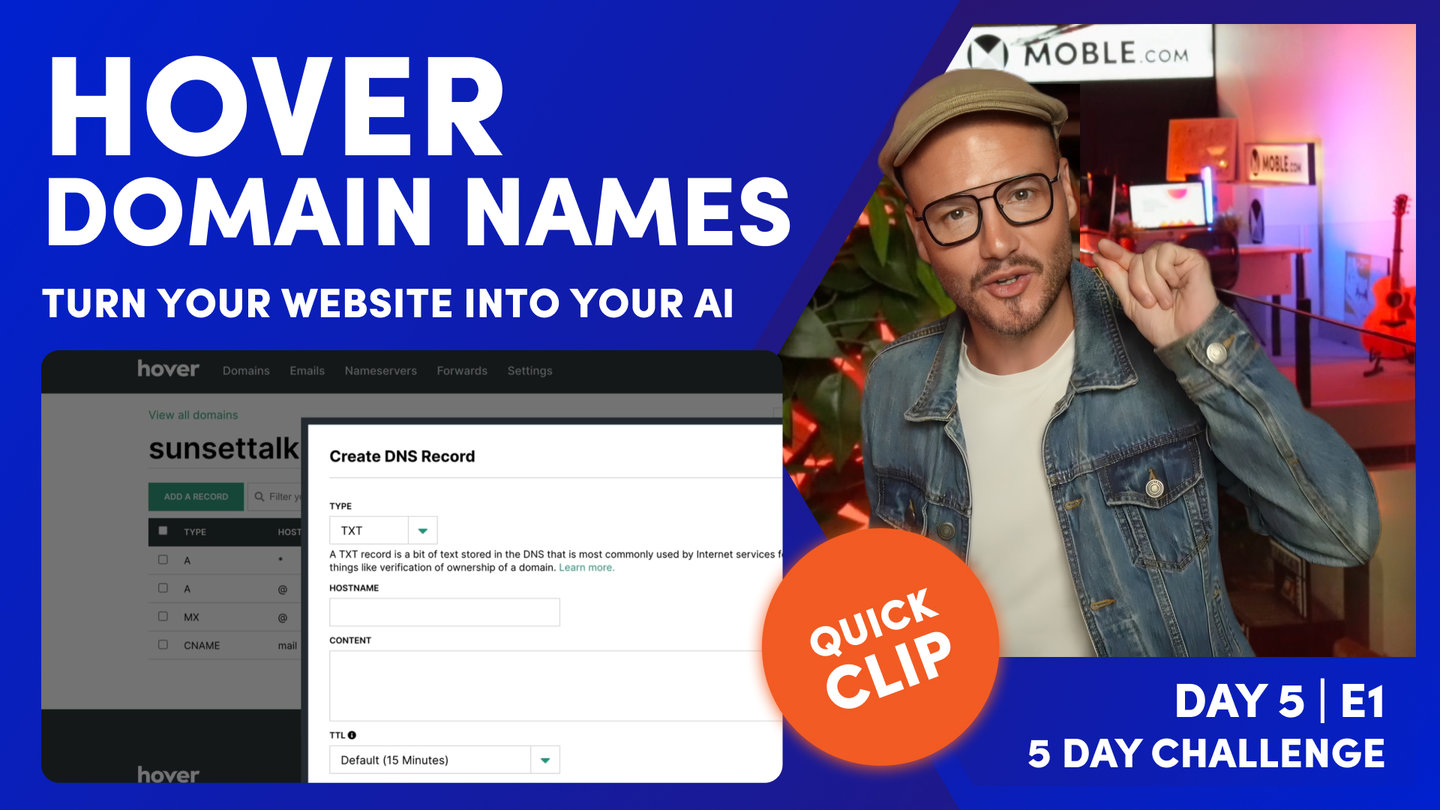DAY 05 | EPISODE 01 | QUICK CLIP 5
GO DADDY

Paul Davenport | 03:34
Go Daddy is one of the largest Domain Name providers for small business, as a further demonstration, here we conduct the exact same steps again while looking out for any slight differences in the User Interface that you might encounter.
"Go to GoDaddy. Then what I want to do is just scroll down to find the DNS. You can see here, it says, "Manage DNS." So click Manage DNS and then we'll go into a familiar-looking situation here. So we've got DNS records, and then let's click Add. Okay, let's go and work out what to do here. Well, what are we doing? We're doing an A record and then we'll copy our A record and we'll just go through the same format and again. It says @ or ww in this time, so we'll type in @ because it's our primary. So key difference, that's what you're looking out for on these registrars. Sometimes it's going to leave it blank or sometimes it's asking for that specifically.
If it's an A record, we're going to do the @ symbol. So we'll punch in our IP address here and then we'll just set it to half an hour and we'll add the record. Then we'll do the same gain. Let's go and have a look at the host name in this case. So I'm just going to copy x.moble.com. We're going to set up the ww and then let's go and add this new record in here now. We're going to add a CNAME and we're going to make this www. We're going to add in x.moble.com and again, we'll use half an hour and we'll add. Okay, great. Let's just check that it's in our list where you can see here's our CNAME and here's our A record. Now often, you'll see that there are duplicates here. So there's another A record here, which just was in the crazy domains. There's another C record here. I would just leave those all together and just add the A records that we are adding and the CNAME. If you're ever unsure, you can contact their help.
Domain name registrars are all quite different. They've all had many mergers and acquisitions, so there's a lot of things going on often when you see certain name servers and whatever. This one here says, look, you can't delete it. They need it for something. So if ever in doubt, just leave it. If it is causing you some issues, then you can just contact their support and they will help you with that. Sometimes when you buy a domain name, you can't even see the DNS, so you have to contact their support and get them to put the DNS in there for you. I've seen that a lot with certain registrars. So keep that in mind. But all we are doing is keeping it simple. We're adding only an A record and we're adding only a CNAME record. We're not deleting anything. So finally, we just need to add the TXT, so let's go and do that. Well, we don't need a new CNAME record, so I'm going to close this one down.
We do want to add a TXT. Let's go down, select to our TXT. If we are unsure, we just go back, grab this with the quote marks, copy, back over, and what we're going to do now is it says here @ or email. Well, I'm just going to type in @ in this case, going to put in our record here and then half an hour and then what I'm going to do is press Save. So simple as that. So we've covered those nuances."