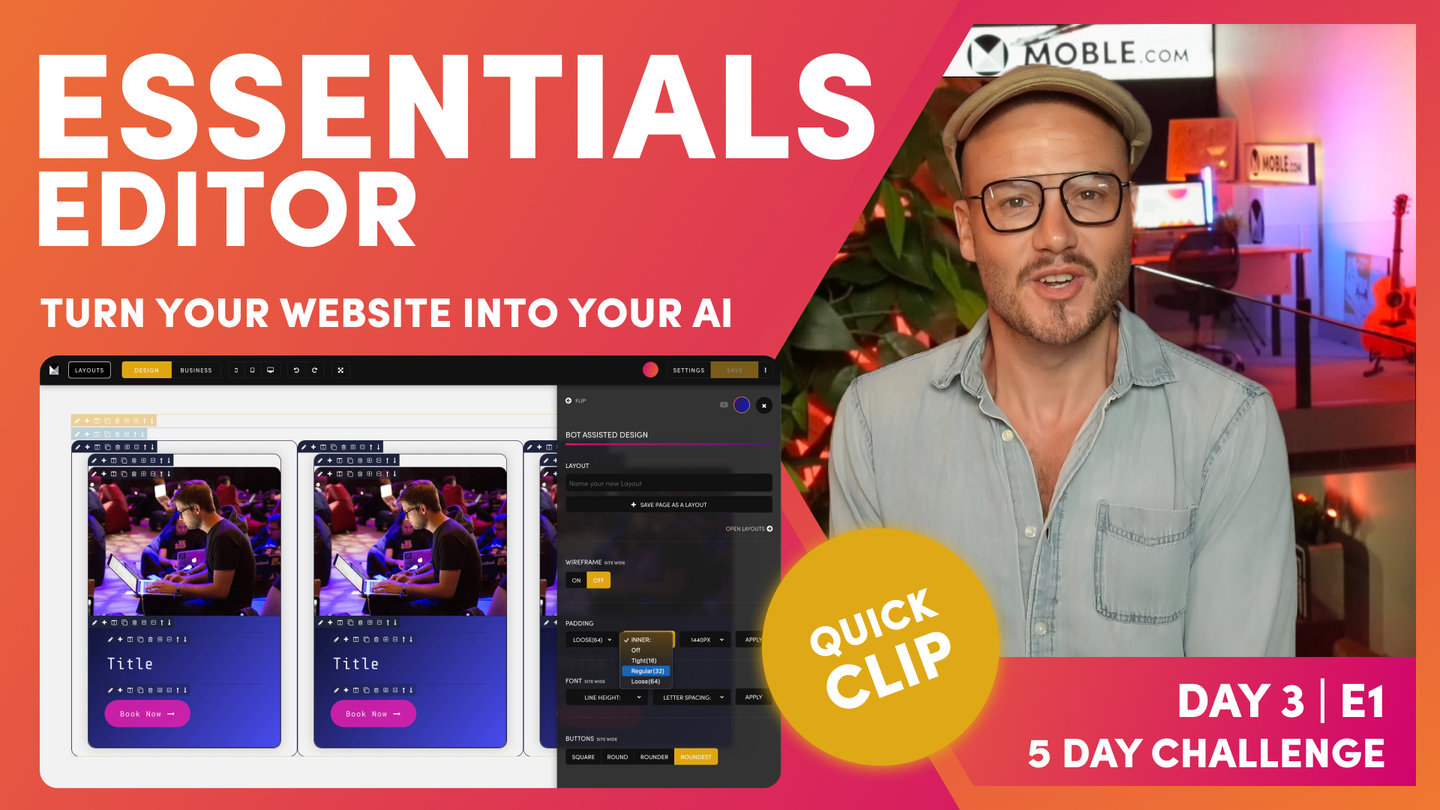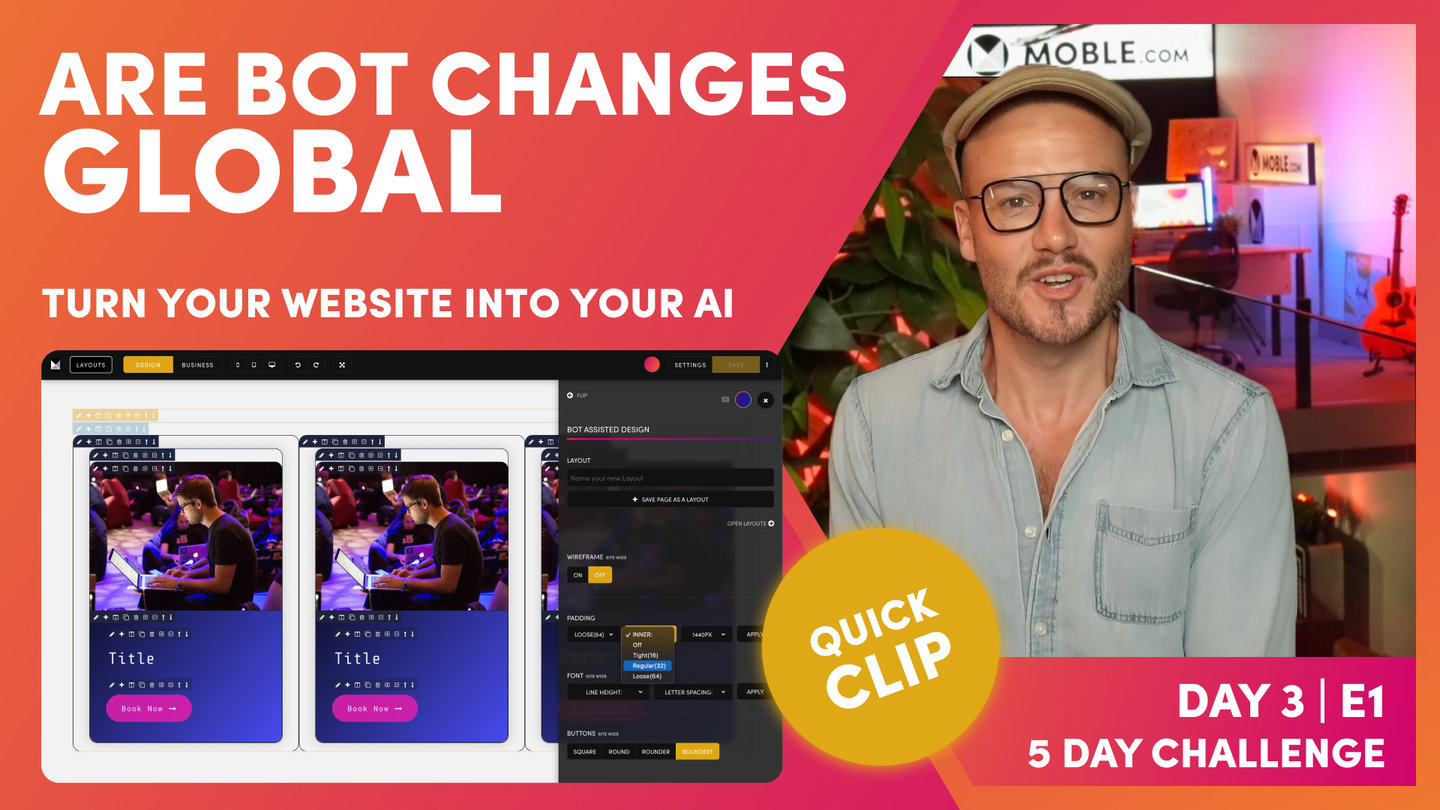DAY 03 | EPISODE 01 | QUICK CLIP 01
ESSENTIAL EDITORS

Paul Davenport | 04:14
"Day three, episode one. This is the episode that many of you have been waiting for. Because this is the episode where I share with you my exact process for how I build website pages from scratch, so that you will be able to look at any website in the world and build it yourself without any design skills and without any code whatsoever. Now, most importantly, you're going to build website pages, one, superfast for yourself. Two, for your content Editors tomorrow so that they will be able to make easy changes. Three, for every single content Editor in the future, so that when all these people come back, they'll all work in a consistent way and they'll never mess up the beautiful work that we do today.
That is one of the key problems with website design today with website design platforms and the way that people build website pages. In fact, in website design, we have an in joke, and that's that you always need to build two websites. The beautiful one for your portfolio and the ugly one that ends up on the internet after your content team or clients have been in there and messed it up. Now, that's quite a serious thing and that's why we built MOBLE to solve this problem. In today's sessions, I'm going to split this first episode of into three parts, Essentials, Intermediate and Advanced. Let me break it down.
We're going to start with Essentials, and everybody needs to do Essentials, and it really is quite straightforward. You're just going to see how website pages are structured. You don't need to do anything at this stage. Then I'm going to show you how our AI Website Bots go and fix up everything. What I mean by that is we've got 5,000 Layouts across many different Themes and you can drag and drop Layouts from many different Themes. All those Themes have different padding and alignment where you're just going to see by pressing one button for your own personal settings, how our AI Website Bots go and fix up all the padding alignment across all of the Themes, all of the Layouts and all of your pages in an instant. Then you're going to make a key decision. Since we've got 5,000 Layouts and since we've got AI Website Bots going to fix everything for you, do you actually need to know how to build website pages from scratch?
Well, that's the key decision that you are going to make, and you'll be in one of two camps. If you're in that first camp where you decide not to build from scratch, then you can just go on and pick and choose the Layouts that you want. Let the AI Website Bots align them for you and you're done for the day. Then if you're in the other camp, we'll move on to Intermediate. Now, Intermediate, you're going to see me build out the Layouts from the Alio Theme, which are quite complex Layouts in some part, but they're very easy to build. They even include padding and alignment. You're going to get a whole tour of the MOBLE Editor. Plus, learn some essential knowledge of CSS even though you don't need any code whatsoever. Then finally, we've got Advanced. Now, in Advanced, I'm going to show you some obviously advanced techniques of website design.
Really, the front-end developers know that website designers wish they knew how to do without code, and you're going to learn all of that so you never have to bother a front-end developer again. Let's do it. Let's move straight onto Essentials and let's decide if you are going to learn how to build website Layouts from scratch."