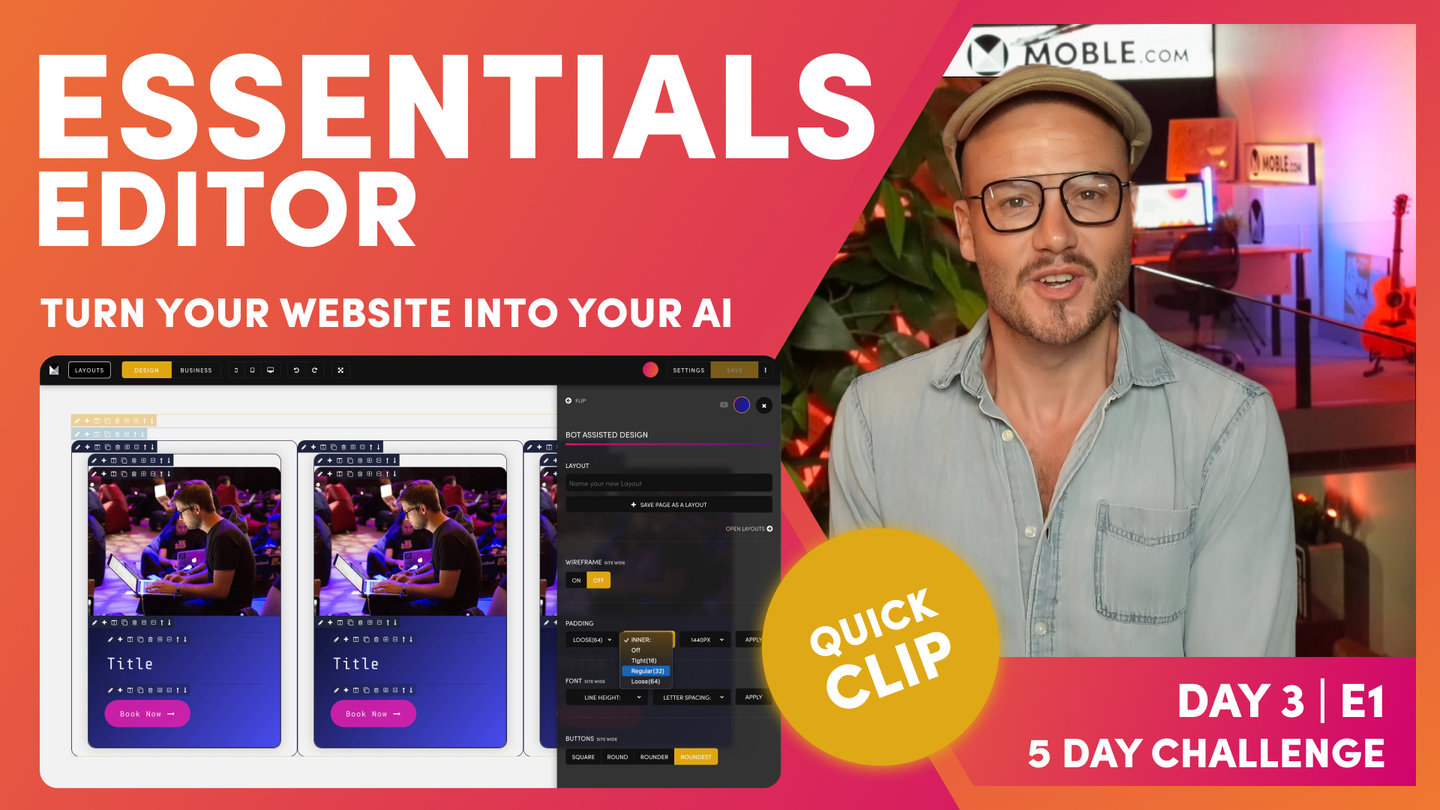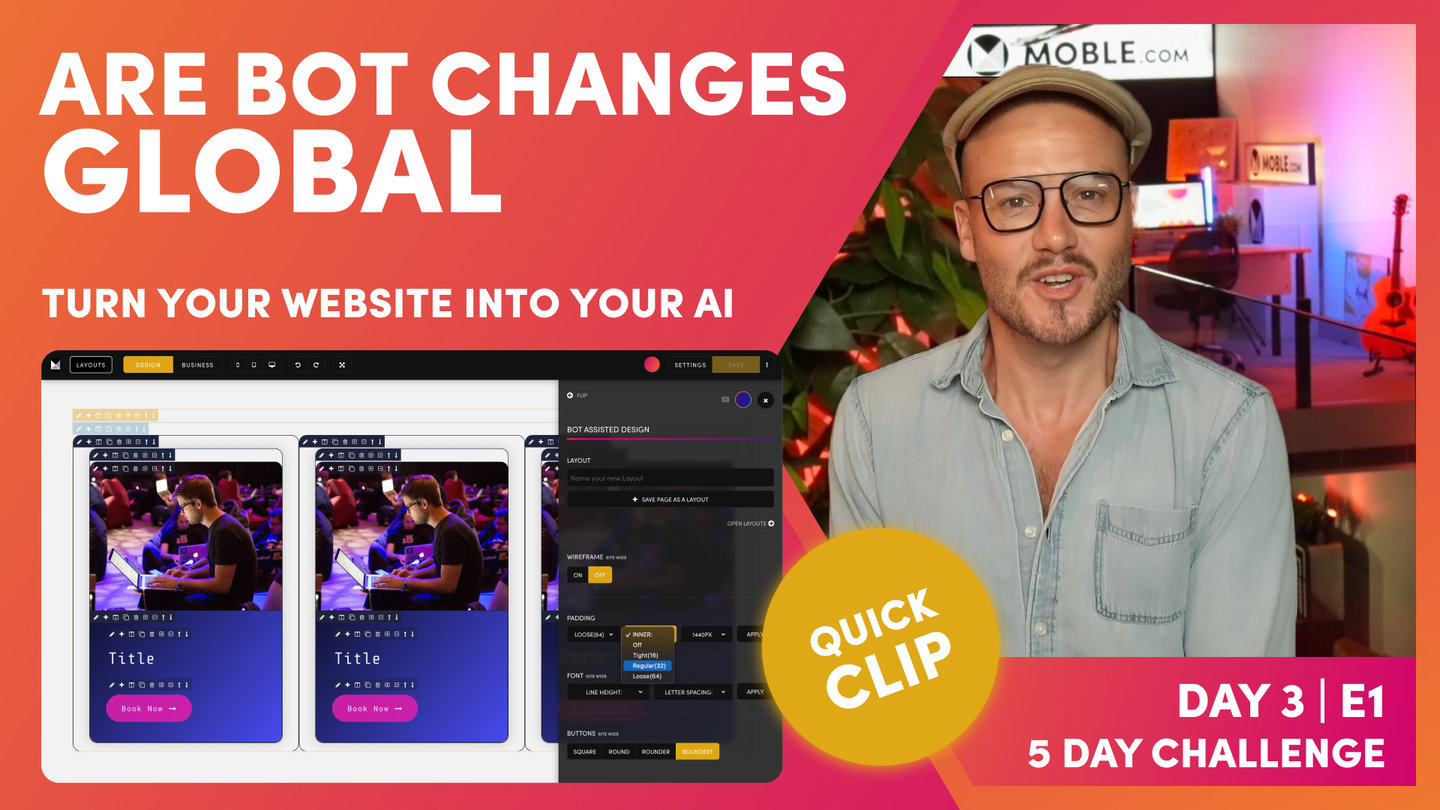DAY 03 | EPISODE 01 | QUICK CLIP 06
BUILD FROM SCRATCH

Paul Davenport | 06:33
This is the defining question of the day. If you decide not to build from scratch you can pick your Layouts and move on to Day 4. Though, if you do decide to build from scratch a whole new world of web design is about to unfold before your very eyes! You'll move on to the Intermediate session, where you will become a Website Designer.
"The second question is really, the defining question. That is, if there are 5,000 Layouts and MOBLE are always adding more Themes, and always adding more Layouts, do you need to learn to build from scratch? Well, that's why after this session, there's two camps. Either you're going to be the person who doesn't want to learn from scratch, and that's totally fine. You can just go and there's so many Layouts. You can pick the Layouts that you like and drag them onto a page and then really, you're ready for day four. We'll just say on that note, if you are quite happy with just choosing the Layouts and then choosing your bot settings, that's fine. One little tip I'll just show you. Remember the navigation area from day two? Well, I'll just jump back in there now. Here in the navigation area, you can see the quick links. Well, there's a whole bunch of pages in here.
You might just jump ahead and go and pick some Layouts that you like for the quick links. Here, you've got Footer, Action Section, Menu Section. If you haven't done those yet, maybe go and play with a few of those Layouts. The idea is, with Footer, you'll click edit and then go to the Layouts, search for Footers, and then choose one that you like. Hold shift, drop it onto the page, and you've got yourself a new Footer. It's as simple as that. The only thing I will say over in the Layouts Drawer, so I'll just jump back into the Layouts Drawer here. The only thing I will say is that if you're looking for pages like your About Us page, what we haven't looked at yet so far in the five-day challenge is what we call these body Layouts. Here, you can see it starts off on banner Layouts. Typically, you might choose one of these for the top of the page if it was an About Us page.
If you look at body Layouts, there's a whole bunch of Layouts in here, so many. Go and explore the body Layouts, there's hundreds of Layouts in there for those internal pages, and just get inspired and think about what you like. That's the first camp of people. You're just going to go on now and use the Layouts knowing that the AI Website Bots are going to do it for you. The second part of that question is, if there's 5,000 Layouts, MOBLE are always adding more and the AI Website Bots sought out the pattern alignment, why would you ever want to learn to build from scratch? Well, it is a good question. Really, I would say there's two reasons for that. If you're a designer, two things happen. Design trends always change. You always want to stay up to date with those trends.
Really, that's looking at what the work other people are doing, being inspired by that and then being able to recreate that on your own. Now, that's not copying. The definition of a trend is that a whole bunch of people are doing similar sorts of things. This is why we get trends and movements, and this is why we get styles in time. It is a good part of design to look at what other people have done and then be inspired by that and try and recreate it for yourself. Knowing that you've already got your own Colours, you've already got your own fonts, you've even got your own font letters, basin and line height that the AI Website Bots have fixed up for you across all of your different font pairings. From there, you've now got your own different padding and alignment. Even if you're inspired by one Layout, yours is going to look very different and very customised for your brand.
That's the first thing, always staying on top of trends. Even though MOBLE are always releasing new Themes as well. The second and this is quite important from design, every design presents a different challenge or problem. If you're designing for your business or even for a client, those pages are going to have very different content. The content requirement might change. It might be that you need not to put the emphasis on the top of the page. You need to put the emphasis to content in the middle of the page. Why not be able to design a custom Layout from scratch knowing that you can design for that particular content challenge? That is what we're going to do next. We're going to move on to the Intermediate session, which is setting up pages in the structure that you've just learned. Then showing you some nuances around design styles. In Particular, we're going to go through all the features of the MOBLE Editor, all the features of that Frames Drawer, and even show you how to apply animations and effects to your Layouts. That's coming up right now in the Intermediate session."