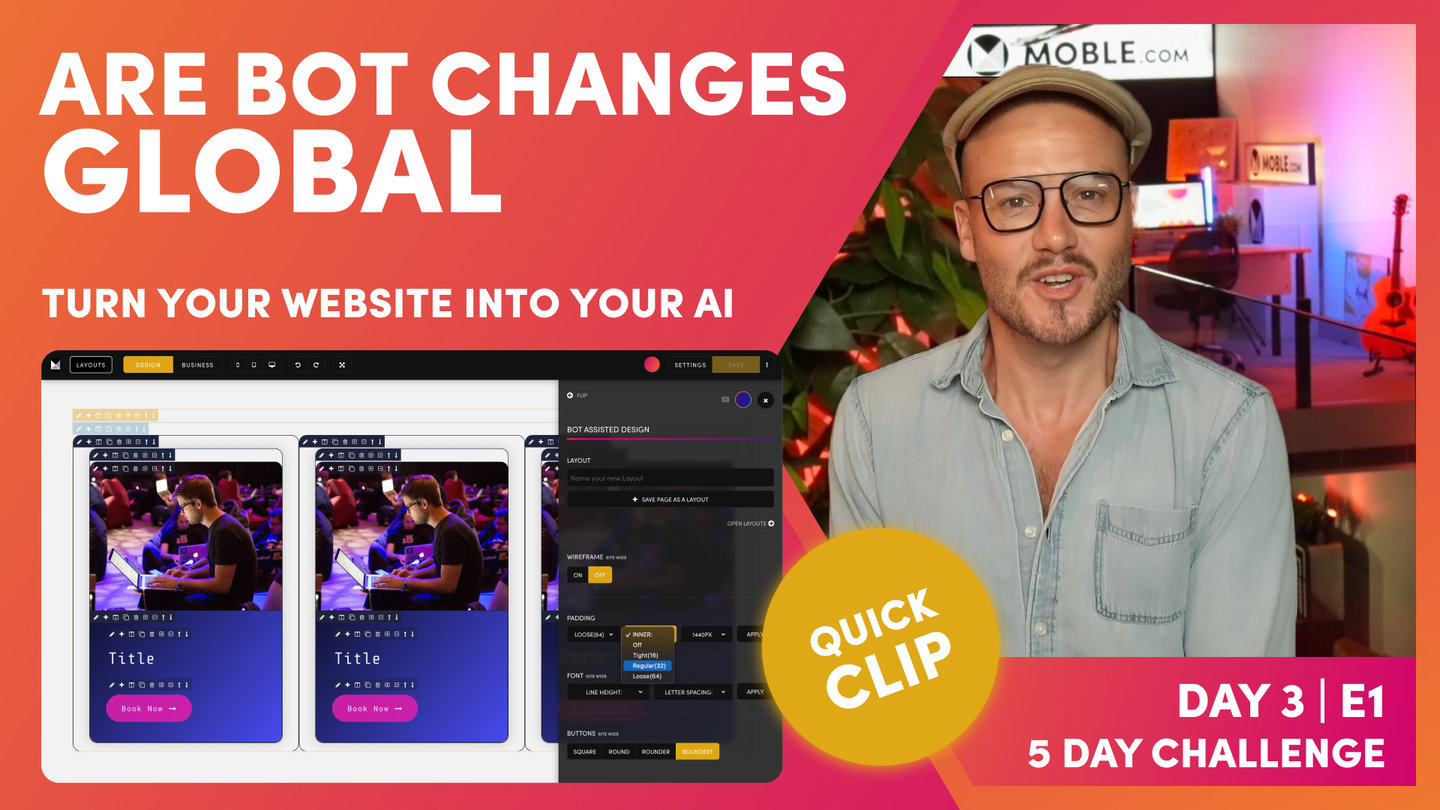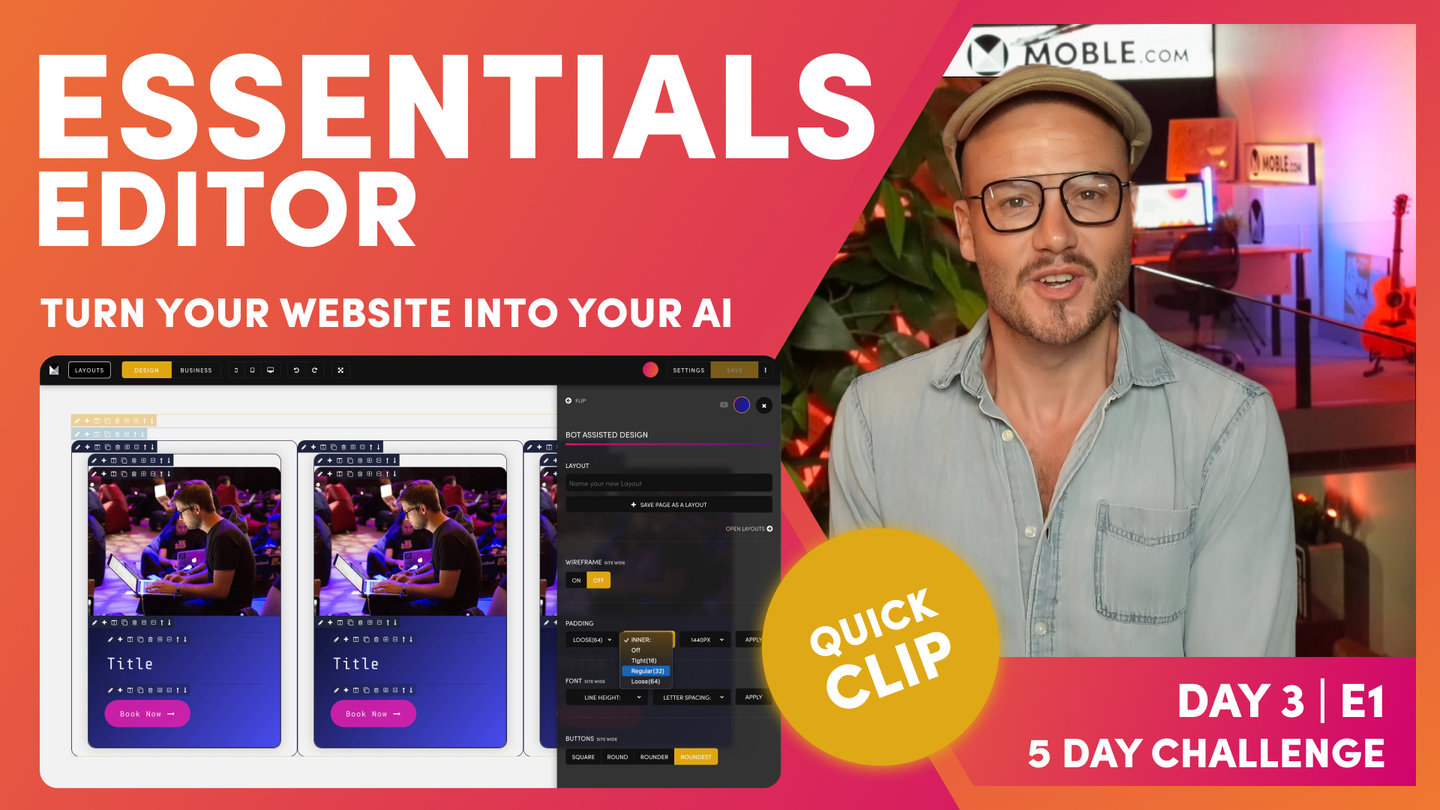DAY 03 | EPISODE 01 | QUICK CLIP 05
BOT CHANGES

Paul Davenport | 02:15
This is a great question, it shows you understand exactly whats happening. Yes they are Global. As soon as you drop new Layouts on to the page they too will pick up your Bot Preferences.
"Now, at this point, there are a couple of frequently asked questions. The first, Are the bot changes global/site wide? Everyone always asks that. It's an obvious question. It's a great question. Well, yes, it is. You only change the bot settings once. That's why we covered it in the Elements session of day one, when we looked at the padding just briefly there. You can also change it here in the Layouts Drawer as you saw. You change it once and it goes and works across the whole website in one instant, which is great. When you drag in new Layouts, you don't need to change it. As soon as you drop the new Layouts, it will instantly pick up the padding and alignment that you've set. All of those Themes, all of those Layouts, all working together. All you're doing is choosing between three settings and clicking apply.
That's your outer, inner, and your Max Width. It's as simple as that. Now, I will just say that there's some Layouts when designers make them that they don't put Max Width in there. Now, this might be such things like banners. Sometimes you want the text to go to the full width. Deliberately, they've left the Max Width out. Sometimes they put it in. It's up to that designer. Typically, you'll see that in the Footer. Often the Footer has got a lot of content in, so they don't want it to have Max Width on there. Sometimes you'll notice there isn't a Max Width, and that's because the designer has left it out. In the Intermediate, the Advanced, and the ongoing sessions, you'll learn where and when to apply Max Width."