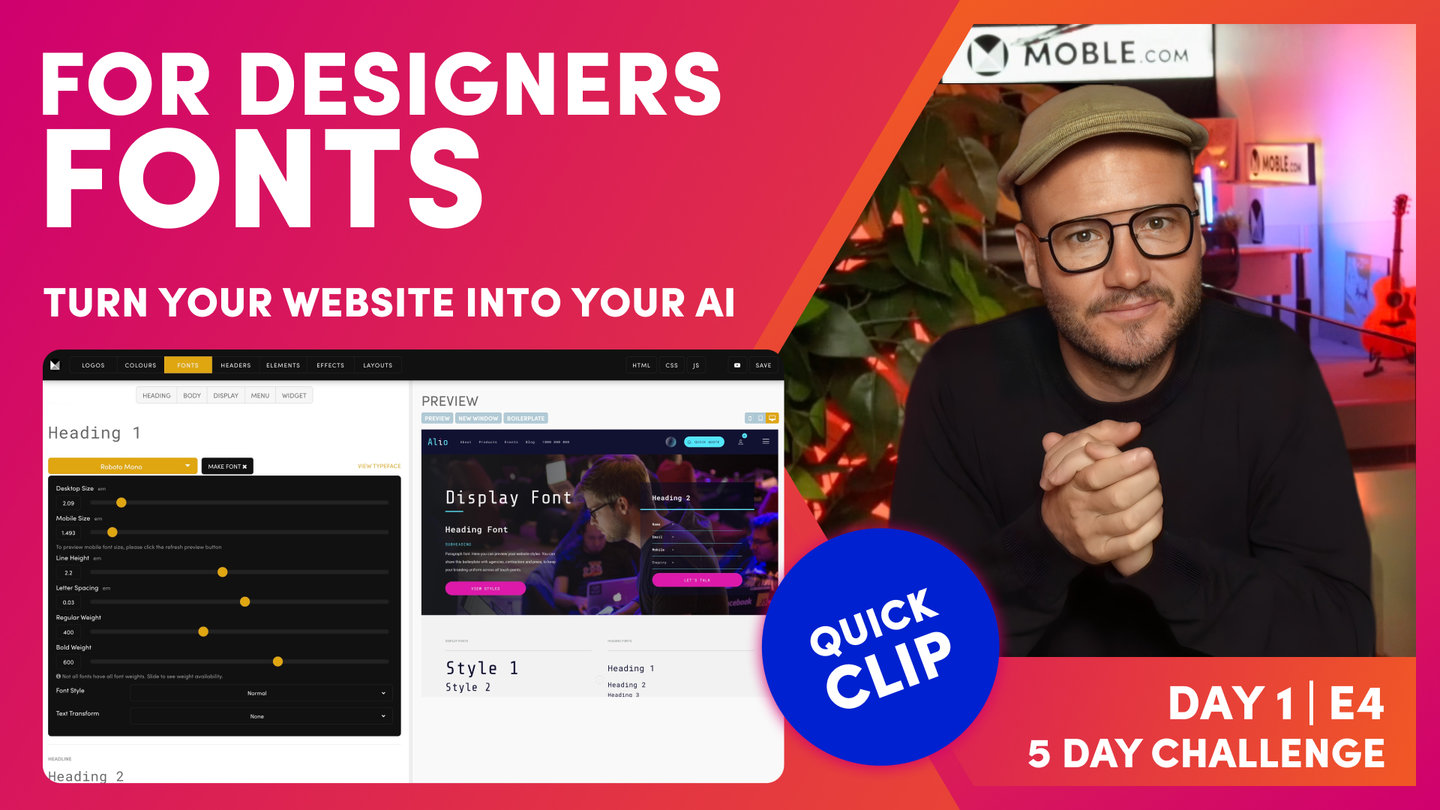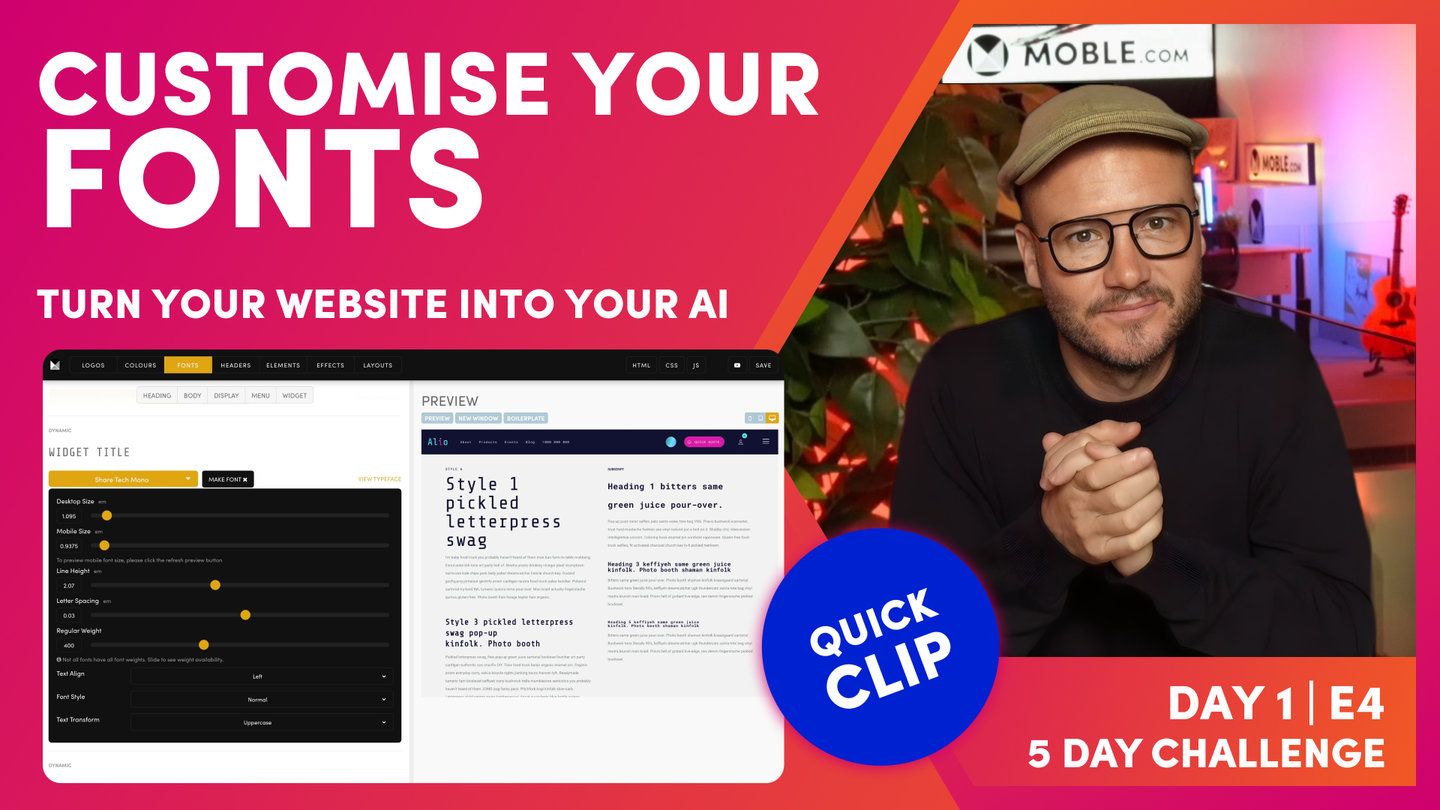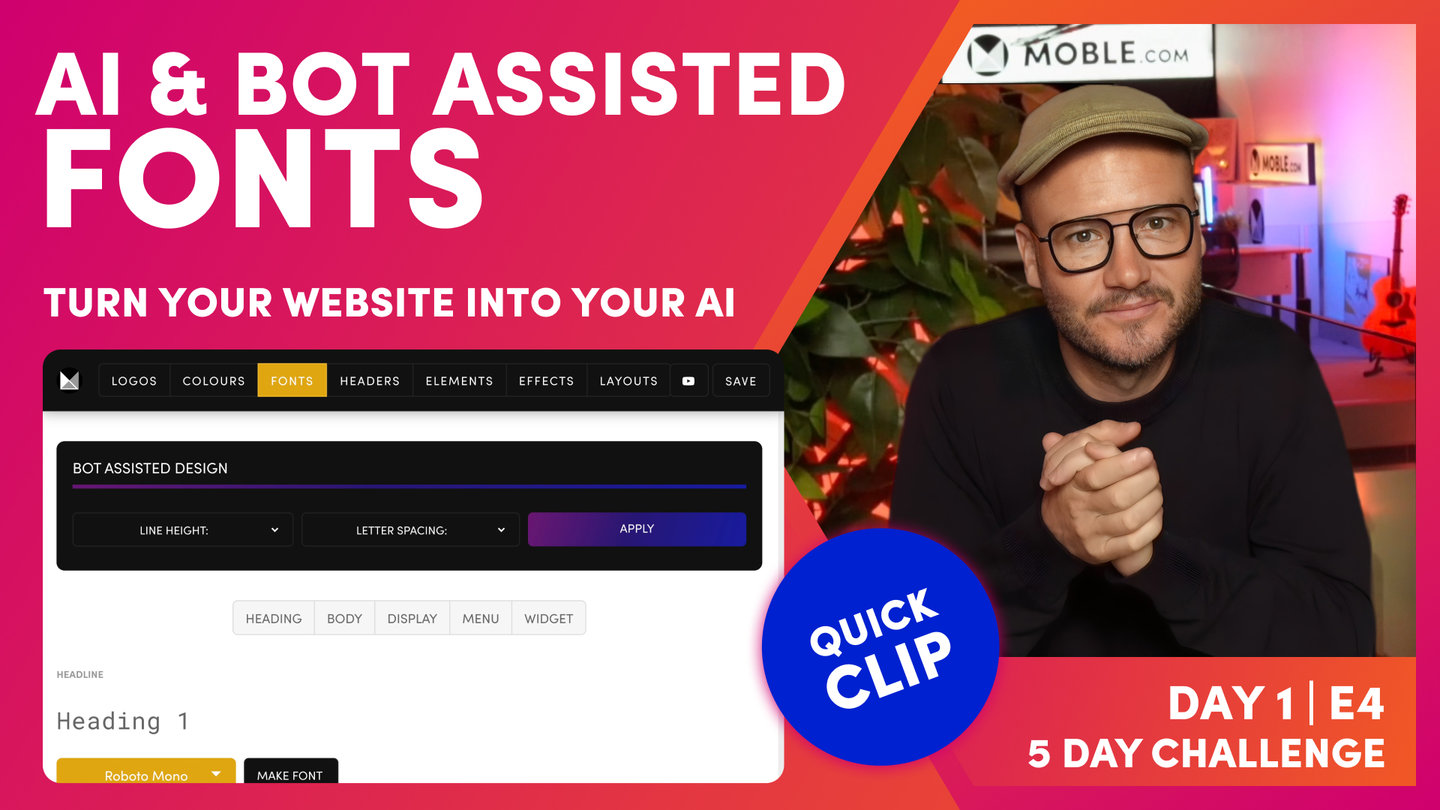DAY 01 | EPISODE 04 | QUICK CLIP 03
FONTS FOR BEGINNERS

Paul Davenport | 03:03
"Well, here we are in the Fonts area which as you know by now, you can access via the Main Menu if you click Styles. And then in the top bar, we select Fonts. Okay. Now, the first thing I want to drawer your attention to is where it's says Heading 1. This is the name of our first font. Now, below that, we have the ability to select a typeface. Now, when selecting a typeface, there are two main choices. Do you want a serif or a sans serif? Well, serif just means there's tails or squiggly bits on the end of the characters as opposed to sans serif which means they don't have the tails or squiggly bits on the end of the characters, sans being the word for without in French. So I want you to think, "Does your font need a serif or a sans serif?"
But also in the list here, you can select what we call Display and Handwriting and also, Monospace. Well, where it says Heading 1 here, I can actually type over this as a preview to have a look and feel for the type of font that I need. Now, if you've got brand guidelines and if you're an existing brand, then you probably already know the font that you require. So this is where I want you to check your brand guidelines or check whoever created your brand what your actual fonts are.
Now, in the list here we've got a list of Google fonts but you can actually also add an Adobe font but you do need a license for that which you'd have to buy over on the Adobe Fonts website. So for the purpose of this episode, we're using the Google fonts that we've got here which are free and also web safe, meaning they work on all browsers and all devices.
Now, if you've had a branding agency and they've chosen a particular font for you that's not a Google font, you can go back to them and ask them for something similar that you can use or you can go into Google and there's a whole bunch of font matching websites where you can just upload an image of your font and it will match that for you. They work to a varying degree of success but there are a lot of them font matcherator, WhatTheFont, Font Squirrel has one, What Font Is, LikeFont. There's a whole bunch there that you can play with to get something very similar and like I say, the best way is to go back to the person who chose that font for you and ask them to match it with a Google font."