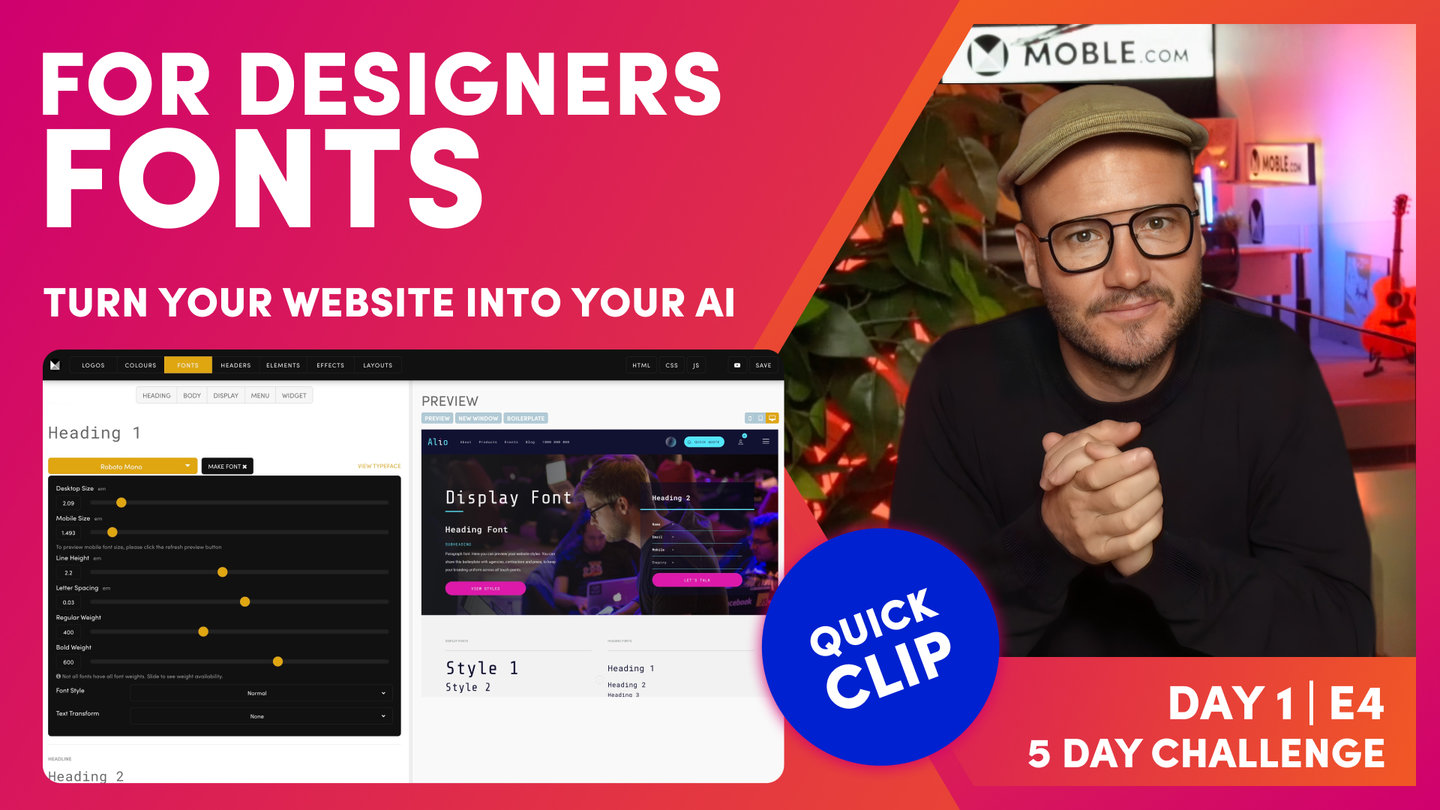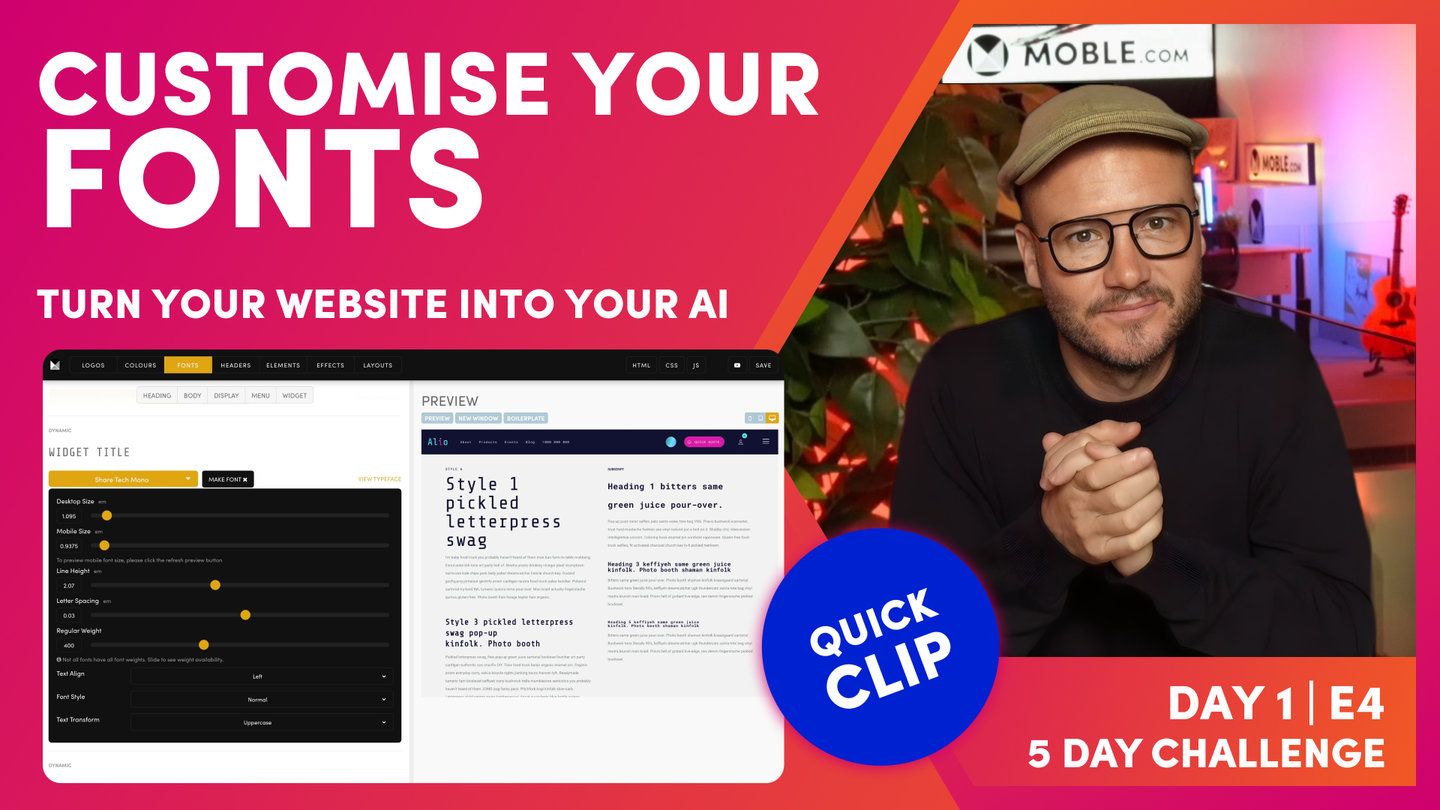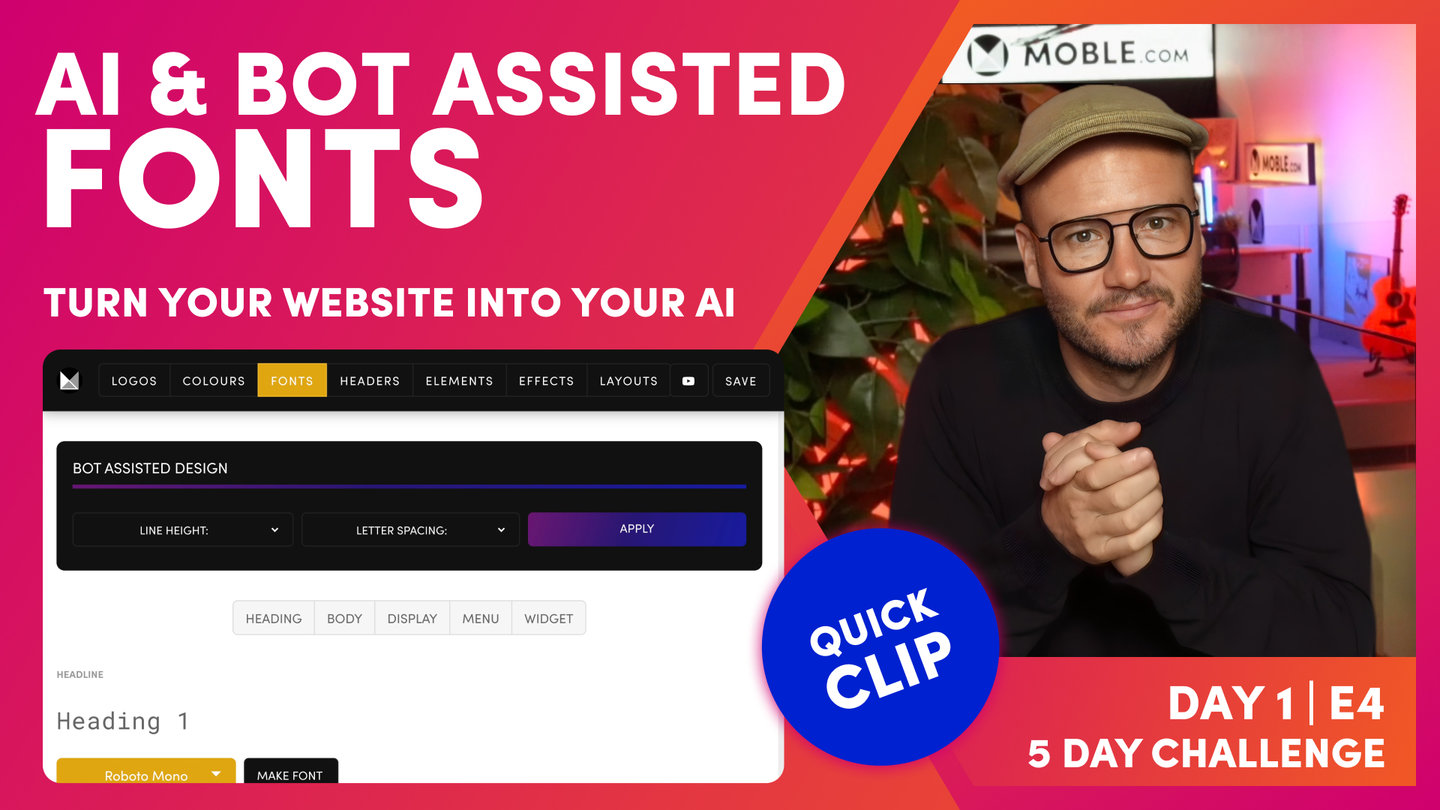DAY 01 | EPISODE 04 | QUICK CLIP 07
FONT PAIRINGS

Paul Davenport | 04:46
"Okay. So now, we're going to look at font pairings. If you are a designer, obviously, font pairings needs no introduction. You've probably got your own techniques and your own ways of choosing font pairings. But if you are not a designer, I'm just going to show you something quite simple that you'll be able to apply because the choice of those two fonts that we've been looking at really makes a difference to your actual design and to your brand.
So there's lots of font pairing resources across the internet. I'm just going to look at this quite basic one called fontpair.co. Now, you can see here in the Pairings tab where I am now, you can see a whole bunch of pairings. Now, the title here is your display font and the paragraph, that's where we've got our main heading and body. We hit the Apply All, it's going to apply that second one.
Okay. So if you don't have a font yet, the instructions here are just look at this site, start to get your eye in, okay? If you find a pairing that you like, look at the paragraph one first, and then go back into the Fonts area and use that as the main heading and then hit Apply All then it's going to make the entire fonts set there all in what is the paragraph here on Fontpair. Then, you'll go to the display font and you'll use what is the title here on Fontpair and go and put those in. And, as I said, my recommendation is that you'll also do that in the widget title and probably the price. So it's a very simple hack to get in a nice font pairing even if you know nothing about design.
Now, you might also recall in the onboarding, I said that in Day 3 we're going to be getting an AI to go and design a website for us. It's going to even design a logo, it's going to design Layouts, and then I'm going to race through and show you how I can build that from scratch. It's going to be really very quick. In under half an hour, we're going to have a website designed and built from an AI from in no time at all, right?
But in that, I already know the font pairing that I'm going to use. I've already decided that I'm going to use this font pairing called A Philosopher and Jost. A lot of people say Jost, J-O-S-T. I'm English, I say Jost. But if you see here, if you look at this font pairing, just look at the word Uluru, okay? It's got an uppercase U and a lowercase U. And here you can see in Philosopher, we can focus in there on our serifs. So you can see, on the uppercase, we've got the serif there in the top left and the lowercase, we've got the serif there also in the top left. Well, if we look at the sans serif or Jost, you can see that there's no serifs. But the both words look quite similar just without the serifs, right? So that makes it a good font pairing. So that's what you're looking out for in font pairing, some similarity between the two.
So if I just jump back over to Fontpair, you can see here the Poiret and the Montserrat. Well, both of these are characterized by this almost absolute circular O so that makes those two a good font pairing. So if you need some more context to the font pairings, you can just jump back into to fontpair.co and look at fonts in use. And you can see how actual businesses have used their font pairings and again, you're looking at this title and paragraph more often than not to see how they've done it. Except on your mobile site, you've got headings and display so you've got the option to have two different types of titles which makes your website a little bit more interesting and a little bit more diverse than the ones that you often see around the internet. Okay. So now, go and apply your fonts and hopefully, that's given you a little bit of inspiration into font pairings and how us designers go about thinking about font pairings for our designs."