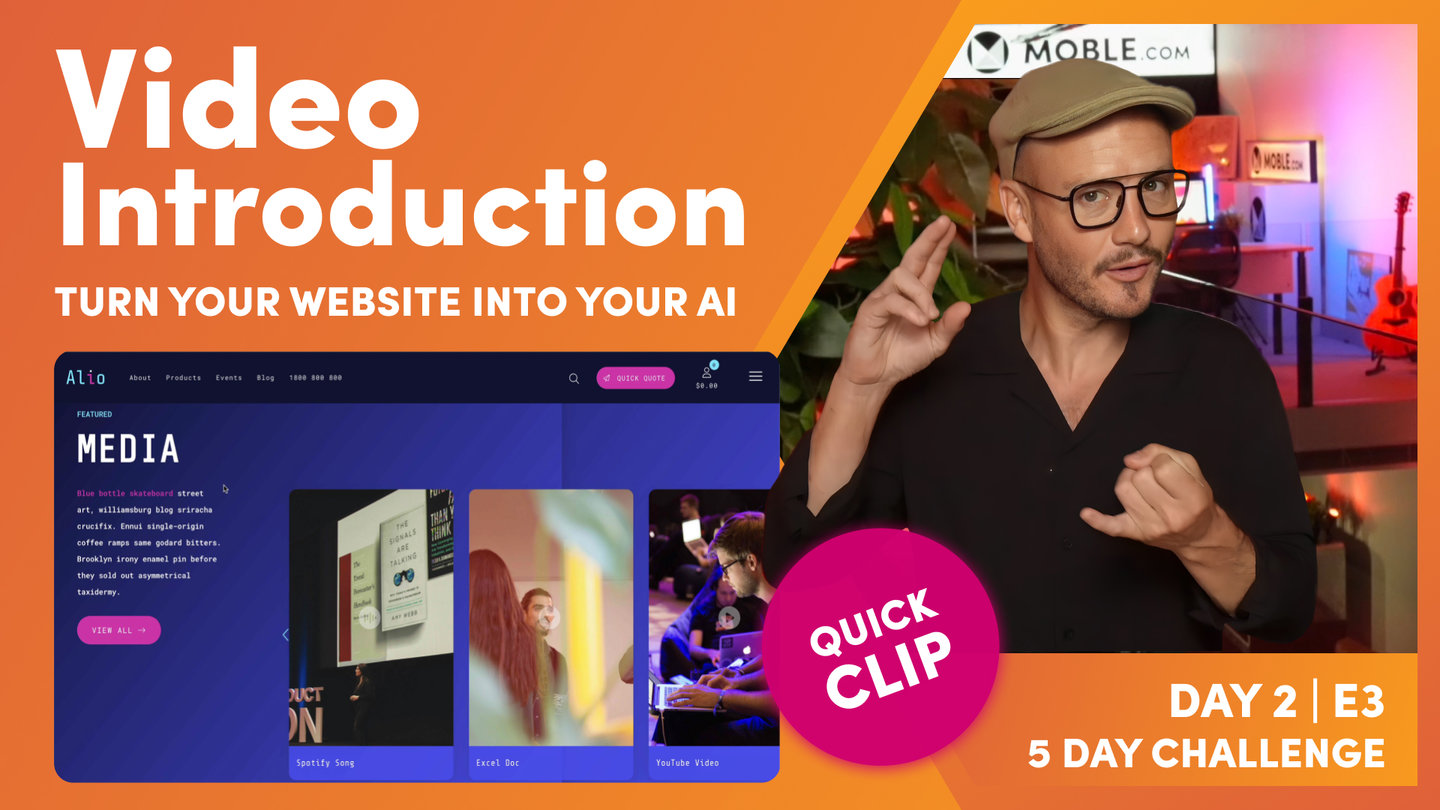DAY 02 | EPISODE 03 | QUICK CLIP 02
VIDEO TYPES

Paul Davenport | 02:40
"Here in the Editor you can see I've got all of these videos set up for us already. I've got an embed, which you can see here. It's ready for me to drop in my embed code here. If I wanted to add a new embed video, I would go to the components and I would simply select Video Embed and then that drops in the video now where I simply paste in my code from either YouTube or Vimeo. We will do that shortly. Then I've got the background video, which you can see here. The background video. I go to background and there I've got a Vimeo background. I can also put a YouTube video in the background as well. And here you can see our widget, which is pulling in a file, which is a video file that's tagged with Video Demo. Let's go and have a look at that."