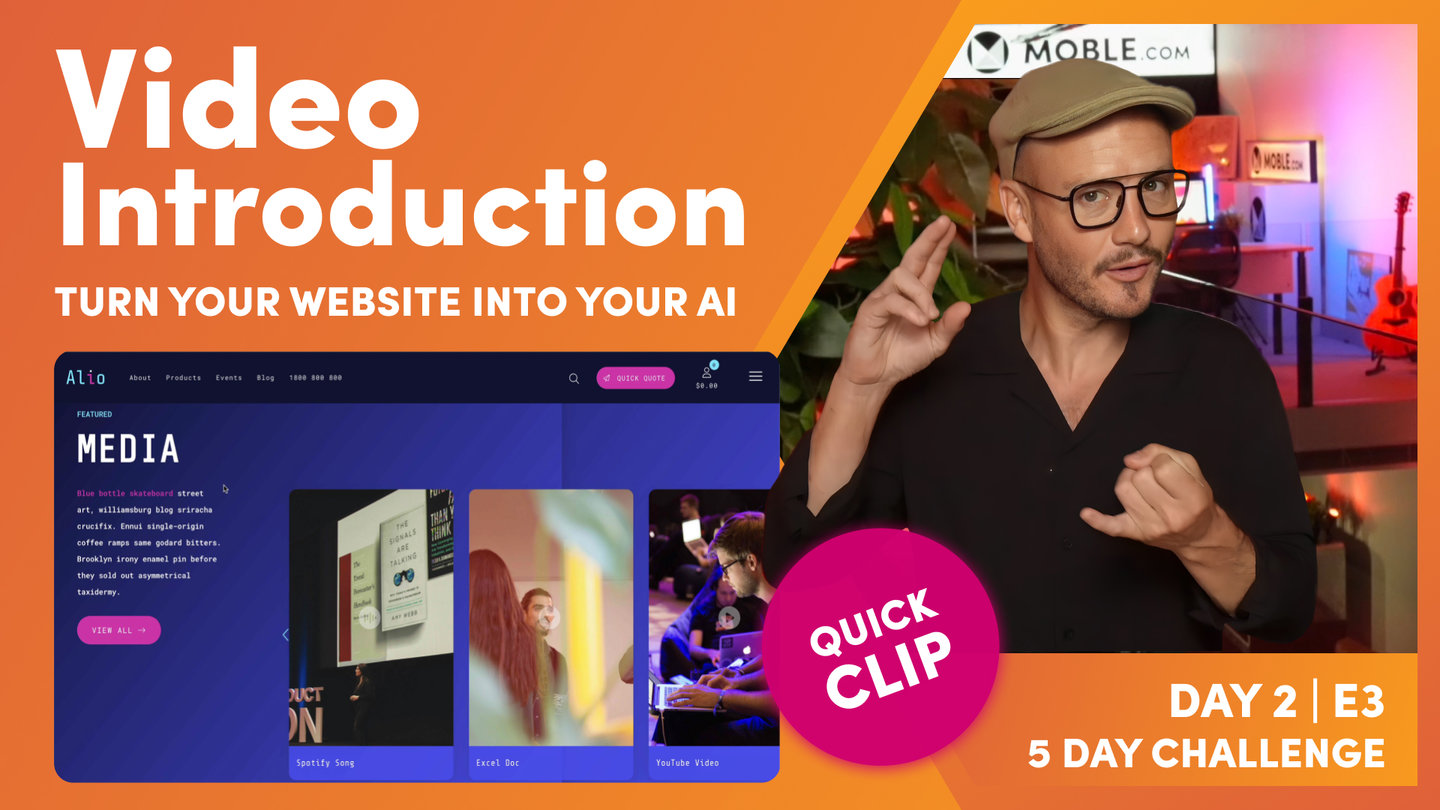DAY 02 | EPISODE 03 | QUICK CLIP 01
VIDEO INTRODUCTION

Paul Davenport | 02:40
"In this episode, I'm going to show you three different types of video that you can use on your mobile website pages. You can use an embed video. As you can see here, it's embedded. And you can use a background video, which you can control the size, the height, and the width of your video background. And of course you can put a video in a widget. Putting videos in the widget is excellent, because you get the benefit of that meta information for SEO. You can give it your own meta title and description and of course put videos inside widgets. So you could put a video alongside a product in a shop, or a news article, whatever you want to do.
Putting videos in widgets is essential, but we're not going to stop there. We're also going to look at putting files in widgets too, and also with that meta information. We're going to put a YouTube video in a widget, we're going to put a Vimeo video in a widget, and we'll also put a Spotify song or playlist into the widget too, and we'll also put a spreadsheet in there. Here I've got a Google Doc, but we'll export this as a Excel and upload the Excel and put that in a document too. The point being there that you can have libraries with YouTube clips, your own Vimeo clips. You can create your own Spotify playlists and even use it as a documents library as well.
To showcase that, I'll actually put and combine all of those four different types of files into this beautiful widget here. You can see this using the multi-slider with this beautiful card Layout in the background. You'll see me build this Layout from scratch in day three, and I'm actually going to use it in the sunset talks of day three as well, when an AI generates a website design for us too. Okay, so let's get on with it. Let's go and look at these videos."