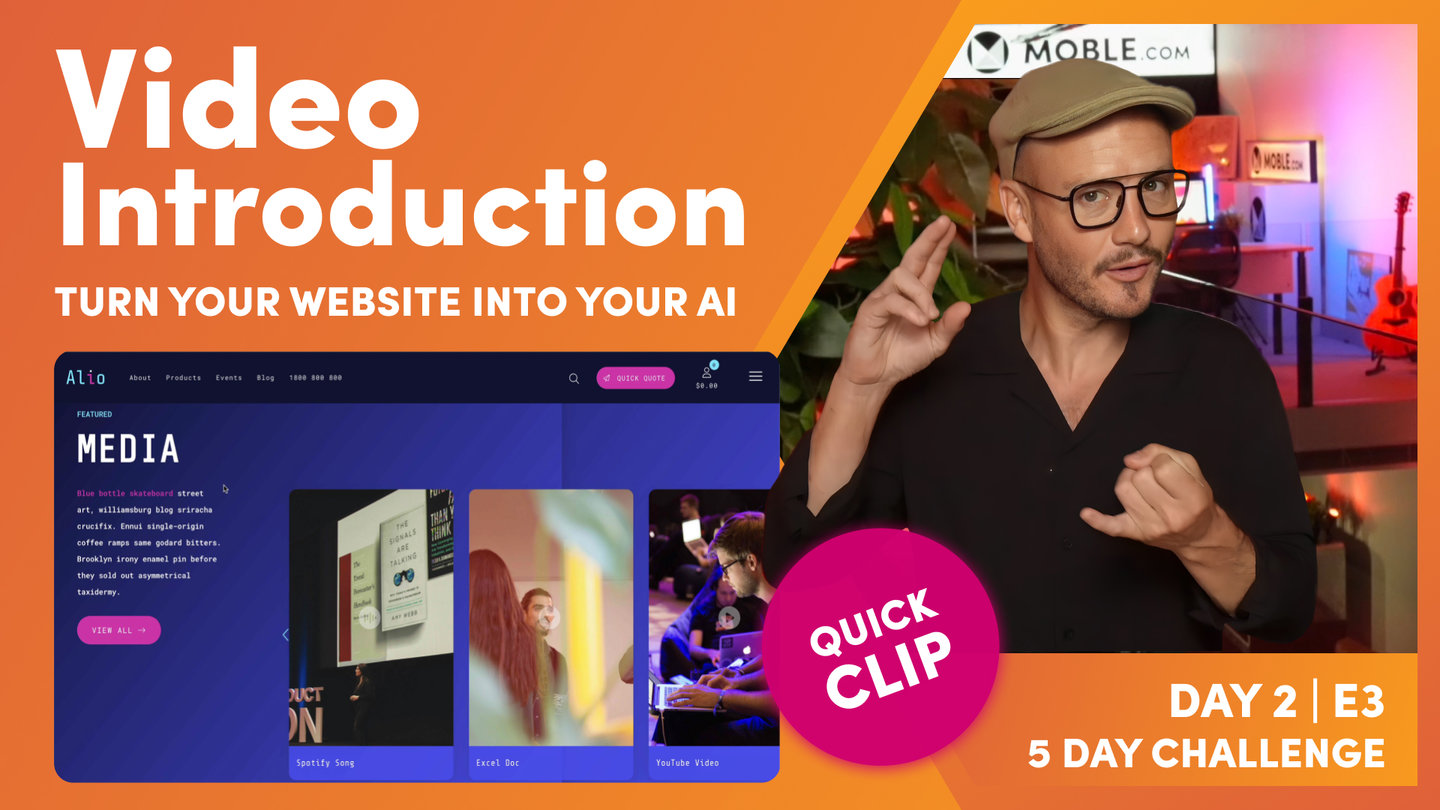DAY 02 | EPISODE 03 | QUICK CLIP 03
EMBED VIDEO

Paul Davenport | 02:40
"Well, to embed a video, I'll just show you two ways. Let's go over to Vimeo first of all. And you can see here in Vimeo, when you go to your Vimeo account, you'll see that Vimeo's had a new UI recently. You can copy a link here, share a link, and you can embed. When you embed this one in here, what we've had a few clients notice is it's got a whole bunch of junk code in there. You don't need all this 56% padding and so on and so forth. If you don't understand what this means, this HTML, just go to settings and go to advanced settings, top tip here, go to embed and then you can see the embed code in here. Grab this embed code, because it's nice and clean. You can see here how much cleaner this is than the one you were looking at before. And just paste this into your video embed.
That's the same with YouTube. If you're embedding a YouTube clip, you come over into your YouTube, share, and then you can see the embed here. You could take this embed and you could just copy that and now go and paste that in there as well. So that's Vimeo and YouTube. Fantastic."