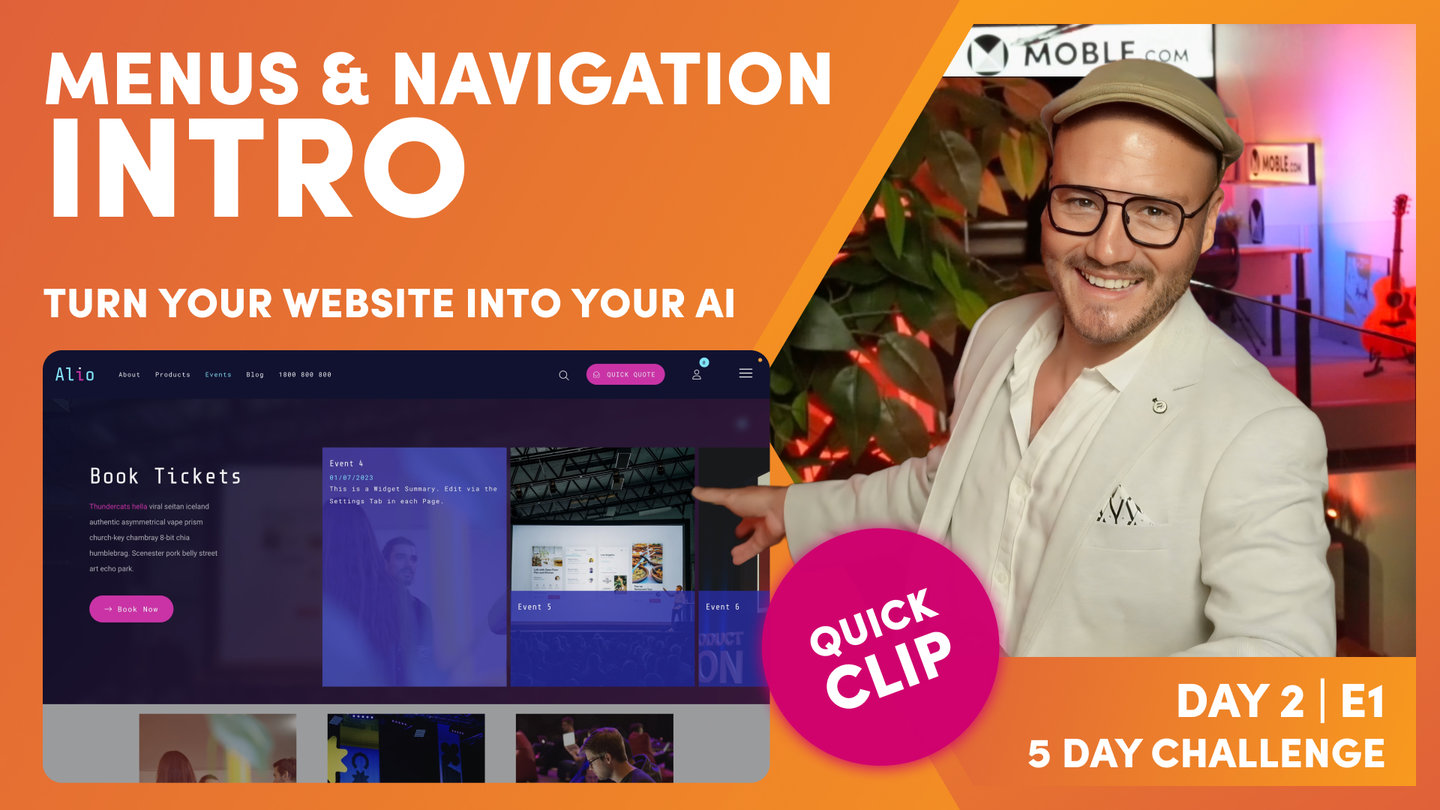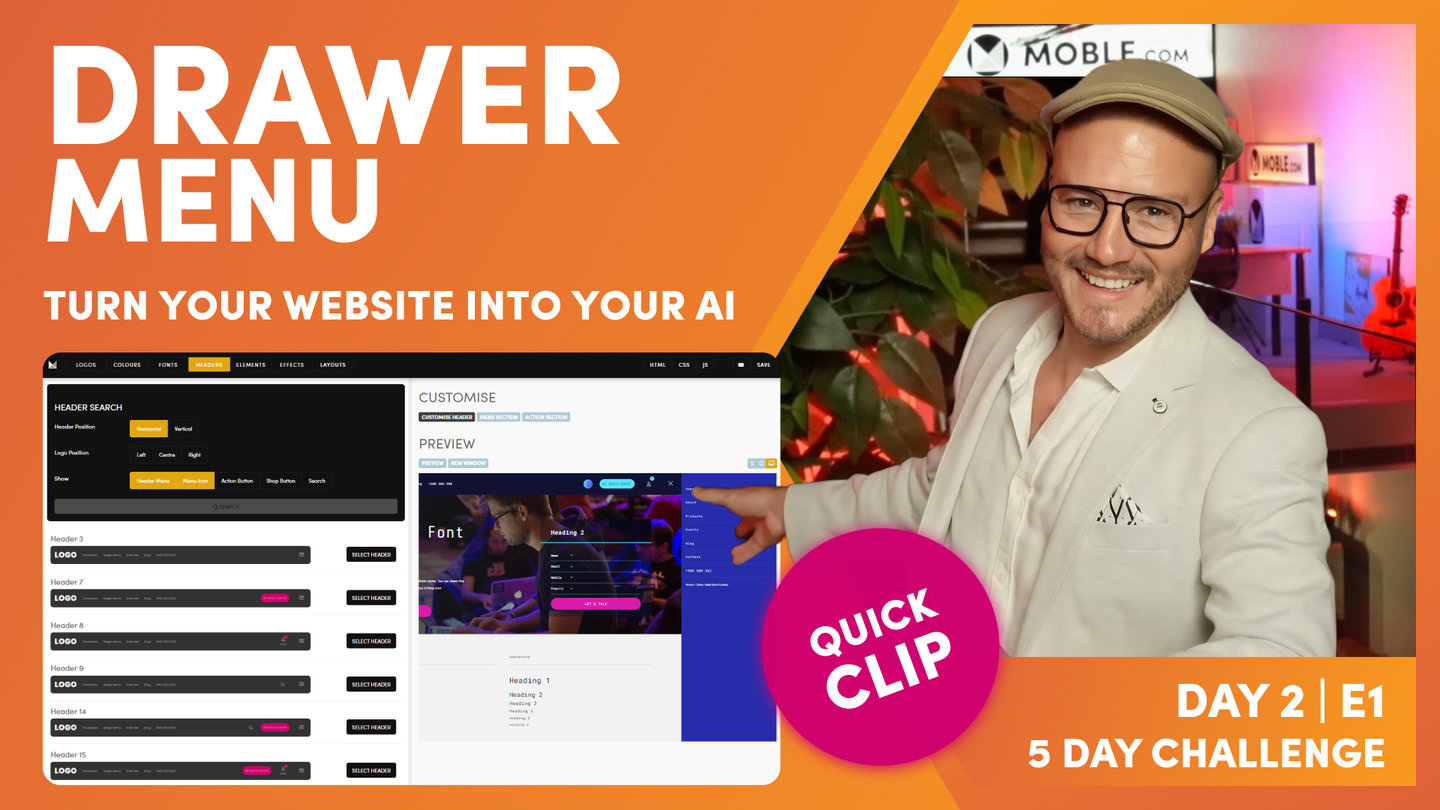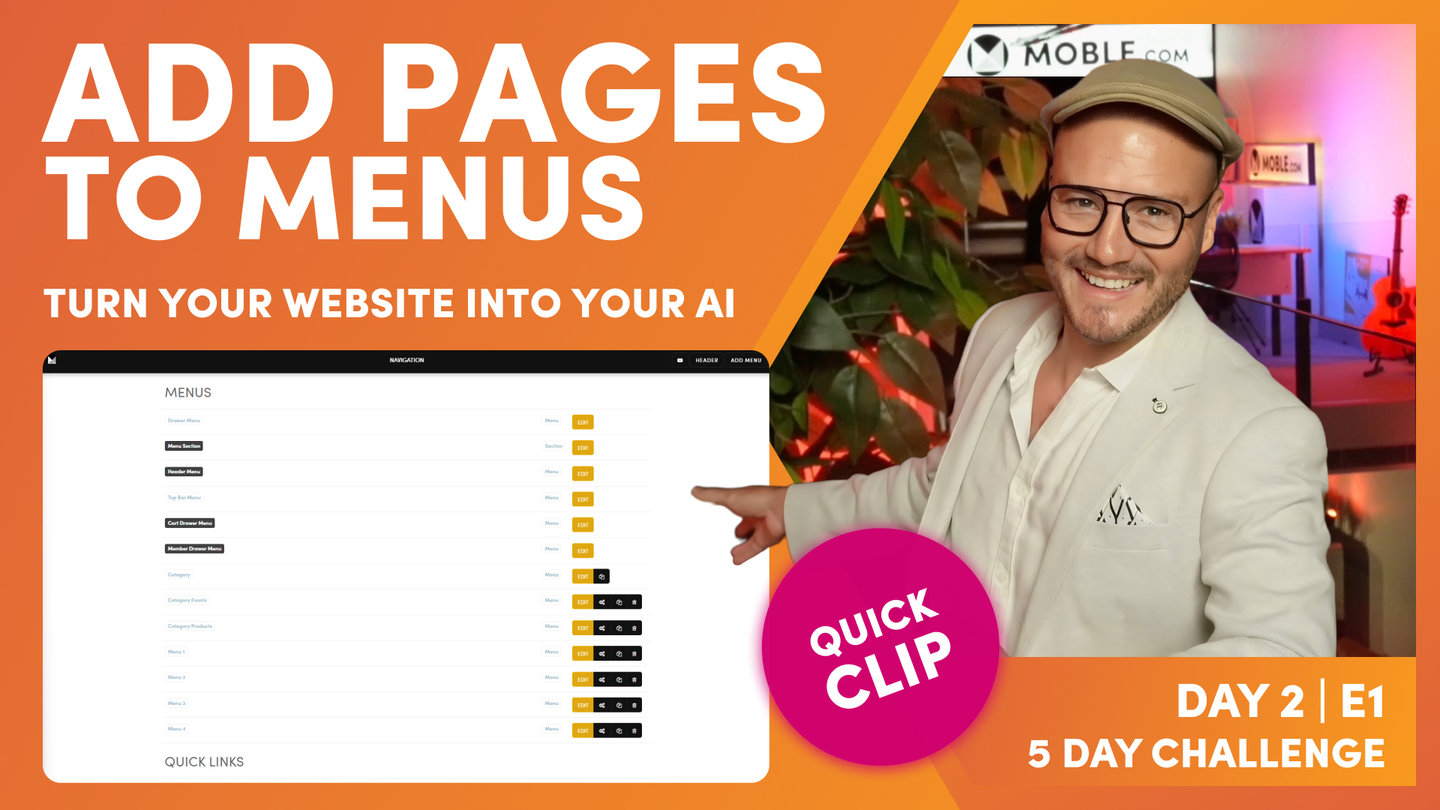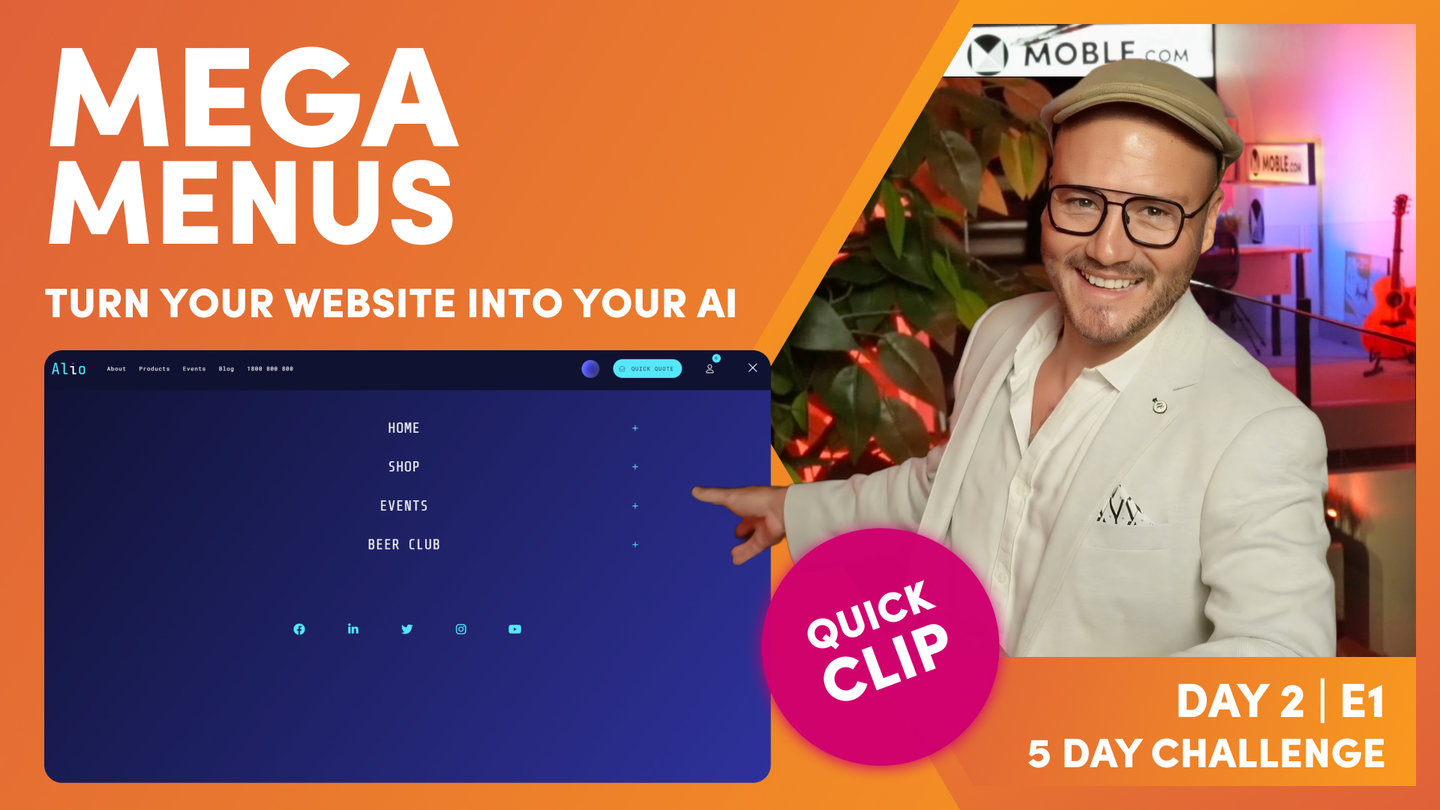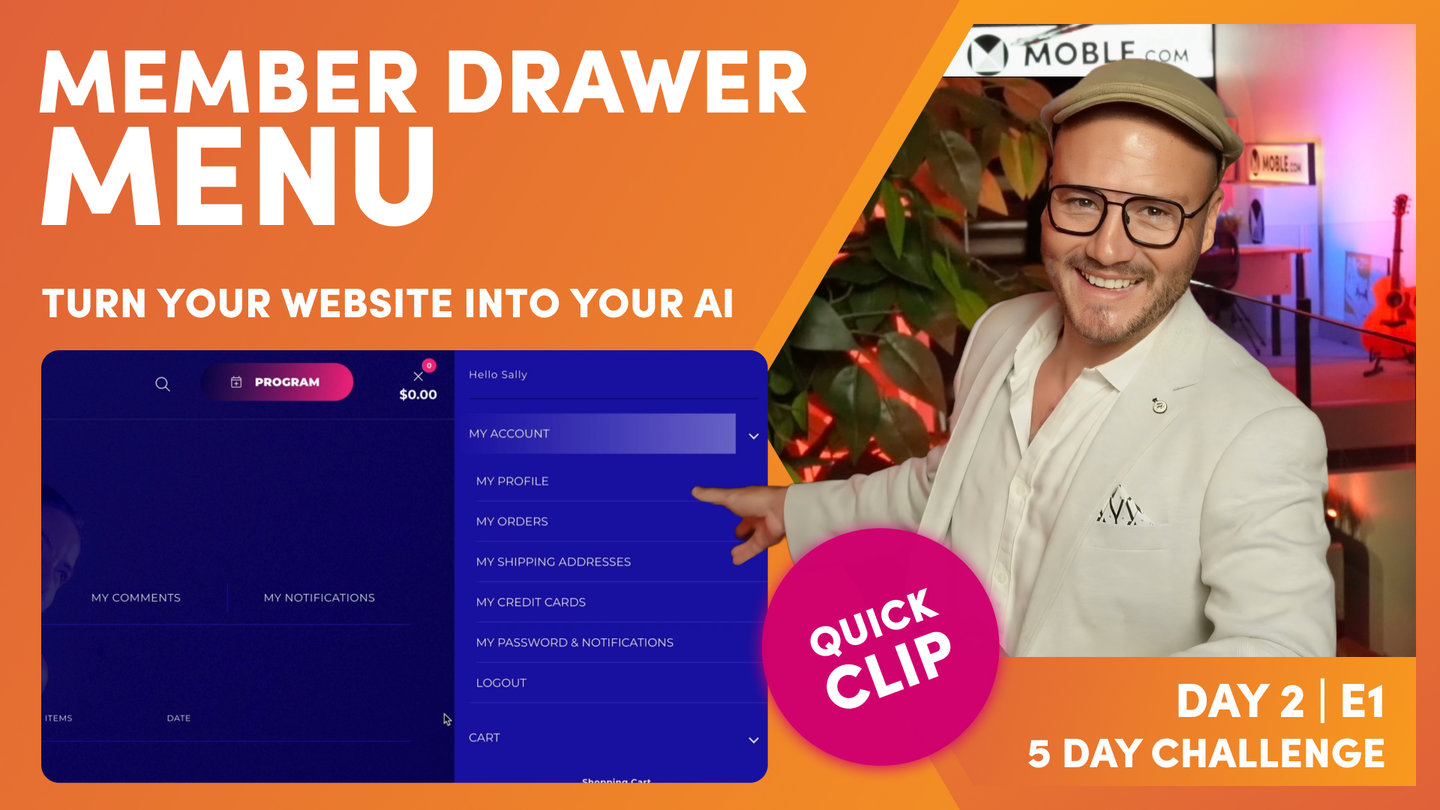DAY 02 | EPISODE 01 | QUICK CLIP 06
RENAME PAGES

Paul Davenport | 05:57
"Well, I'll just show you now a bit of troubleshooting, something that I see first time users get into the trap of, and that is here we've got a category page that comes with the Theme. This is an events category page. It's got the mix it up widget on there, which we'll look at later. But here I've created a new page, and this page has no content, it has no Layouts. It's just a new page that we've created. So if I was to edit this page, what I would go and do is edit and drag in one of the Layouts that we've created. But in this instance, what if I wanted to rename this page? So it was the events page. Well, what people tend to do is try and duplicate that.
So as an example here, I'll go into the settings area for this particular page. Now here you can see our page name. Now, if I went to rename that to 'events', it won't let me save that because that page already exists. So you'll often get into this situation where people will go things like events, new, and then if I save and exit, you can see here we've got the page that we don't want, this is the new page with no content, and now we've got the page that we've changed the name, but it's got the wrong URL. So at which point, what you would do is delete this one first. Remember how I said I was going to leave that in draft? Well, this is clearly the new page that we created. It has no content. So I'll just hit the delete icon there, and now we can see our events new. So now I will just change the URL in the settings to events, and now that will save, okay, so I can save and exit there.
So back in the Drawer menu, you can see that this page no longer exists. We've just deleted that page. And so you can no longer access the page to edit it and you can no longer access the page settings. So when you see no page and no settings, it really means that that page doesn't exist. So at which point, I can just remove this and we've got a nice clean Drawer menu. So please remember when you've made changes just to hit save at the top. So that's super important. But I would now go and build out the Drawer menu. Like I say, I like to start adding the pages to the Drawer menu. Even if you're going to use a Menu Section, it can be good to put all the pages in here because you can create pages at the same time so there's nothing wrong with coming into the Drawer menu and just adding all your pages, and when you add them, click the blue tick to create new page, and there's no quicker way to spin up pages.
Knowing that tomorrow we're going to build all the Layouts, once we build all the Layouts, we can go in and just drag those Layouts onto the page. And in fact, that can even be an exercise for day four when we invite your content team. We'll have all of our pages set up and they'll be blank and they can just come in and drag the Layouts onto the page. So it's a really nice way of working. So that's the first task for today. Go into your Drawer menu, add all the pages that you're going to create for your website, and then what we'll do is I want you to decide whether you're going to use a Drawer menu or a Menu Section."