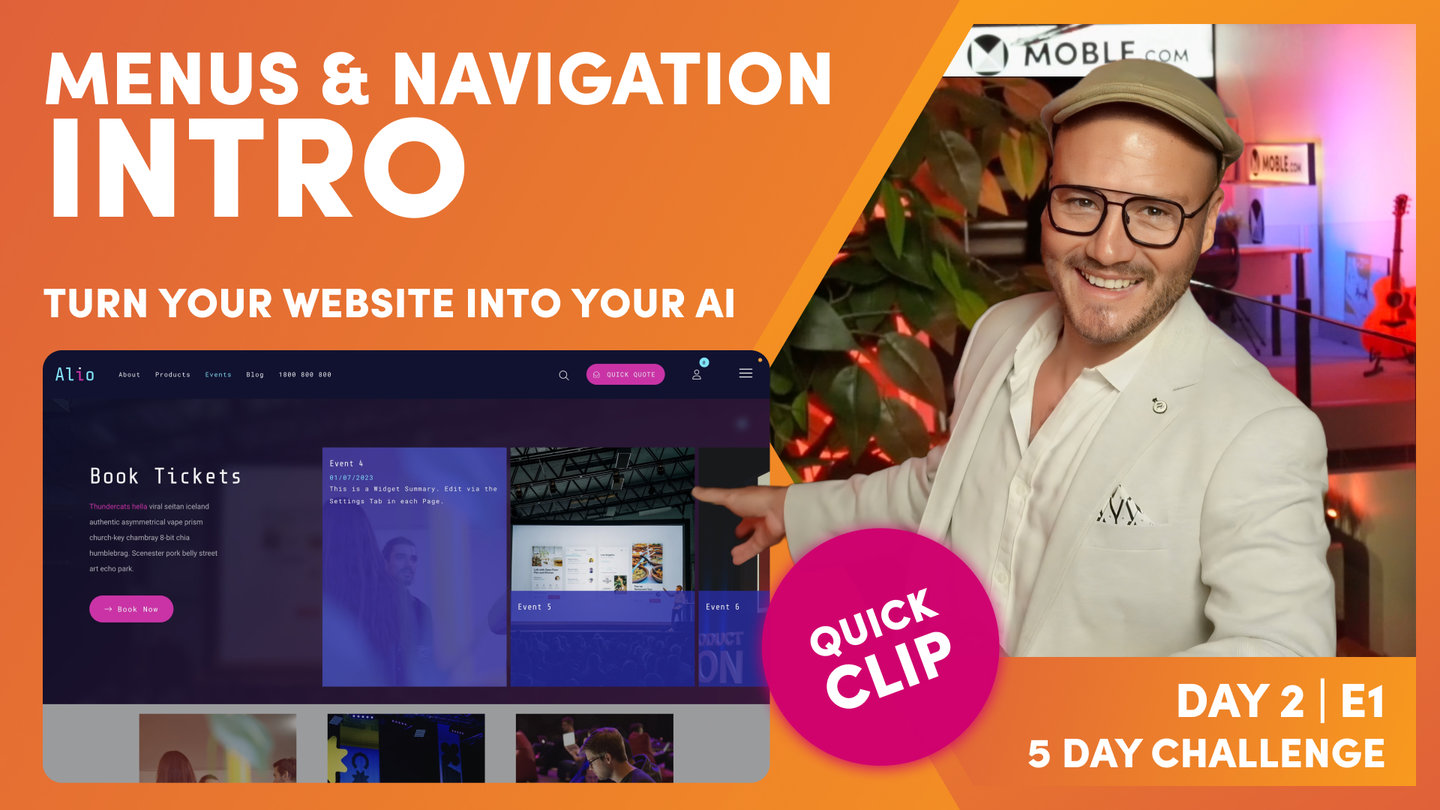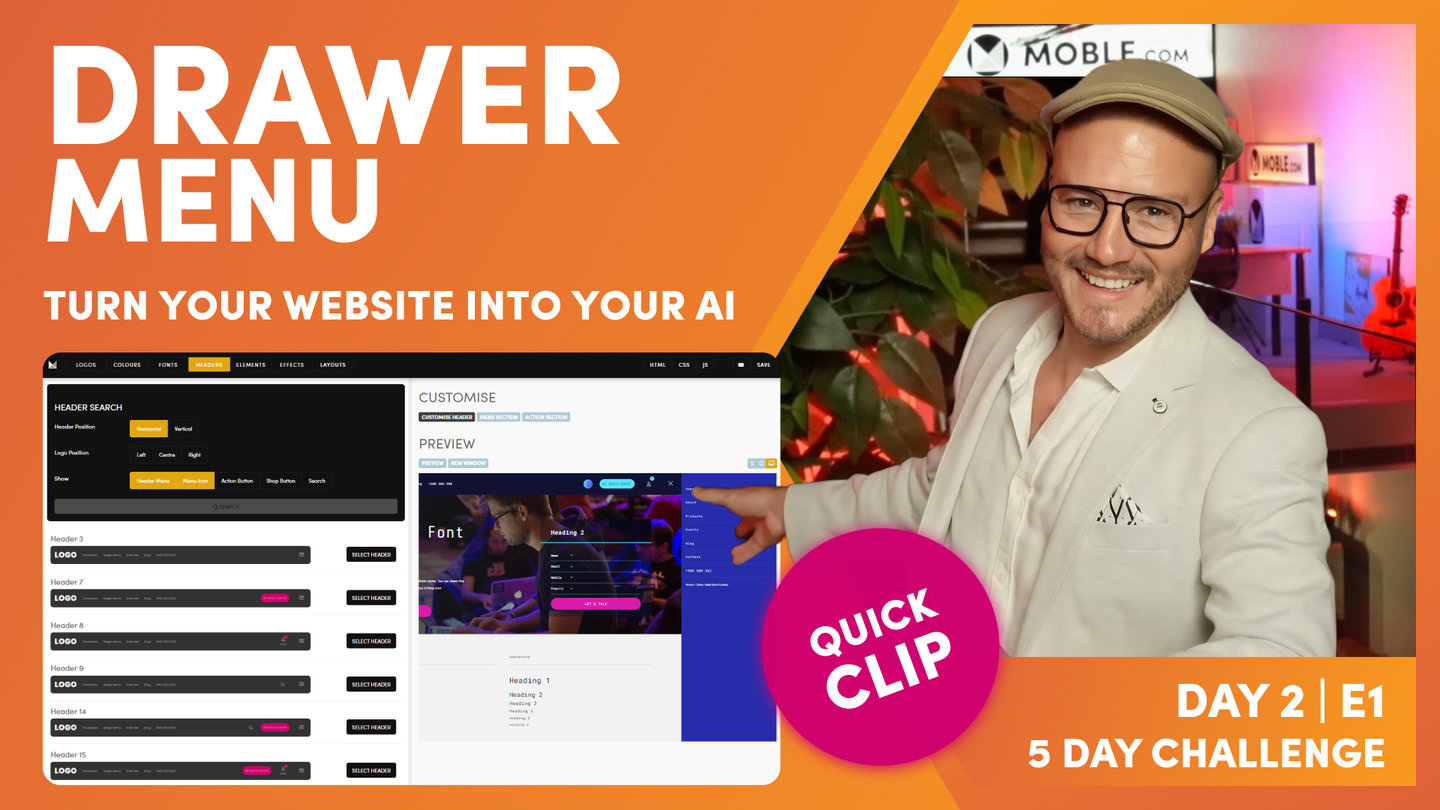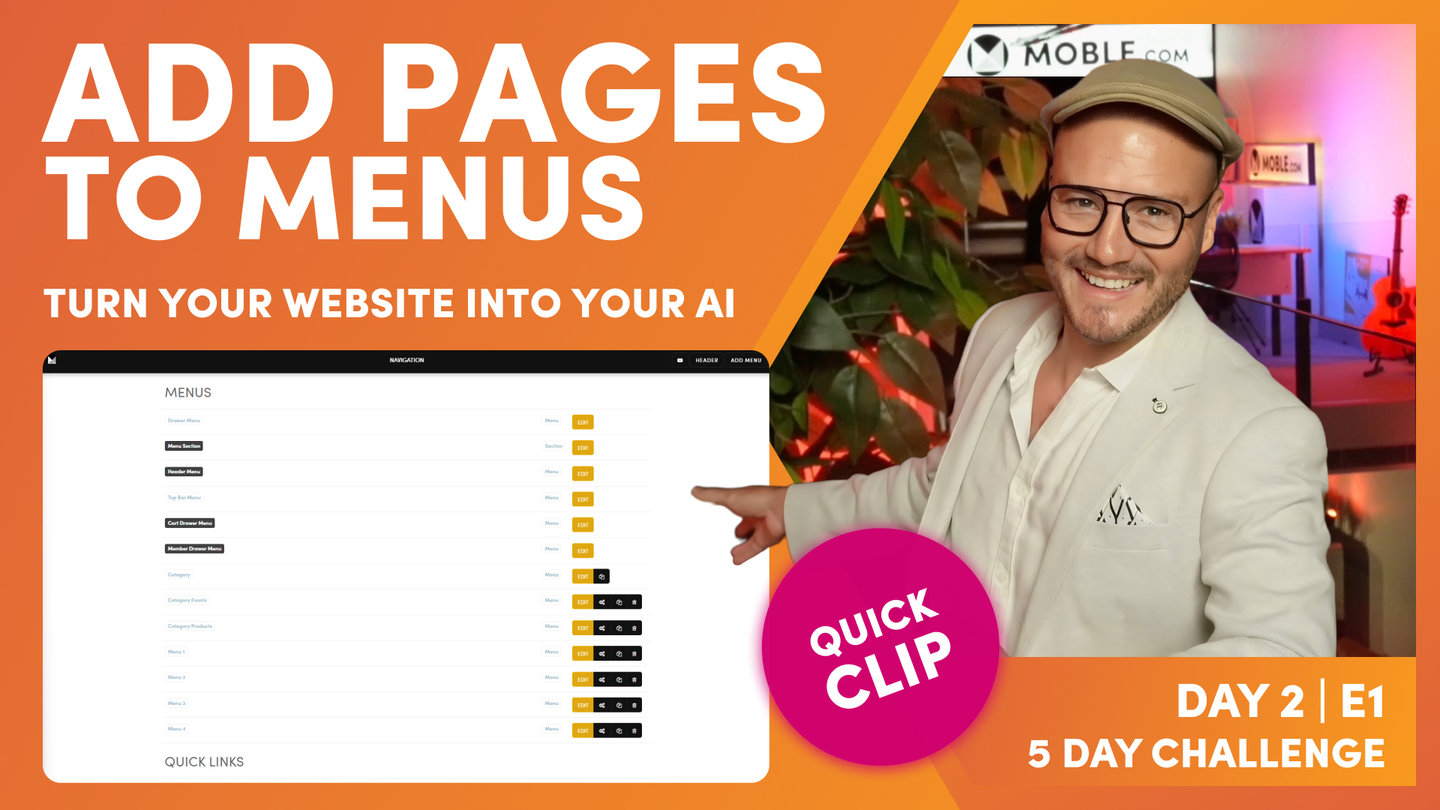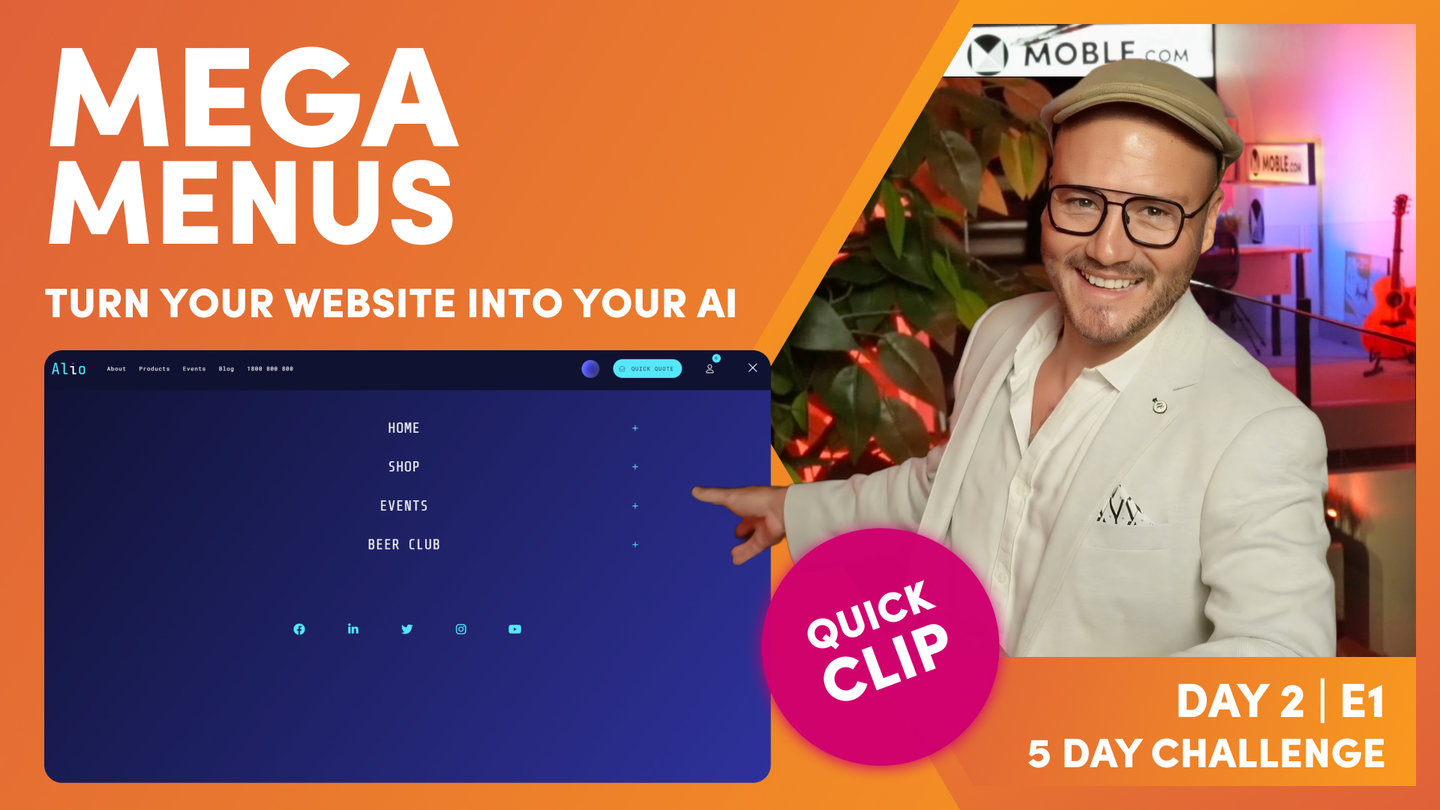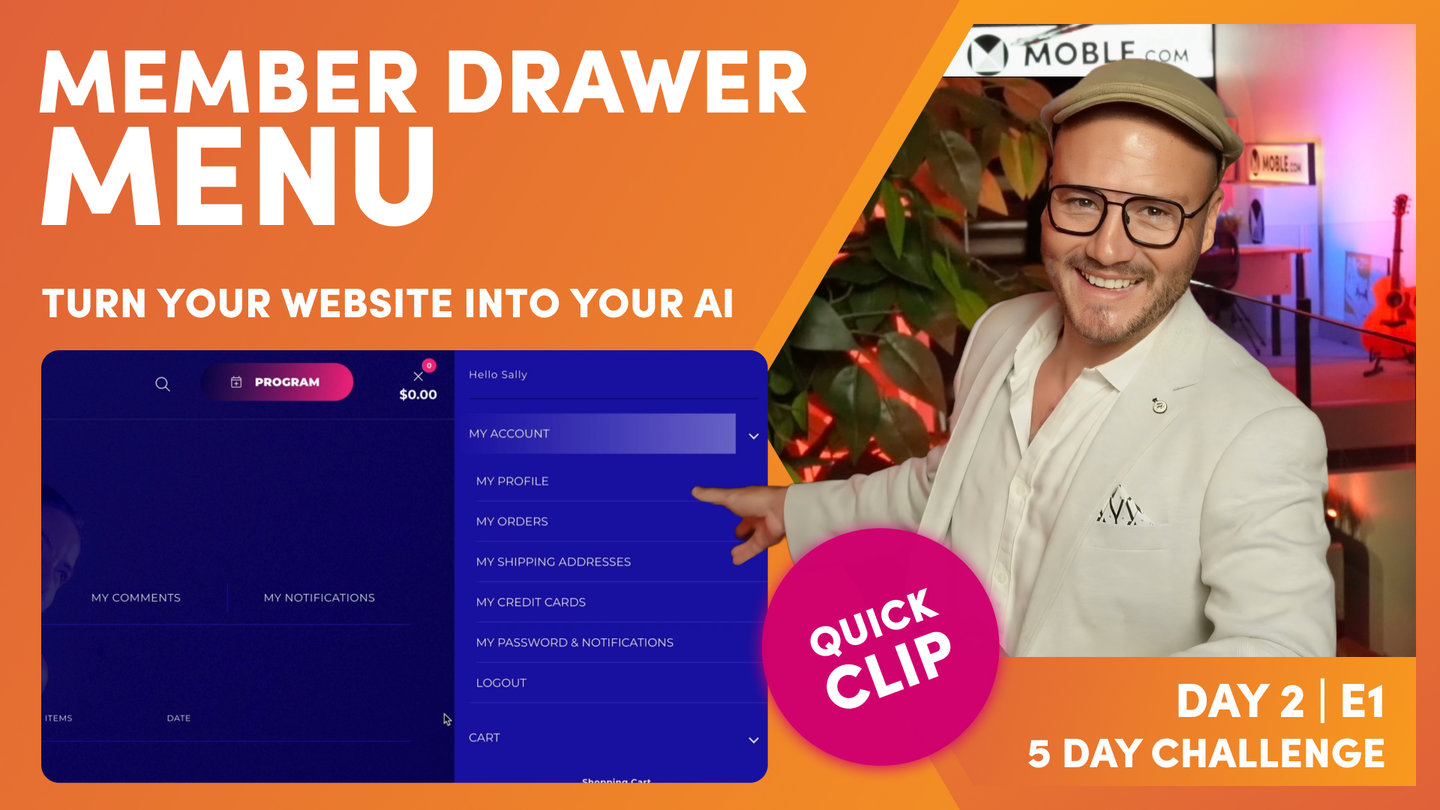DAY 02 | EPISODE 01 | QUICK CLIP 03
MENU ICON

Paul Davenport | 01:25
Decide if you want you Menu Icon to display a Menu Drawer (standard) or and Menu Section (custom).
"Well, the first choice I want you to make today is on your desktop, do you want to have this menu icon? Do you want to have this menu icon? Because even if you don't have this menu icon, it will still appear on your mobile. So if you've got a small site, this might be overkill to have this menu rolling in and you might be deciding do you want your header to use dropdown menus and do you want multiple tabs here to have dropdown menus, or do you want your site to have Mega Menus? And maybe you could have three tabs all with Mega Menus in, and then a Menu Section from the icon over here. So this is the core task for today. We're going to be making the decision about what functionality and techniques we're going to be using for your navigation.
So I'm just going to jump over into the Editor now, and here I am in the navigation area, which you can access by the main menu and click navigation. Also, I've got the header's tab open over here, and for convenience, if you want to open your header's area from the navigation area, you can click header and that will open up your headers area as a new tab. But it also lives, as you know from yesterday, in styles and headers in the top bar.
Well, we'll start here in the header's area because now the first choice that I want you to make is do you want this menu icon in your header? If you've got a big site, I'd probably suggest that you will, but knowing that even if you don't have it on the desktop, it is going to appear on the mobile anyway, okay? So that's the first choice. Do you want a menu icon to open up a Drawer or a section? And to do that, all you're going to do is say, if you do want a menu icon, you're going to hit search in here as you did yesterday and you will decide which header you want with a menu icon in. Pretty simple stuff."