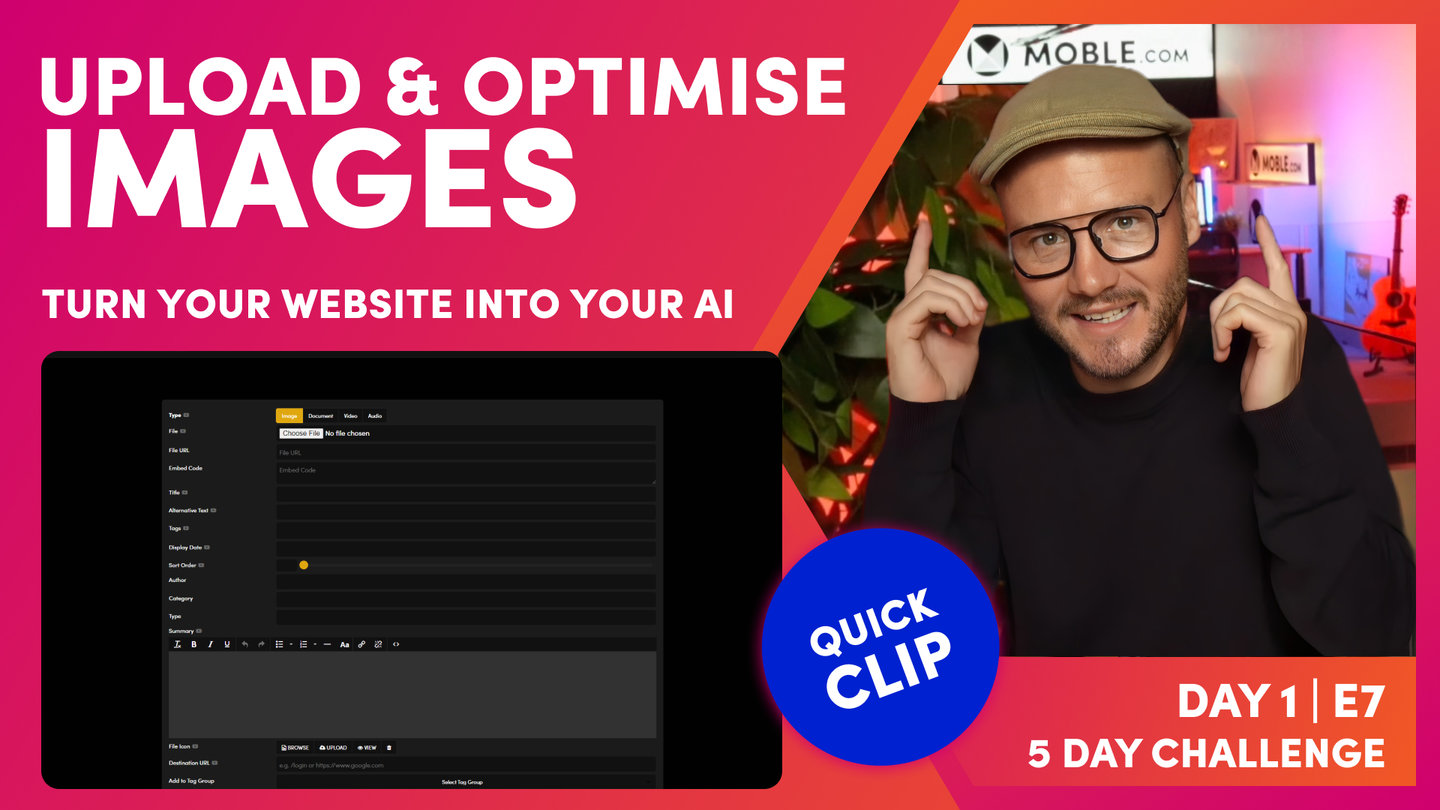DAY 01 | EPISODE 07 | QUICK CLIP 05
STOCK IMAGES

Paul Davenport | 05:00
"Now the only thing to address is, what if you need some images? What if you need some inspiration on where to get images? Well, typically you are in one of three camps. Your brand's either got lots of images and you don't need anymore. You've either got some images already, but you need to update them a little bit and add a few more images to your collection. Or you don't have any images at all. Well, historically in web design, we've relied on stock libraries. Those stock libraries could be free or they could be paid libraries. Well, today we're just going to look at Unsplash. It's a bit of a mix. There's some free on there, lots of good free stock on there, which are license free. And then some of those you can buy. But then there's other libraries you've heard of: Getty Images, Adobe Stock and so on and so forth. You can go and buy those images as well.
I'll also show you the MOBLE website and where you can go and look at all of the images that we've used for the Themes, and click a link and then go and download those images as well if you like them. That's a good level of inspiration there to get some good free images if you can't afford to pay for them. And then in the session after this, we're going to look at using AI to generate images. That's a pretty cool technique to learn as we are in 2023 now, and the AI is they're getting a lot better at generating images. I'm going to show you a few prompts on how to create images with AI that are totally license free and original. You can be sure with the AI ones that no one else will be using those. And that's one of the things with stock library is you just have to be conscious that other people could be using your images, but you have got that benefit that you get the license from them.
So look, we're here on Unsplash. There's loads of stock image libraries. Free ones also like Unsplash, like Pexels. But then you'll get the paid ones like Adobe Stock, Getty Images, iStock. So you don't have to just use Unsplash, jump onto Google and you'll be able to search for many stock libraries. The first thing I'll do here is search. Well, we've got an events website on Alio, so I'll just type events. It's always good to look for people as well, so we'll put in events and people. And then these are the images that is filtered in this search. Now if you recall, the Alio website that we're building out is blue. It's got a bit of sky blue, dark blues, and then the poppy pink. So that's what I'm looking for immediately in the images here. Are there any images that are blue with hints of pinks or reds?
Well, you can see here this first image that we'll look at. You can see here in the image, in the lady's dress, there's sort of pinks and reds. There's also a bit of blue in the chair and on the screen. So that would be a good image to use. I could put that into my collections, my wishlist essentially by hitting the heart. But then in the bottom right, I could also hit the download button, and that's going to download it to my computer. And it also says that you can say thanks to the photographer here as well. You'll notice throughout this video, every time we've used stock images, we've tried to show where that image has come from, like who took the photo, to give that person credits. But we also do that on the MOBLE website as well.
And this is where you can access all of our Themes, but you can also drill deeper into the Themes to see the collections that we've used. So if you like some of these images, you can use them yourself. And then here, you can see our photography credits. Click in the link, you go back to Unsplash, and this is where you can see the entire collection for the Alio Theme where you can now download the images. And remember that when I downloaded these images, they were about 5 meg and 5,000 pixels wide, where you're going to get that high res one. And then of course, as you upload it, our AI Website Bots will compress it for you. Okay, so where is this page on the MOBLE website? Well, look, if you just click the Built By You button in the top and click Themes, that's when you can see all of the Themes, and you can browse through these and get a feel for what those image collections are.
Okay, so that's a wrap for this episode, and we'll be onto the next episode where we start to look at using AIs to generate images for us."