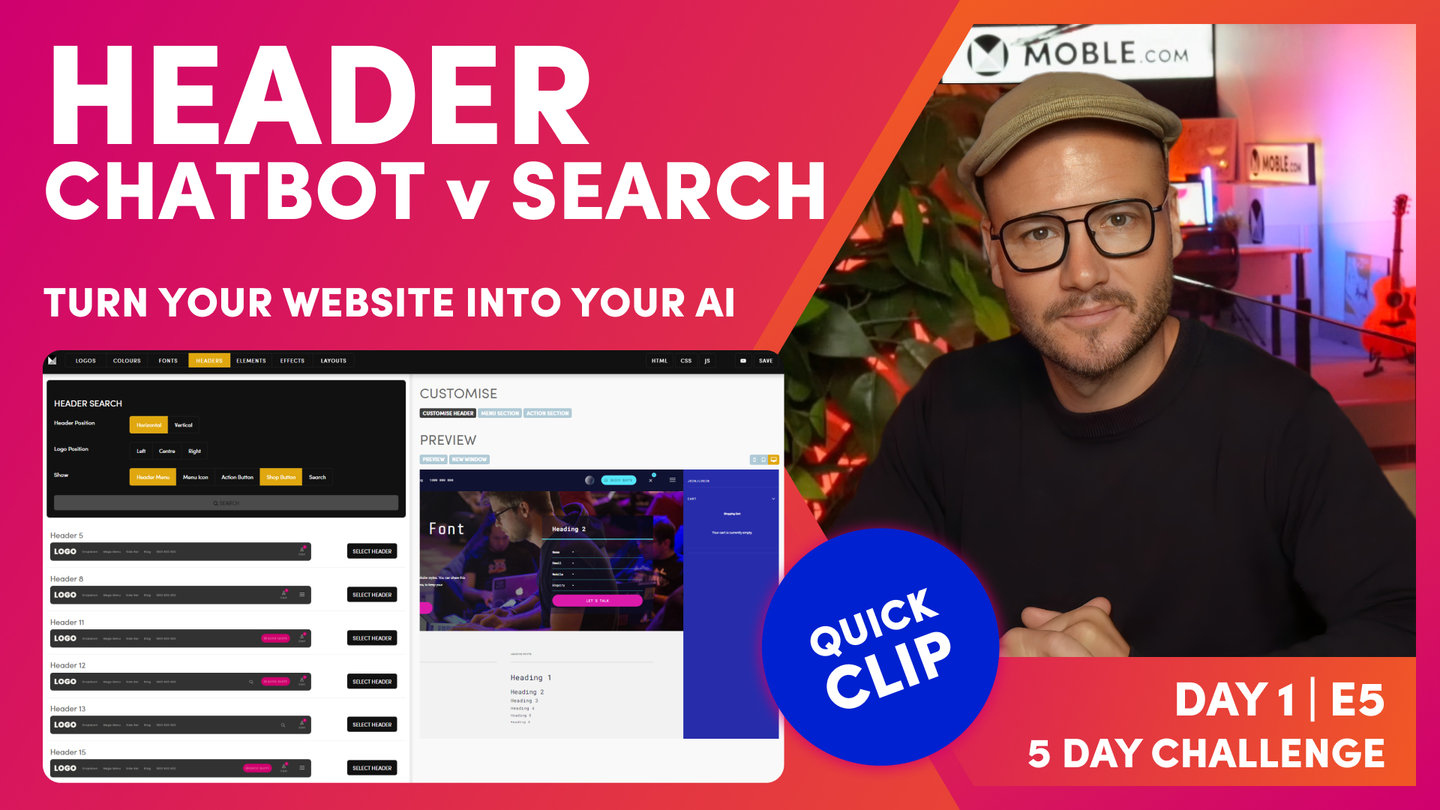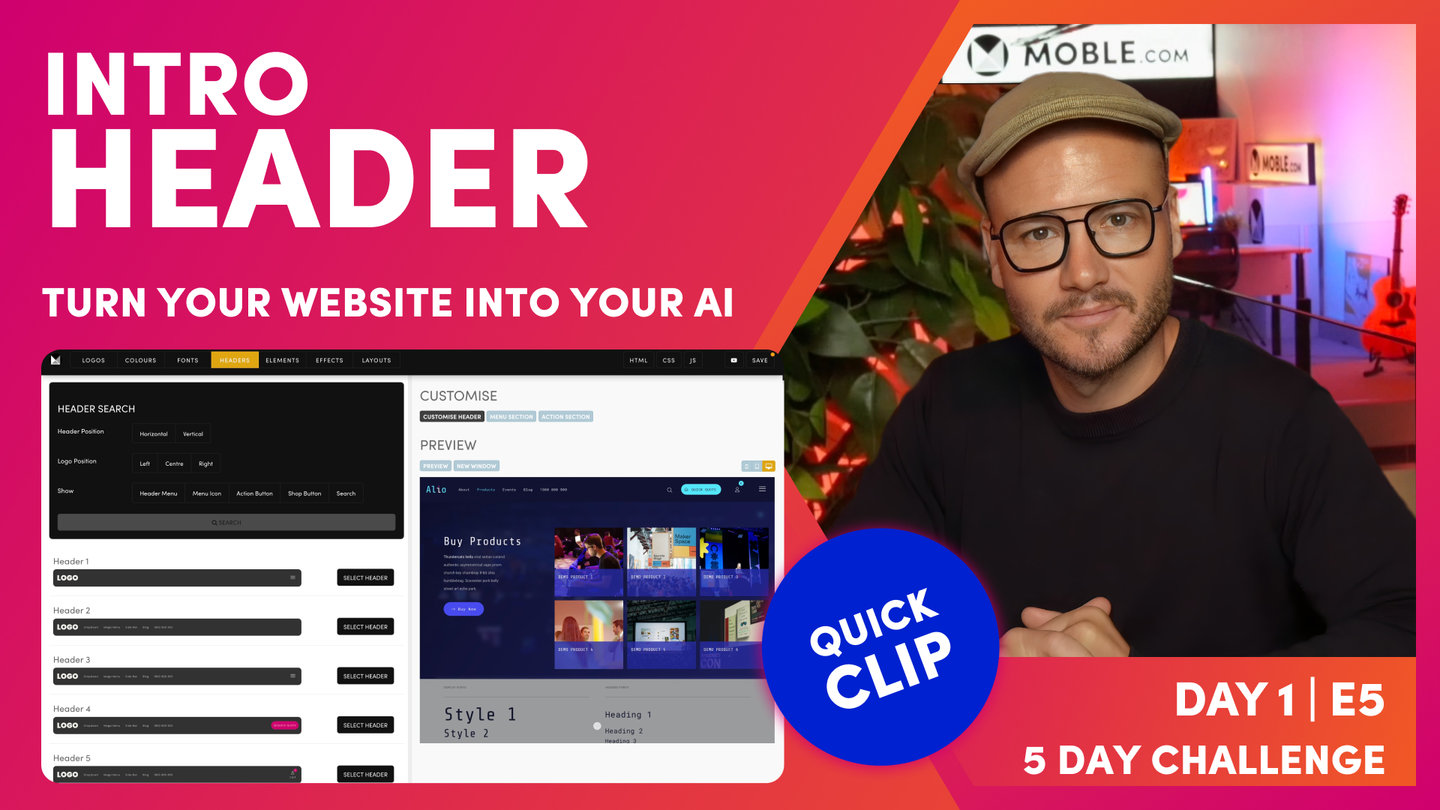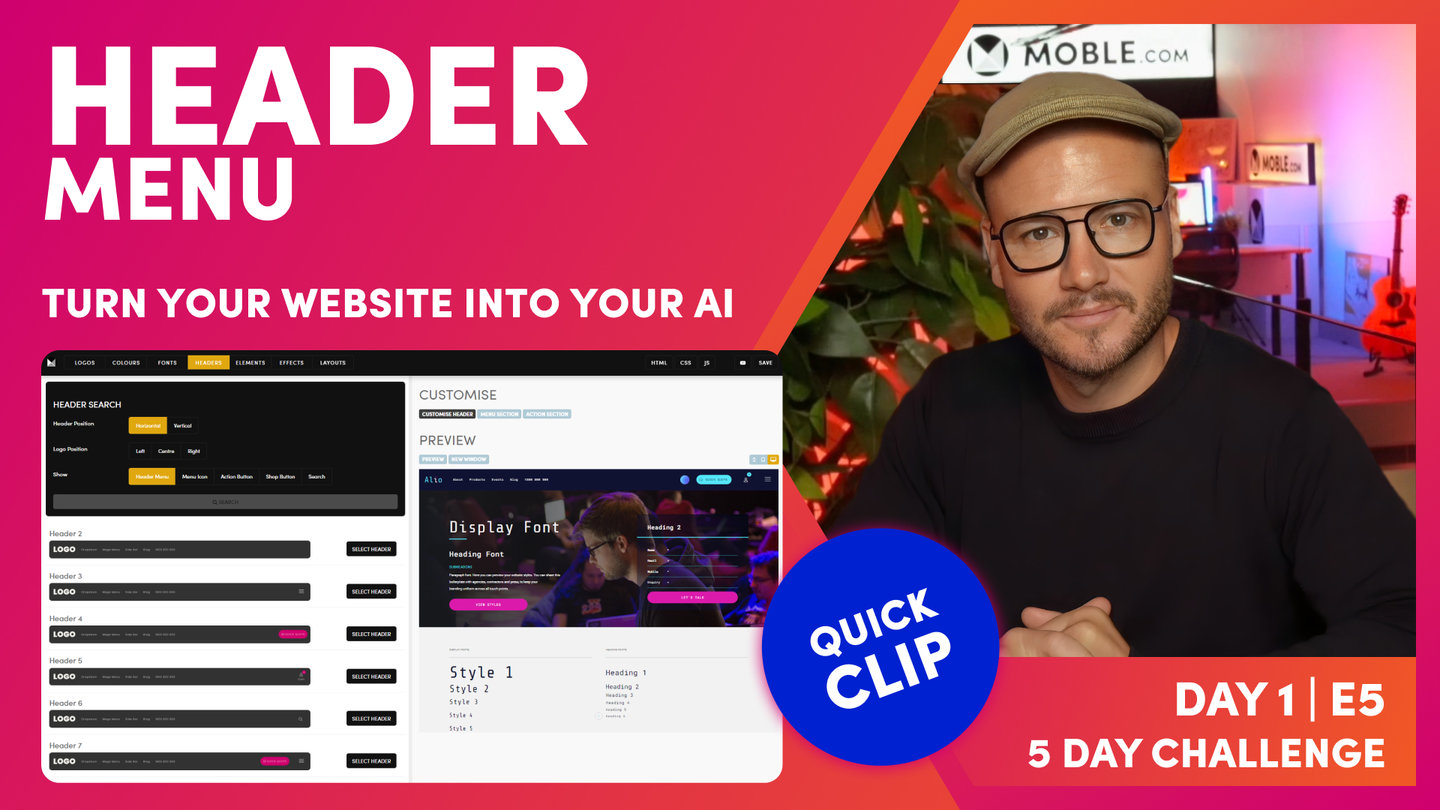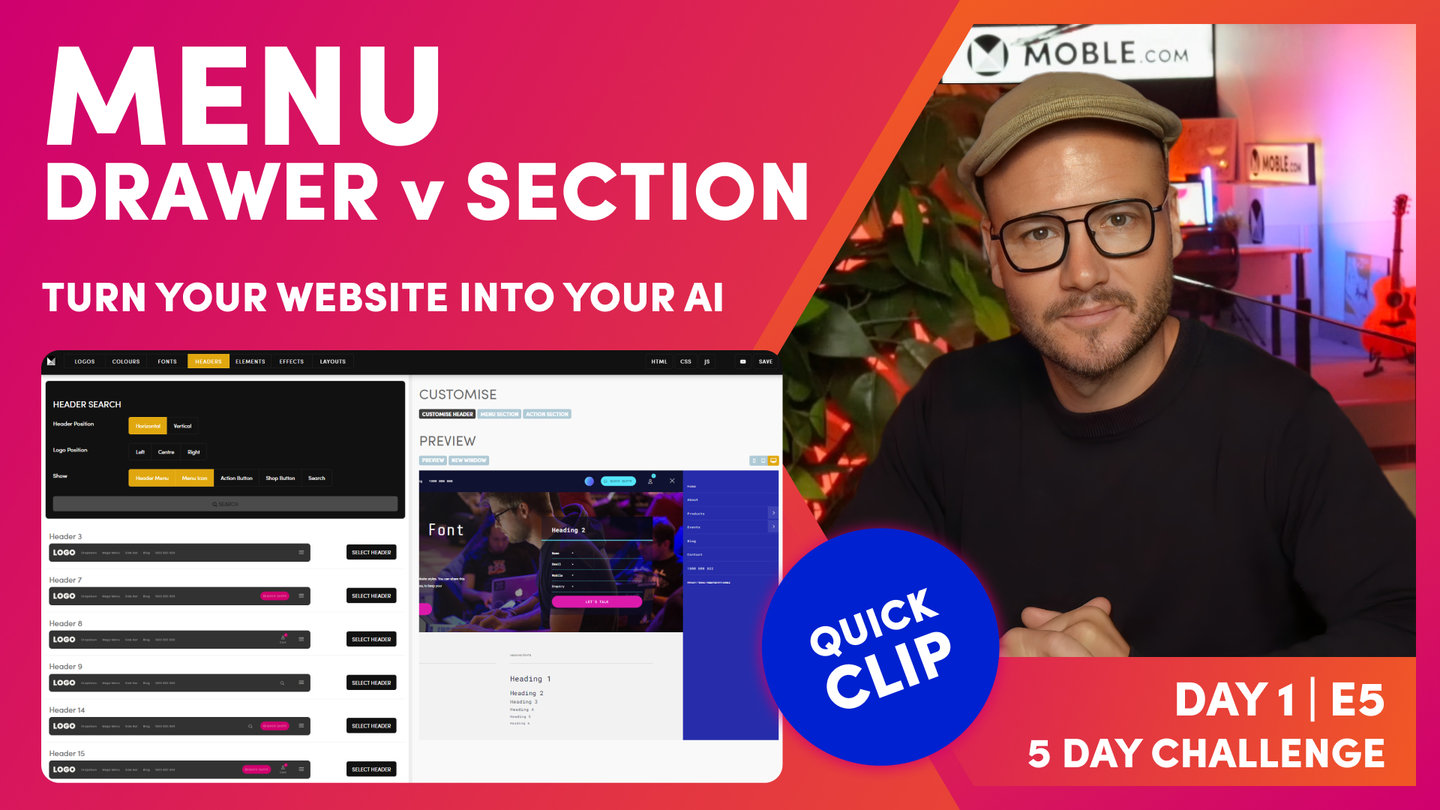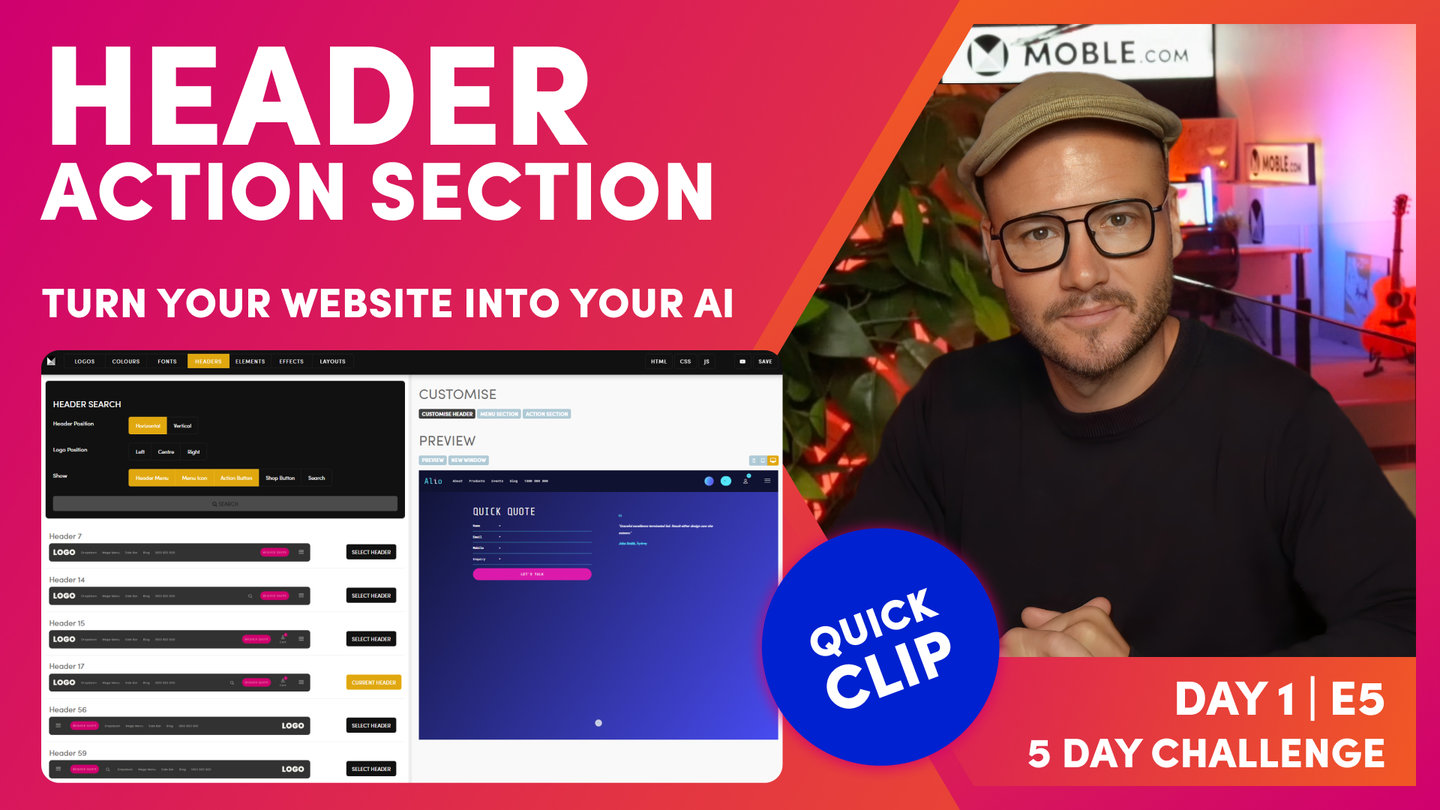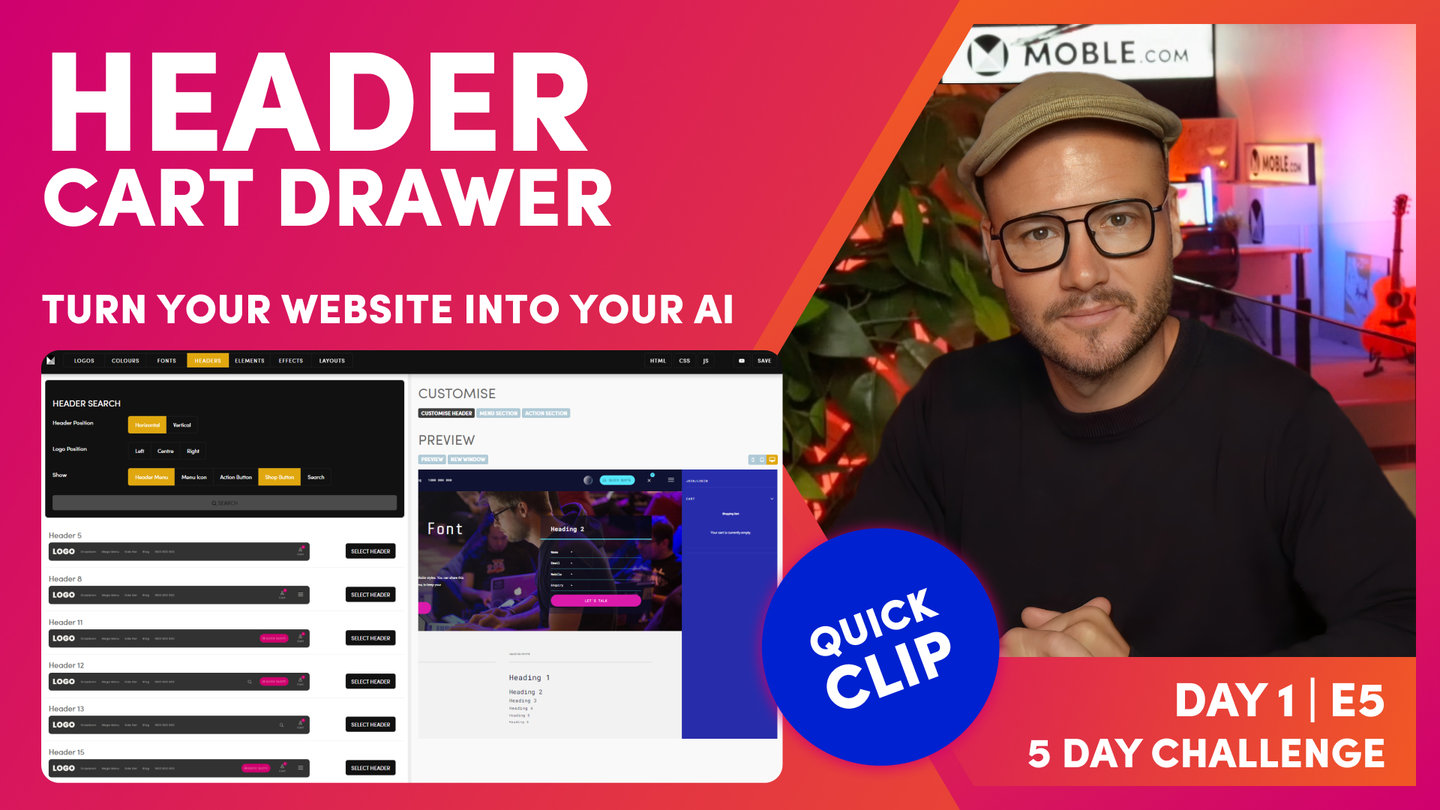DAY 01 | EPISODE 05 | QUICK CLIP 06
SEARCH

Paul Davenport | 02:49
"So if you've got an online shop, it's absolutely essential that you have a header with a shop button. That's going to show people the number of items that are in the cart, but it's also going to roll out the cart Drawer so that they can see all of the items explicitly what's in their cart. Okay. So the key thing about this is that in the filters, obviously you can filter to show only headers that have the shop button as you can see here. But also at the moment, just be aware that I've highlighted everything so I could remove things from the filters and it's going to show me more with the shop button. Okay.
Here we've got what we call the cart Drawer. Very simple stuff. So I can go and customise this and I can change the label. Now if my cart has got nothing in it, I can choose to show the word cart. Okay. Now, I can also change the icon that appears there. I'm using the user icon because I like to show people that this is my cart because they can see the dollar value there, but also they can know that people have got a user account. So I find that works really nicely because people... The user now knows they can click that, go to their profile and see everything in their profile, so past orders. They might want to change their billing information, update the card, the shipping information, how they want to receive notifications.
So I recommend that you have a my account, but more traditionally, even if you have got my account, people like to have a shopping cart icon as well. So you can choose a shopping cart icon or a user icon in there, and when you're happy with that, just press save. I'm actually going to put mine back to user icon. It makes more sense for the site I'm actually building, which I like. So there you can see my information. Now, I've already added things to my cart before, so it's got $0. I'm going to show you how to change the preferences of that later. But out the box, it's going to say $0 and it's going to fall back to cart, the word cart, if it needs it. Okay. Don't have to worry about that right now. It just works. Okay. So that's an introduction to the shop button, but of course, we're going to cover a lot more than that if you actually have got a shop in Day Four."