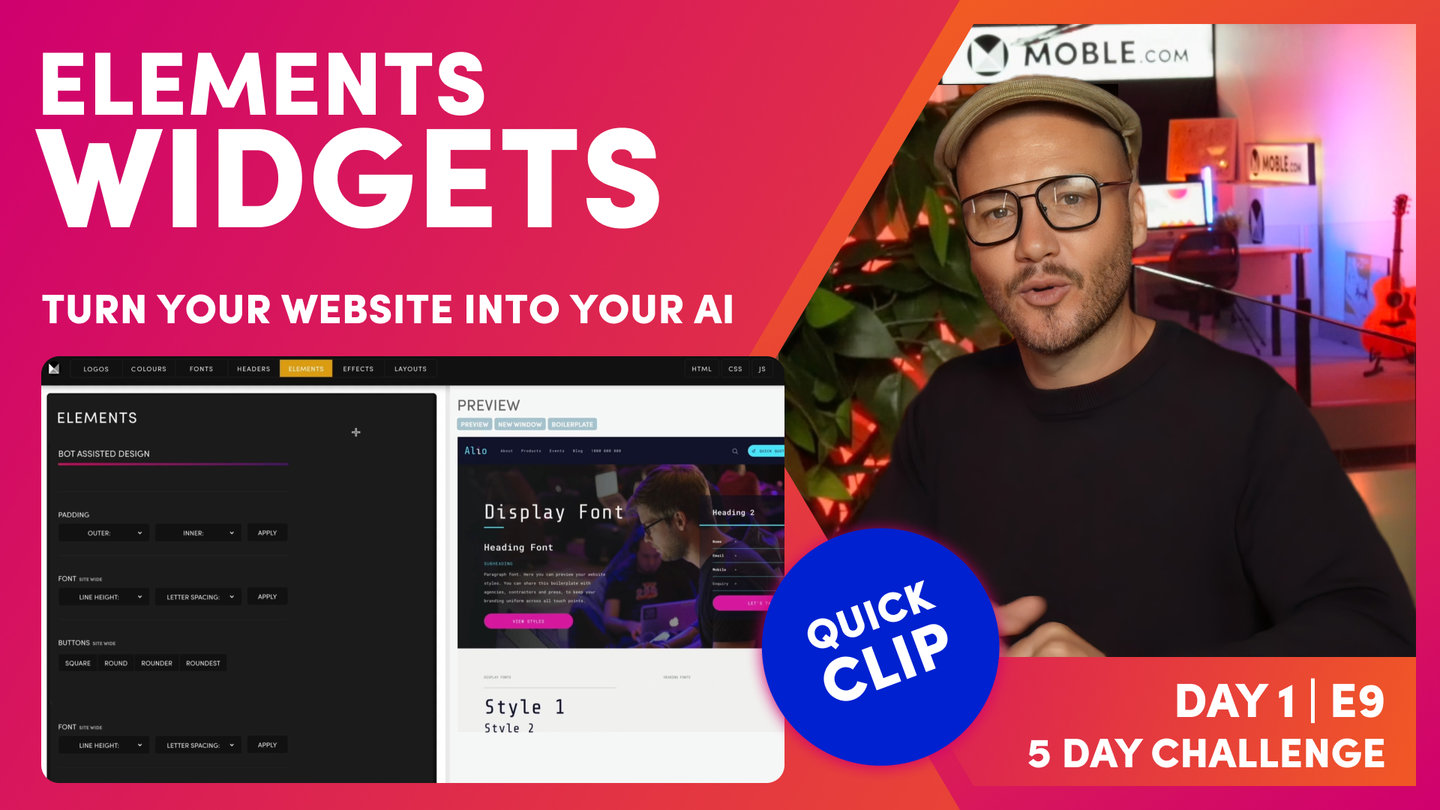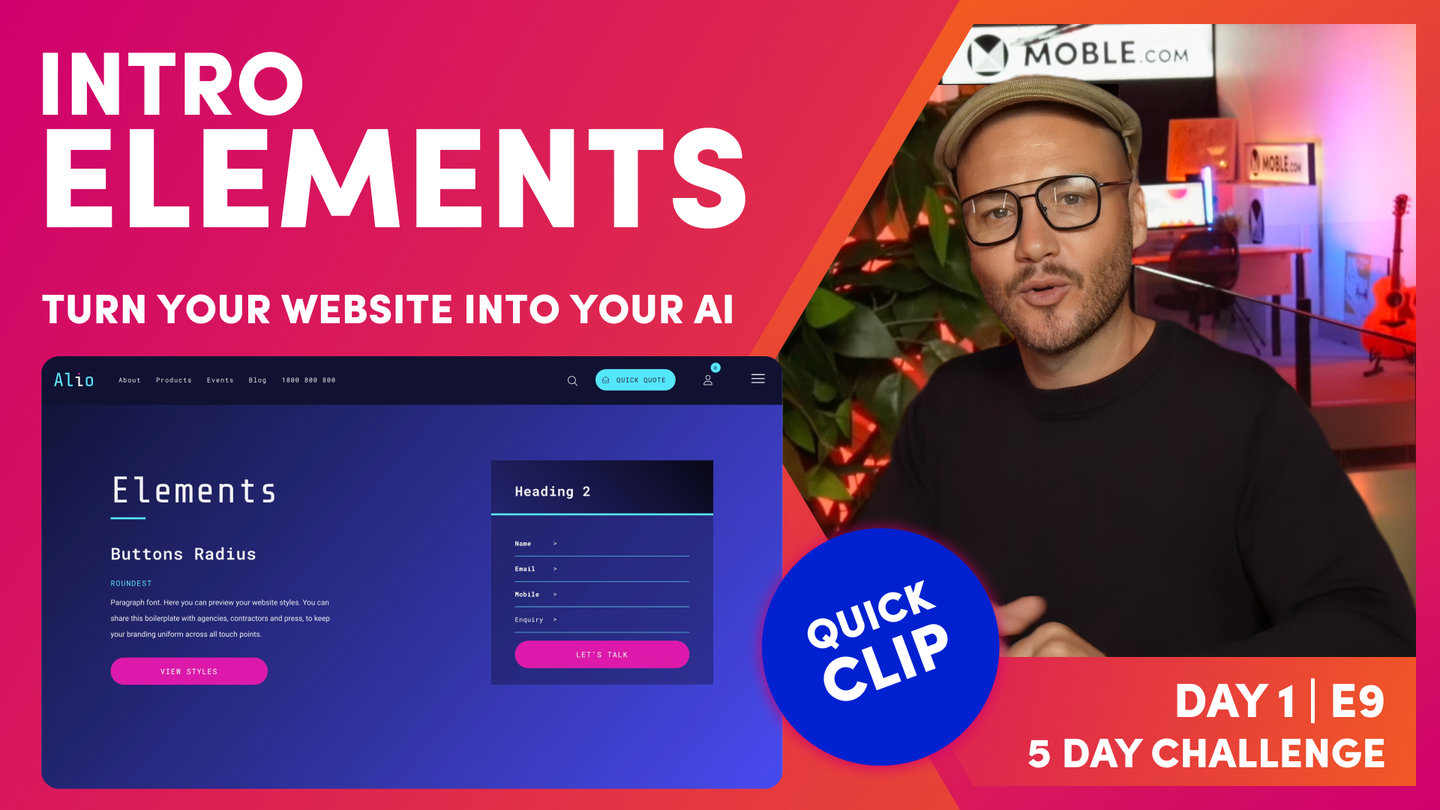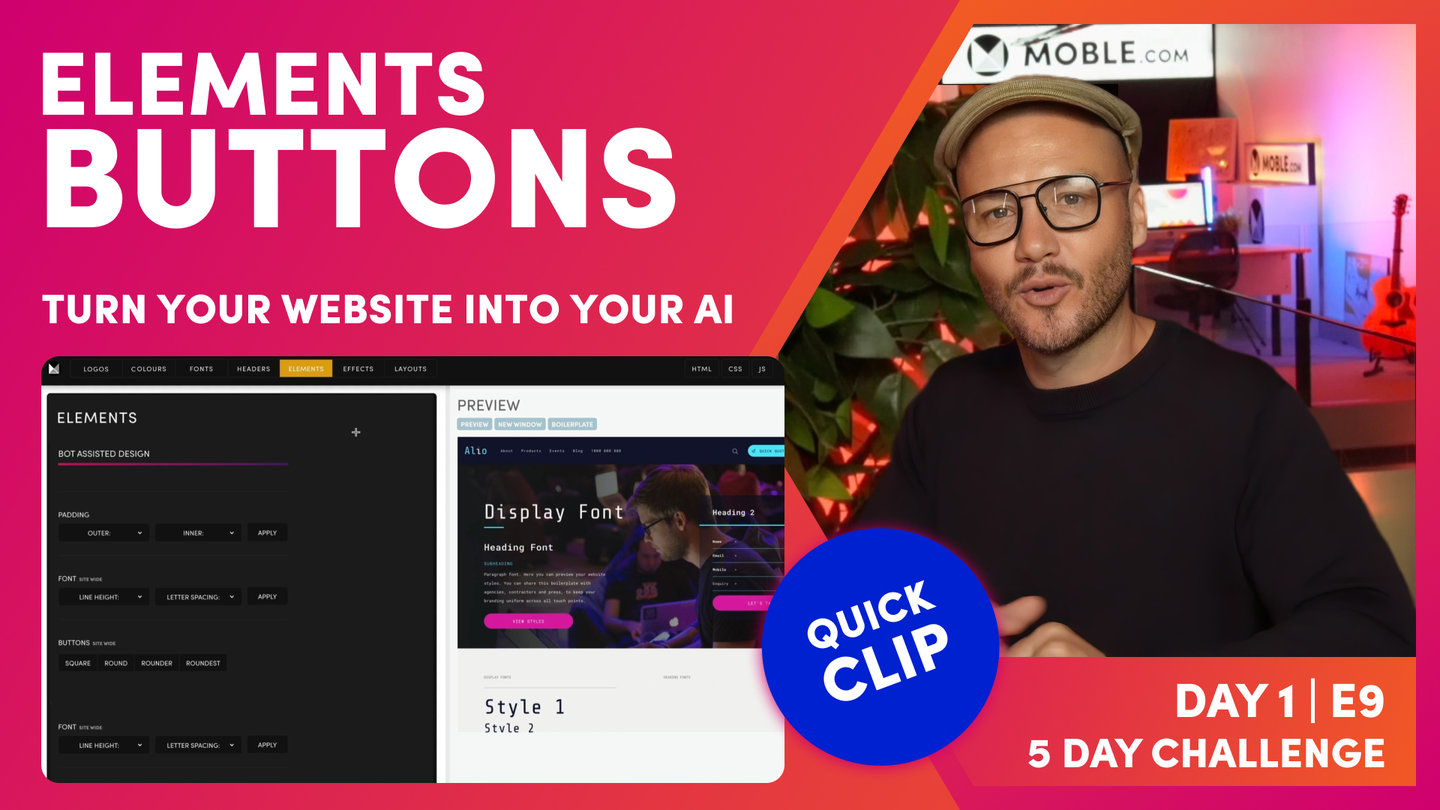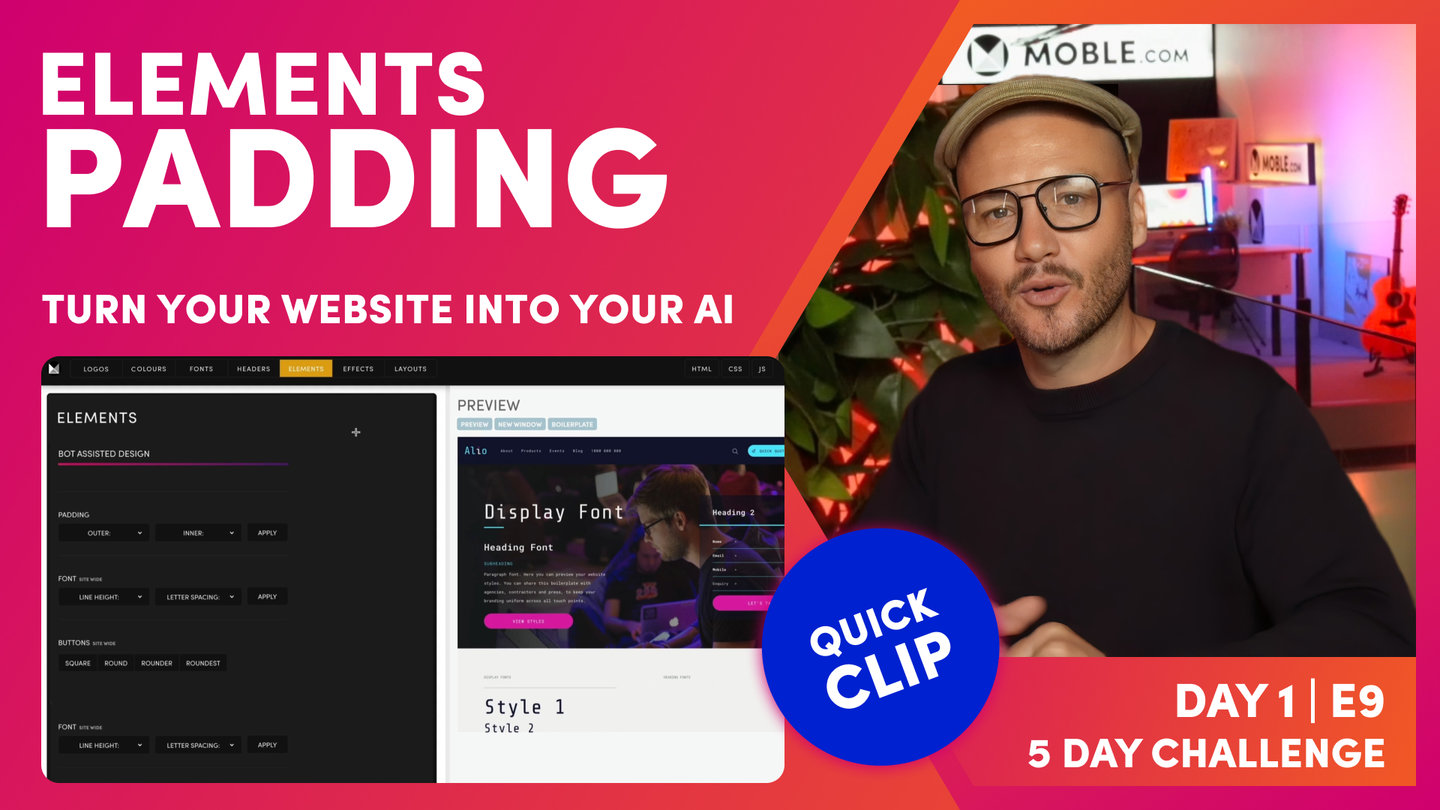DAY 01 | EPISODE 09 | QUICK CLIP 04
WIDGET CARD PADDING

Paul Davenport | 01:41
"And the final element I want you to consider is your widget card. Now, if we look over in the preview here, we can see our widget card. Now, the widget card are presets which control the padding and alignment across all of your widgets so that they all look nice and work together. So really, there's three types that you can choose from here. There is literally no padding, and then we have tight, regular, and loose. I just want you to note here that in the actual widget itself, you can actually change the padding within the widget there too, so this is in addition. It's really more focusing on the height between the title or the height between the summary. So this makes sure that no matter how you configure your widgets, some widgets don't have a title, some don't have a summary, some don't have a price, this setting makes sure that all of your widget settings all work together, no matter how you configure that particular widget. So don't need to overcomplicate this. I just want you to select non, tight, regular, or loose.
Okay, and that's the end of the session. That was elements. And now, we're nearly racing to the end of day one. We're going to quickly go and have a look at effects."