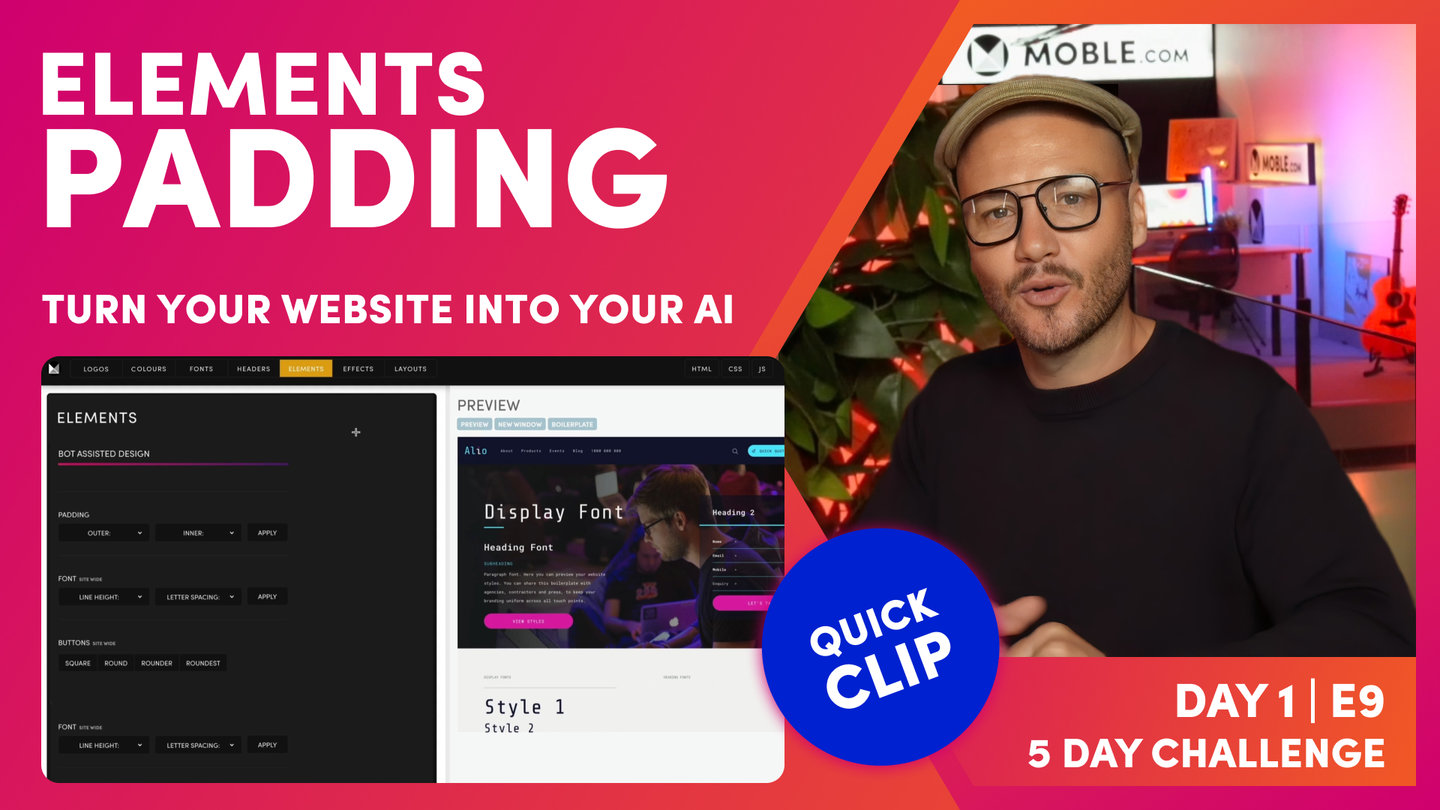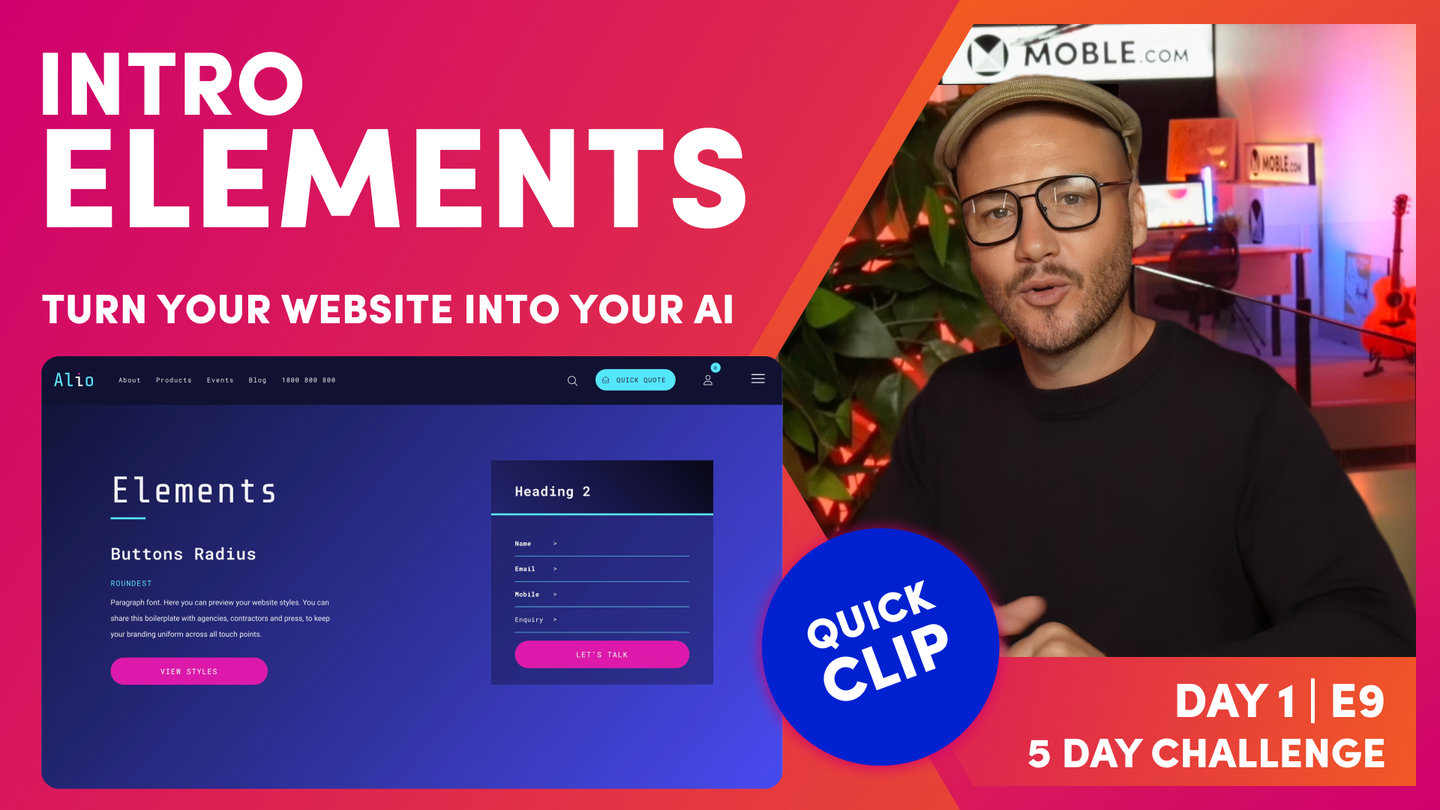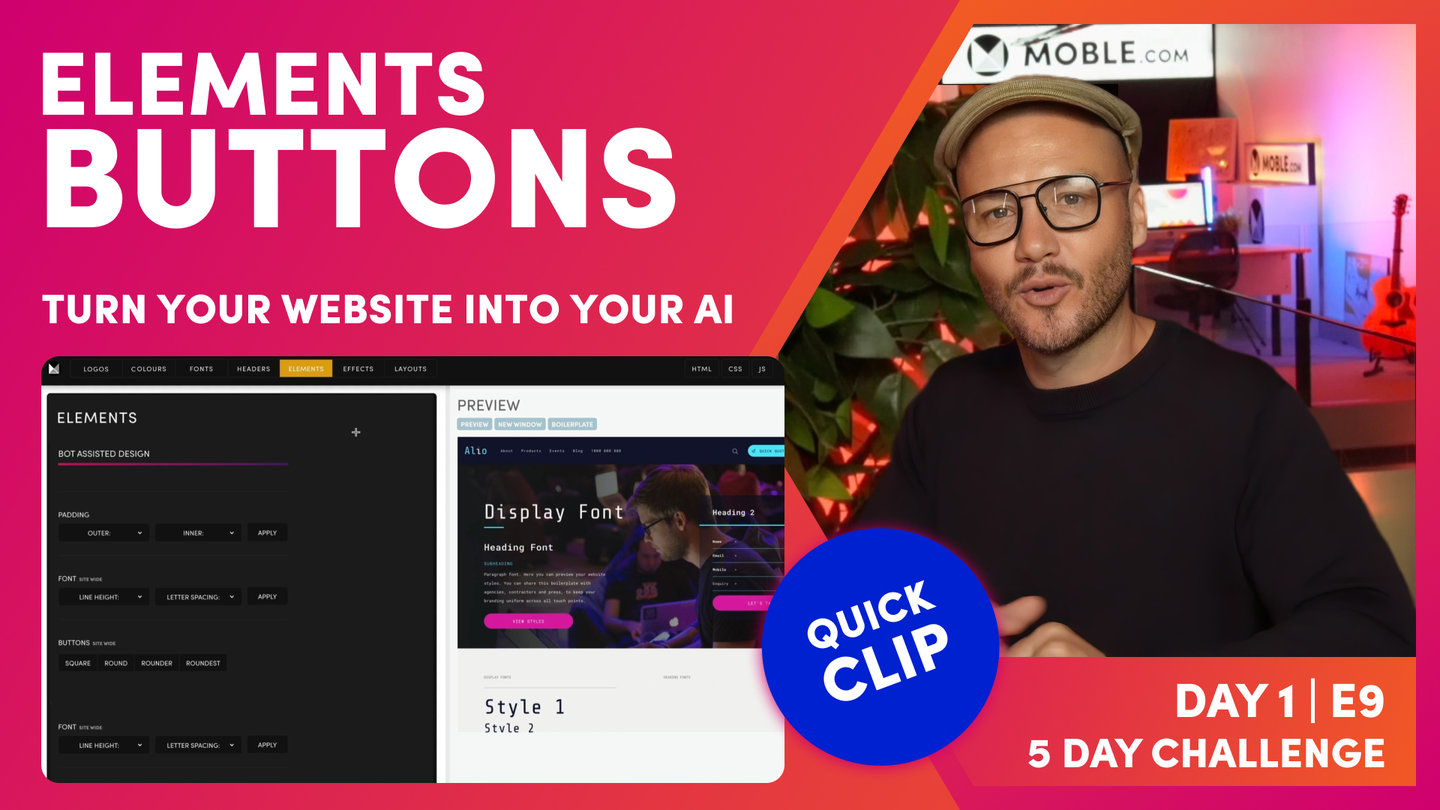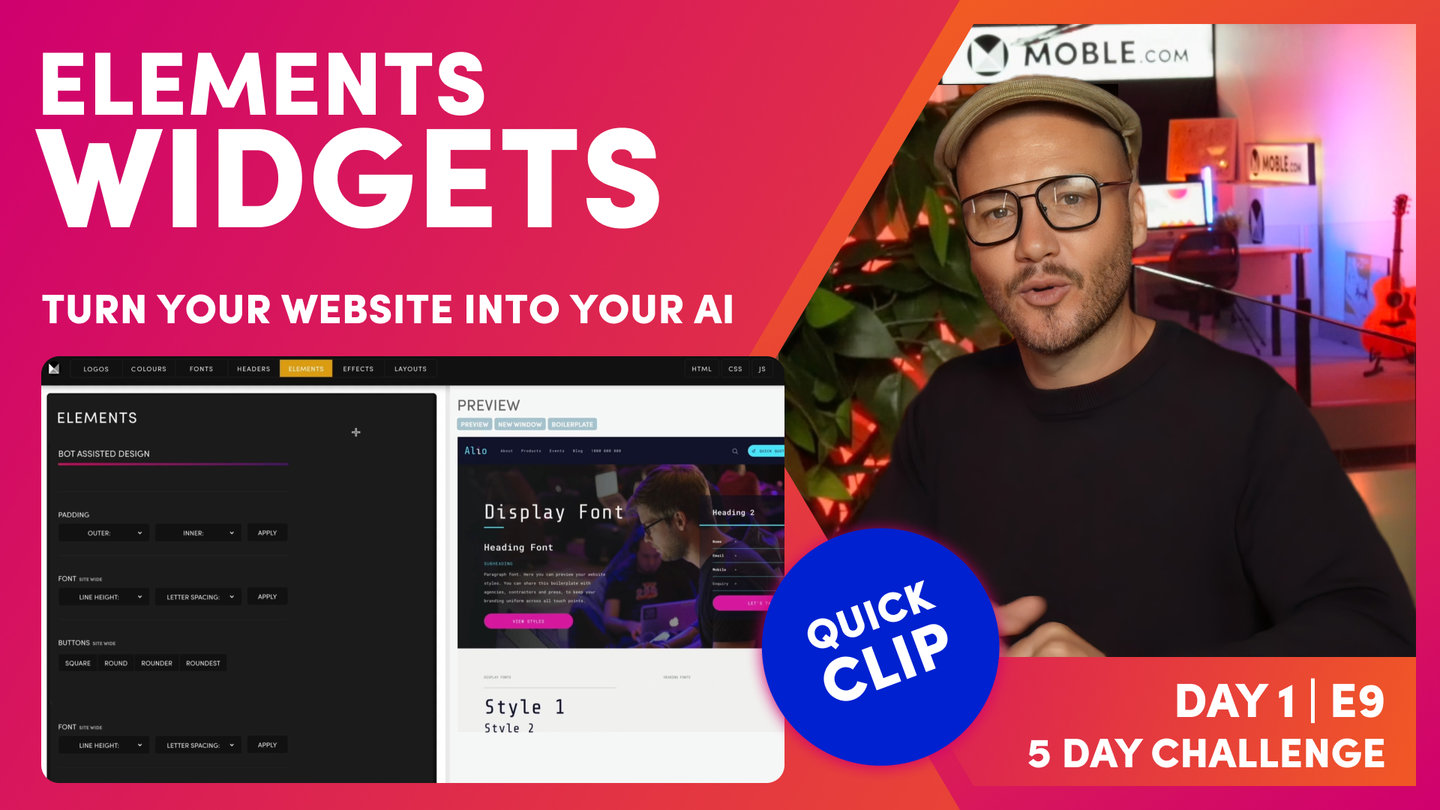DAY 01 | EPISODE 09 | QUICK CLIP 03
LAYOUT PADDING

Paul Davenport | 02:14
Set your padding preferences here and as soon as you drop new Layouts on your page they will instantly adopt these settings and be perfectly aligned.
"The next element that we're going to look at is your padding. Now, there's a whole episode focusing on building Layouts from scratch on day three, the essentials episode, so if you want to know more, watch that episode now. It'll teach you really how to build any website Layout in the world from scratch. But core to that episode and core to that learning is padding. Now, on mobile, we've got outer padding, which is the padding that sits on the outside of your Layout, and we've got the inner padding, which is the padding that wraps each block or wraps each container as we call them in front-end development.
And so when you pick the settings here on the element, it's going to change those across the entire website in one hit, so that means all of the Layouts will work together. So as you pick a Layout from one Theme or a Layout from another Theme, those Themes might have different padding. They might have different outer padding and they might have different inner padding. Well, we're going to set the outer and inner pad here so when you drag those Layouts onto a page, it will instantly convert that into your settings. And that's one of the tricks on mobile, how we get all of these Layouts to work together, and it's our AI Website Bots that are doing that change for you.
So you can have a play with this now. In the Layout, in the preview here, you can get a feel for that outer and inner padding, and that's going to stand you in good stead for when we move on to day three, because this is one of the first things we learn in that core session where we teach you to build any website in the world from scratch."