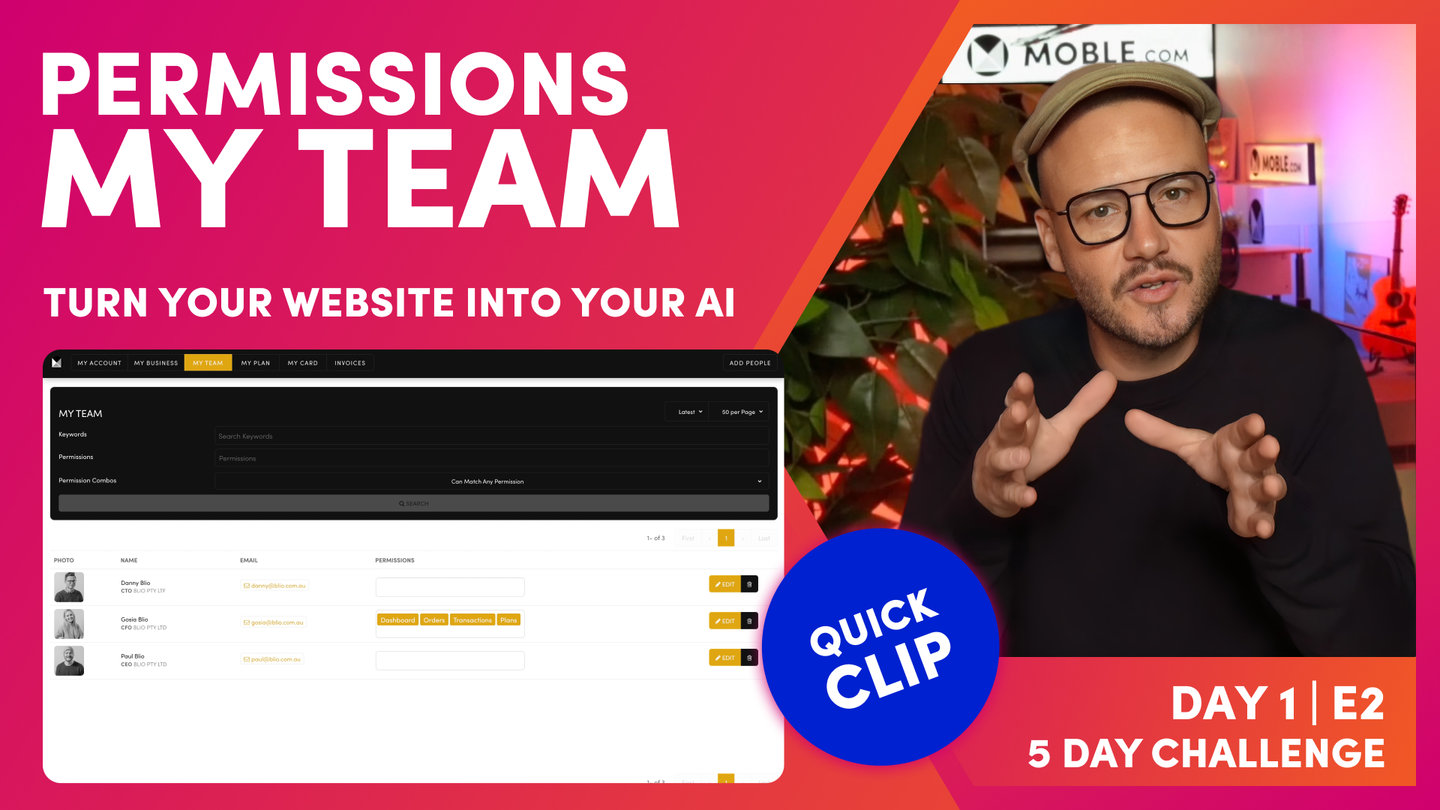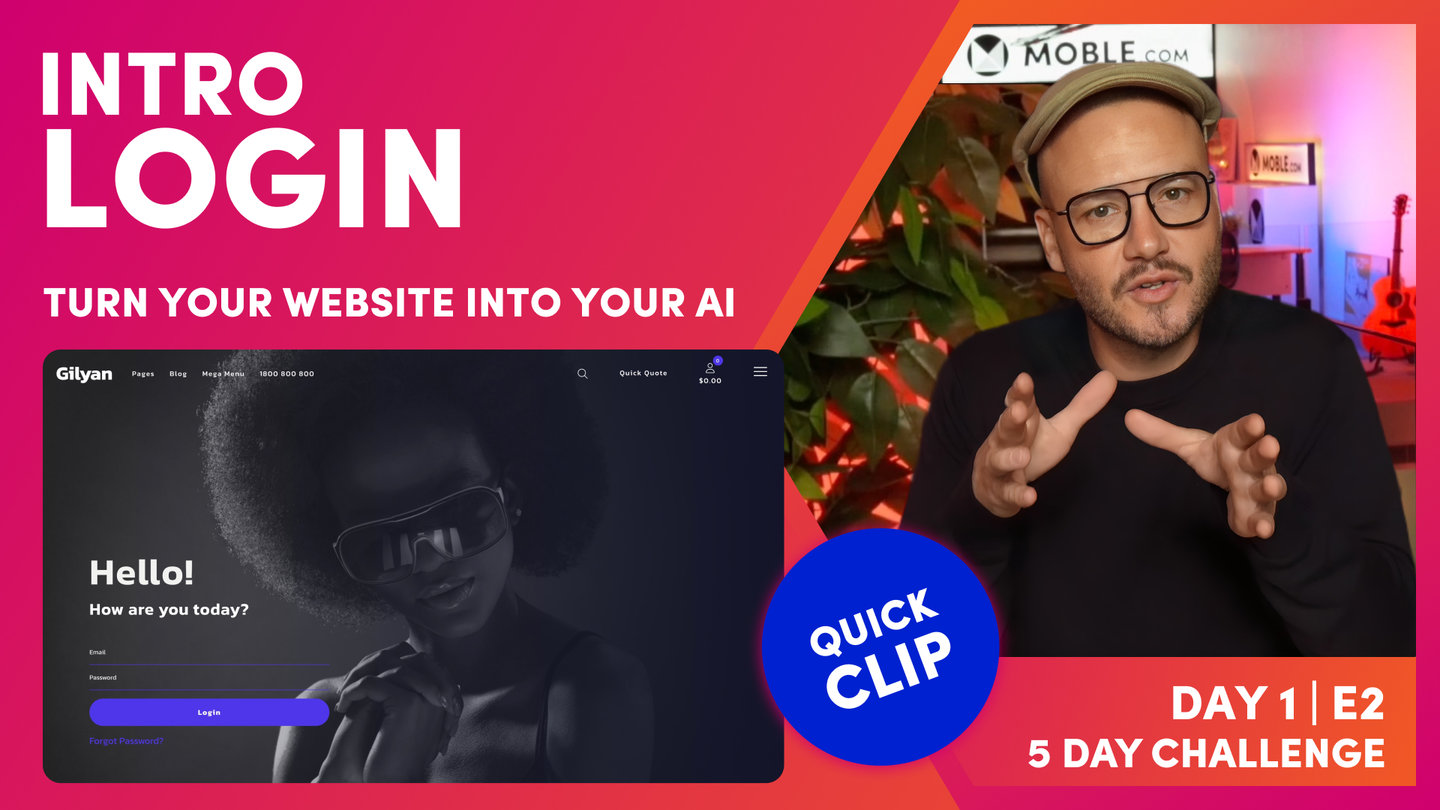DAY 01 | EPISODE 02 | QUICK CLIP 03
MY TEAM

Paul Davenport | 03:12
Set their permissions to determine which areas of your website CMS they have access to manage.
"You can give people access to edit your website by setting them up as a new team member. And you can do that in here by going to the top right and adding new people. You can see three people that I've already created here. So the first thing I'll just drawer your attention to is this Permissions. Now with this particular user, Danny, he's got access to all areas through the entire website because this is blank. Okay? Now, this particular person here, Gosia, can only access what we've set tags for here. So she can access the Dashboard, Orders, Transactions, and Plans. Now she's in accounts, so that makes sense. She might want to look at metrics on the dashboard. She wants to see all of the orders coming in from the online store, and then a receipt of all of those transactions. And then she might want to look at Plans, which is the billing and invoices from the MOBLE platform. Pretty straightforward.
Well, let me just show you how we set up these permissions. So I'll use myself an example, and let's pretend I'm an external person that writes content for the website. Okay? So here's all the tags that I can select from. Do I want that person to have a look at the dashboard of metrics? Maybe not. Do I want them to go and be able to swap around the navigation of the website or add a page to the navigation? That's questionable, but in this case, I trust this person, so I'm going to give them access to the navigation. Pages; definitely they can go and create new pages in the Pages area. Okay, add new files? Yeah, they might upload a whole bunch of new images and let our AI Website Bots compress them.
Do they want to add tags? Well, definitely Tags. Tags means that if they create a new news article, they can tag it, let's say Melbourne Cup and races. And then if you've got a widget around the website, maybe on the homepage about Melbourne Cup and races, that article will go straight into it. They don't even need to go to the homepage, they'll just publish the article and it will go straight in there. So Tags is really cool for those guys.
Do we want them to be able to go and access Widgets? Yes, you'll learn more about on that. Styles? Definitely not. We do not want this person to be going to swap the Colours and the fonts; we're going to lock those down in the very next two episodes. And I think that's all we'll let them do at this stage. Maybe, actually, we'll let them create new forms, but we won't let them see all of our contacts, all of our members, and we won't let them go and change site settings or look at orders and so on. So this is a common setup that you might give to people, and at which point when you're happy, you just press Save.
The other thing to notice, you can change your credit card information that you pay us with your $9, and that will go up as you add more pages, as we've covered. And then you can also access your invoices and download them any time from the Invoices tab."